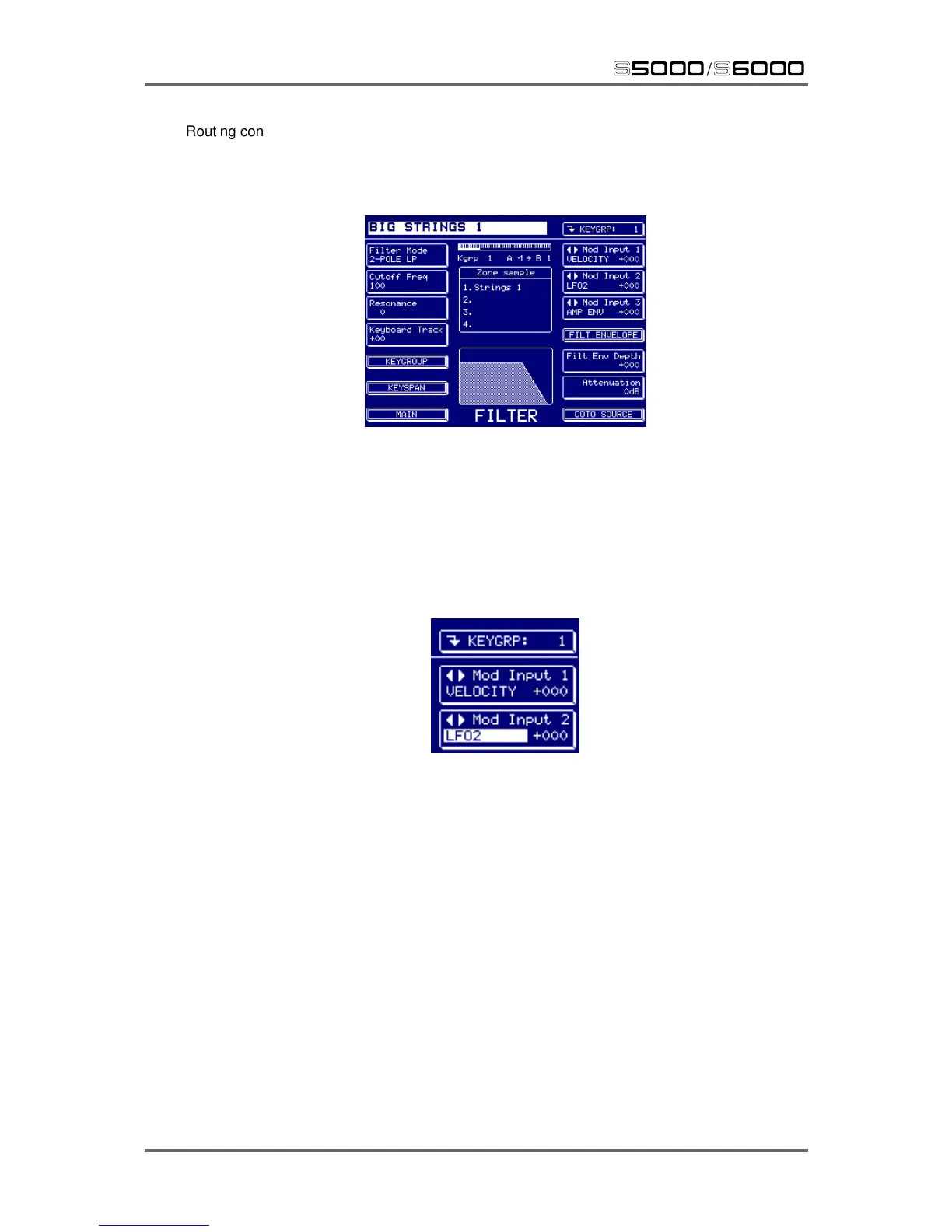28 Version 1.21
STRUCTURE
s5000
/
s6000
Routing controllers to destinations on the S6000 is easy.
Down the right side of many of the EDIT PROGRAM pages, you will see the modulation inputs.
For example, the FILTER:
OUTPUT, KG PITCH/AMP and the LFOs are similarly laid out for consistency between pages.
In this example, VELOCITY is routed to MOD INPUT 1, LFO2 to MOD INPUT 2 and the AMP ENV
to MOD INPUT 3. To set these controllers levels, simply press the soft key to their right and use the
DATA wheel to set a value between +/-100.
To assign another controller, simply press the appropriate key again. This will place the cursor on
the actual controller field:
You may now use the DATA wheel to select any of the controllers you want.
One other useful feature is the GOTO SOURCE found on F16 on any page that has modulation
inputs. Pressing this will take you directly to the selected controller’s page where you may set its
parameters. In the controller’s page, you will find an equivalent GOTO DEST (i.e. destination) to
return you back to where you came from. In this way, it is easy to interact with the control source
and the destination.
