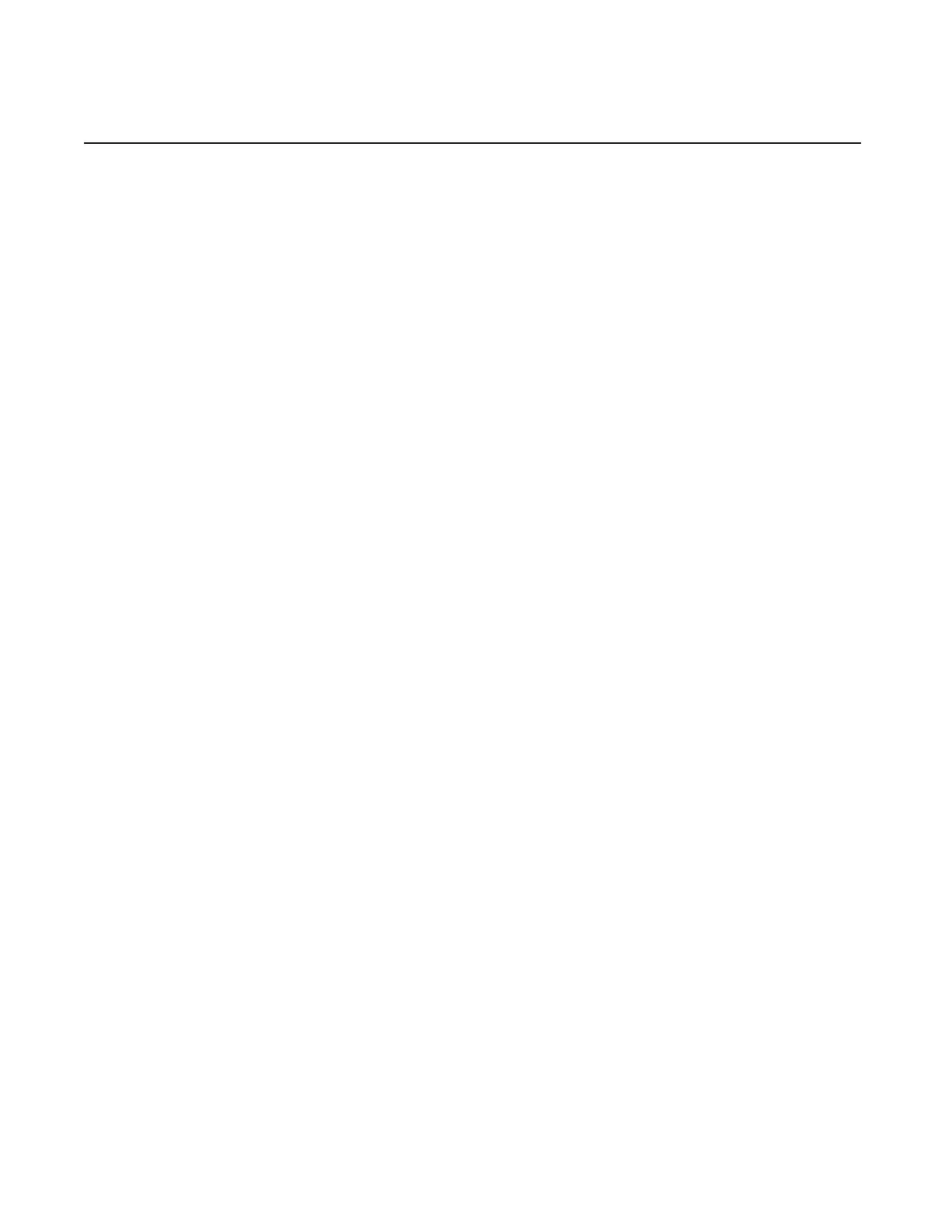7750 SR OS Basic System Configuration Guide Page 149
Configuration Commands
File Commands
attrib
Syntax attrib [+r | -r] file-url
attrib
Context file
Description This command sets or clears/resets the read-only attribute for a file in the local file system. To list all
files and their current attributes enter attrib or attrib x where x is either the filename or a wildcard
(*).
When an attrib command is entered to list a specific file or all files in a directory, the file’s attributes
are displayed with or without an “R” preceding the filename. The “R” implies that the +r is set and
that the file is read-only. Files without the “R” designation implies that the -r is set and that the file is
read-write-all. For example:
ALA-1>file cf3:\ # attrib
cf3:\bootlog.txt
cf3:\bof.cfg
cf3:\boot.ldr
cf3:\sr1.cfg
cf3:\test
cf3:\bootlog_prev.txt
R cf3:\BOF.SAV
Parameters file-url — The URL for the local file.
Values local-url | remote-url: 255 chars max
local-url:[cflash-id/][file-path]
remote-url [ftp://login:pswd@remote-locn/][file-path]
cf1:,cf1-A:,cf1-B:,cf2:,cf2-A:,cf2-B:,cf3:,cf3-A:,cf3-B:
+r — Sets the read-only attribute on the specified file.
-r — Clears/resets the read-only attribute on the specified file.
cd
Syntax cd [file-url]
Context file
Description This command displays or changes the current working directory in the local file system.
Parameters file-url — Syntax: [local-url | remote-url (255 chars max)
local-url - [cflash-id/][file-path]
remote-url - [{ftp://|tftp://}login:pswd@remote-locn/][file-path]
cf1:,cf1-A:,cf1-B:,cf2:,cf2-A:,cf2-B:,cf3:,cf3-A:,cf3-B: