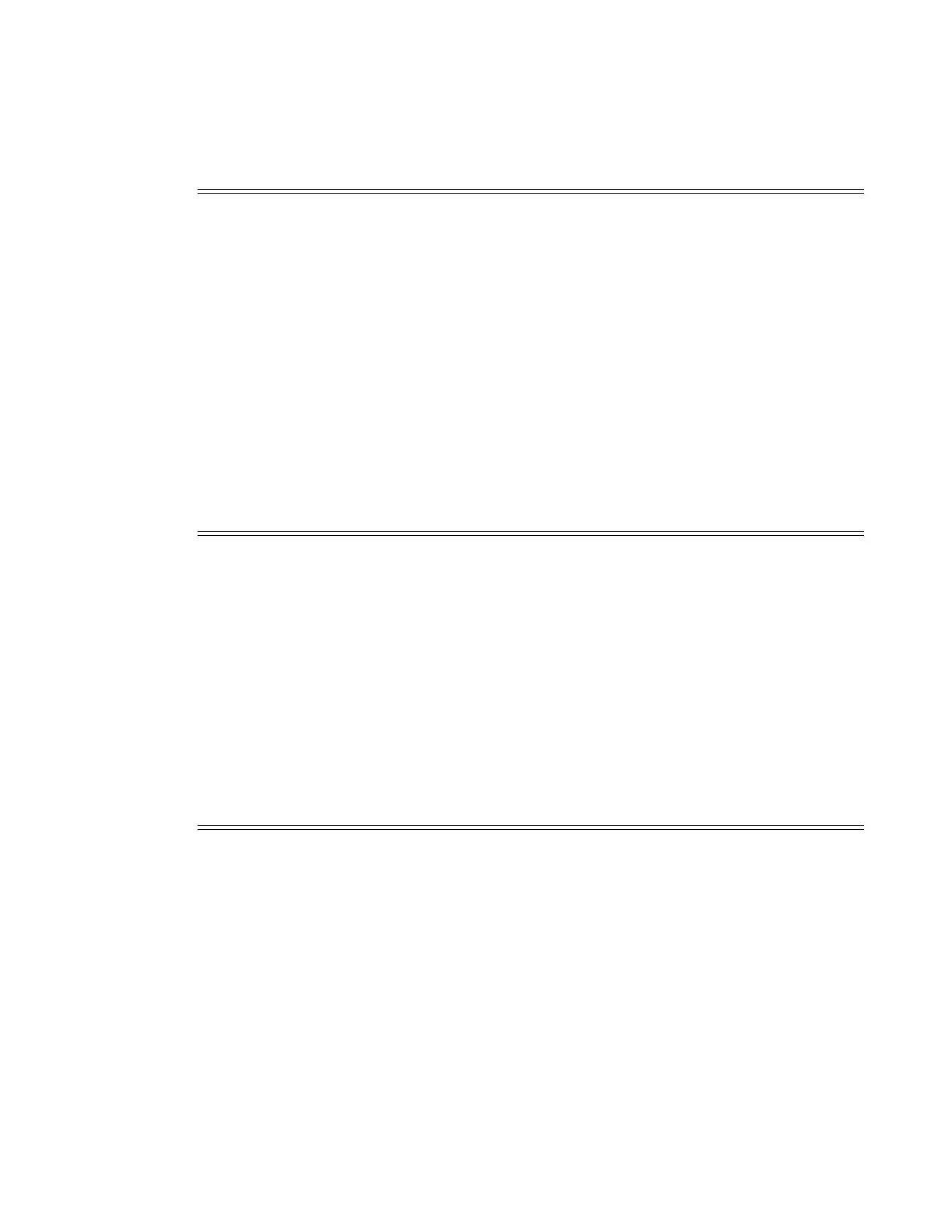VI Editor
Page 42 7750 SR OS Basic System Configuration Guide
e Move the cursor forward one word. If the cursor is in the middle of a
word, move the cursor to the last character of that word.
h Move the cursor to the left one character position.
j Move the cursor down one line.
k Move the cursor up one line.
l Move the cursor to the right one character position.
w Move the cursor forward one word. If the cursor is in the middle of a
word, move the cursor to the first character of the next word.
Table 11: Moving the Cursor Around the Screen
vi Command Description
^E Scroll forwards one line. A count scrolls that many lines.
^Y Scroll backwards one line. A count scrolls that many lines.
z Redraw the screen with the following options.
z<return> puts the
current line on the top of the screen;
z. puts the current line on the center
of the screen; and
z- puts the current line on the bottom of the screen. If
you specify a count before the
z command, it changes the current line to
the line specified. For example,
16z. puts line 16 on the center of the
screen.
Table 12: Replacing Text
vi Command Description
C Change to the end of the line from the current cursor position.
R Replace characters on the screen with a set of characters entered, ending
with the Escape key.
S Change an entire line.
c Change until .
cc changes the current line. A count changes that many
lines.
r Replace one character under the cursor. Specify a count to replace a
number of characters.
Table 10: Moving the Cursor Within the File
vi Command Description
