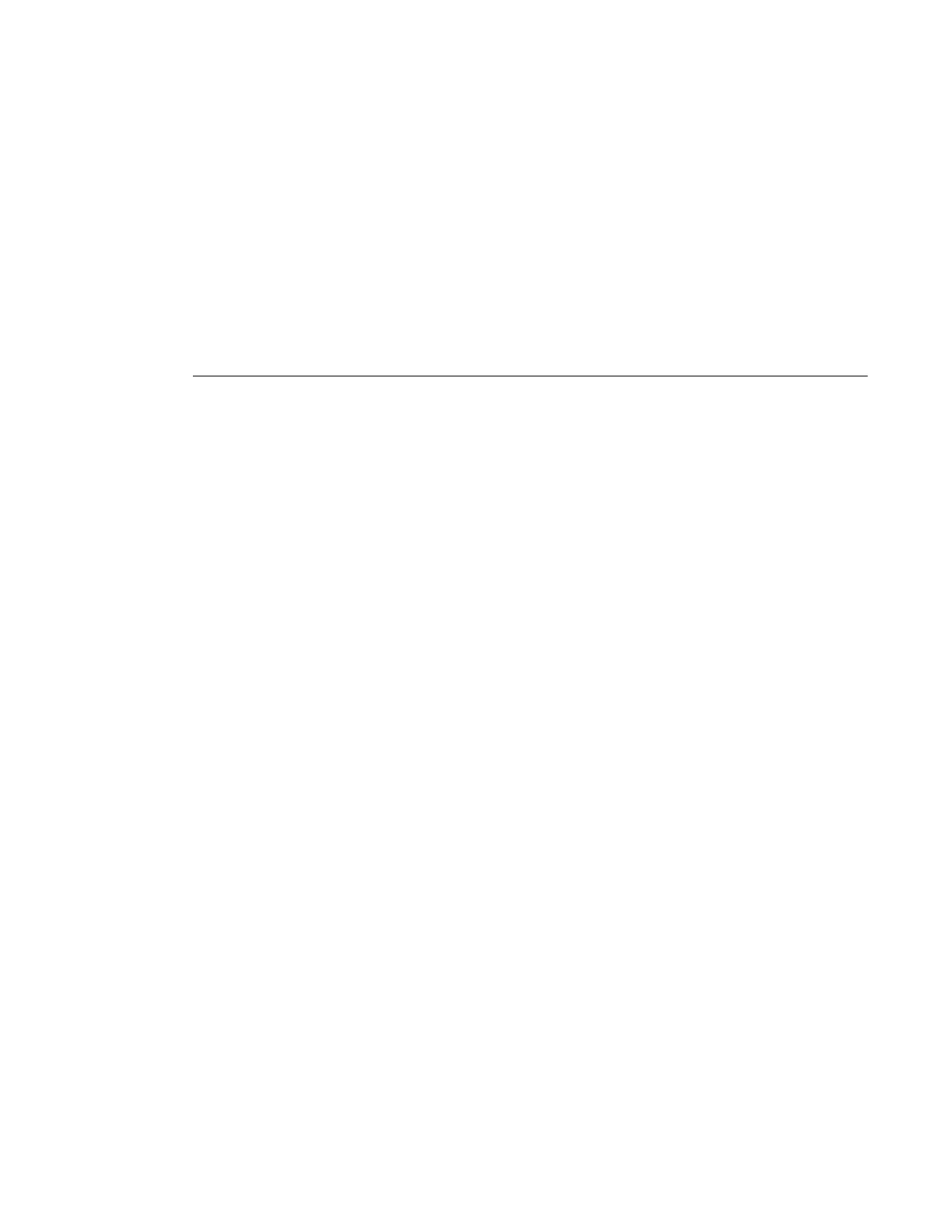System Management
7750 SR OS Basic System Configuration Guide Page 295
Using the Revert Command
The revert command allows the clock to revert to a higher priority reference if the current
reference goes offline or becomes unstable. When the failed reference becomes operational, it is
eligible for selection.
When mode is non-revertive, a failed clock source is not selected again.
CLI Syntax: config>system>sync-if-timing
revert
Other Editing Commands
Other editing commands include:
•
commit — This command saves changes made to the timing references during a session.
Modifications are not persistent across system boots unless this command is entered.
•
abort — This command discards changes that have been made to the timing references
during a session.
CLI Syntax: config>system>sync-if-timing
abort
commit
