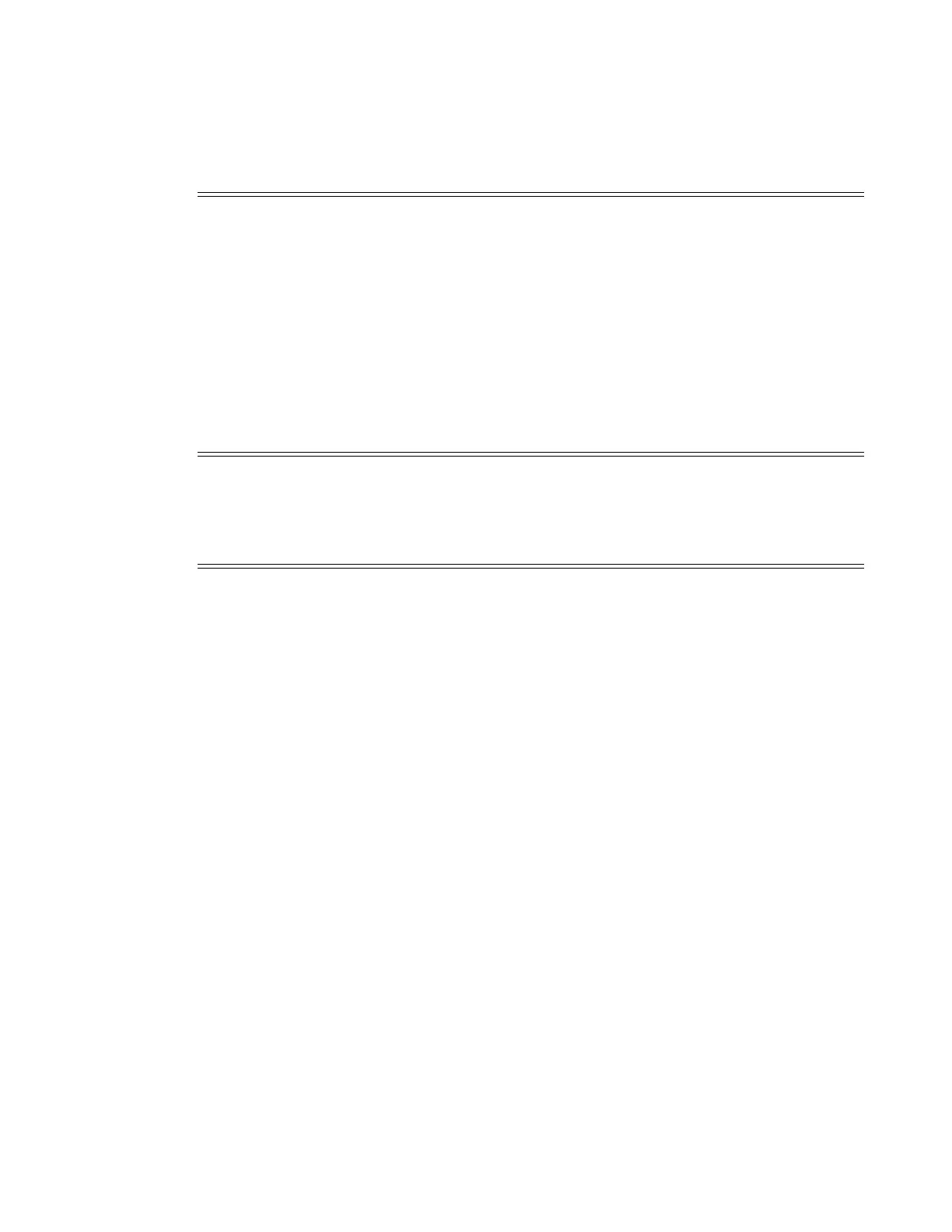VI Editor
Page 44 7750 SR OS Basic System Configuration Guide
Table 14: Manipulating Character/Line Formatting
vi Command Description
~ Switch the case of the character under the cursor.
< Shift the lines up to where to the left by one shiftwidth.
<< shifts the
current line to the left, and can be specified with a count.
> Shift the lines up to where to the right by one shiftwidth.
>> shifts the
current line to the right, and can be specified with a count.
J Join the current line with the next one. A count joins that many lines.
Table 15: Saving and Quitting
vi Command Description
ZZ Exit the editor, saving if any changes were made.
Table 16: Miscellaneous
vi Command Description
^G Show the current filename and the status.
^L Clear and redraw the screen.
^R Redraw the screen removing false lines.
^[ Escape key. Cancels partially formed command.
^^ Go back to the last file edited.
! Execute a shell. Not supported
& Repeat the previous
:s command.
. Repeat the last command that modified the file.
: Begin typing an EX editor command. The command is executed once the
user types return.
@ Type the command stored in the specified buffer.
U Restore the current line to the previous state before the cursor entered the
line.
m Mark the current position with the character specified after the 'm'
command.
u Undo the last change to the file. Typing 'u' again will re-do the change.
