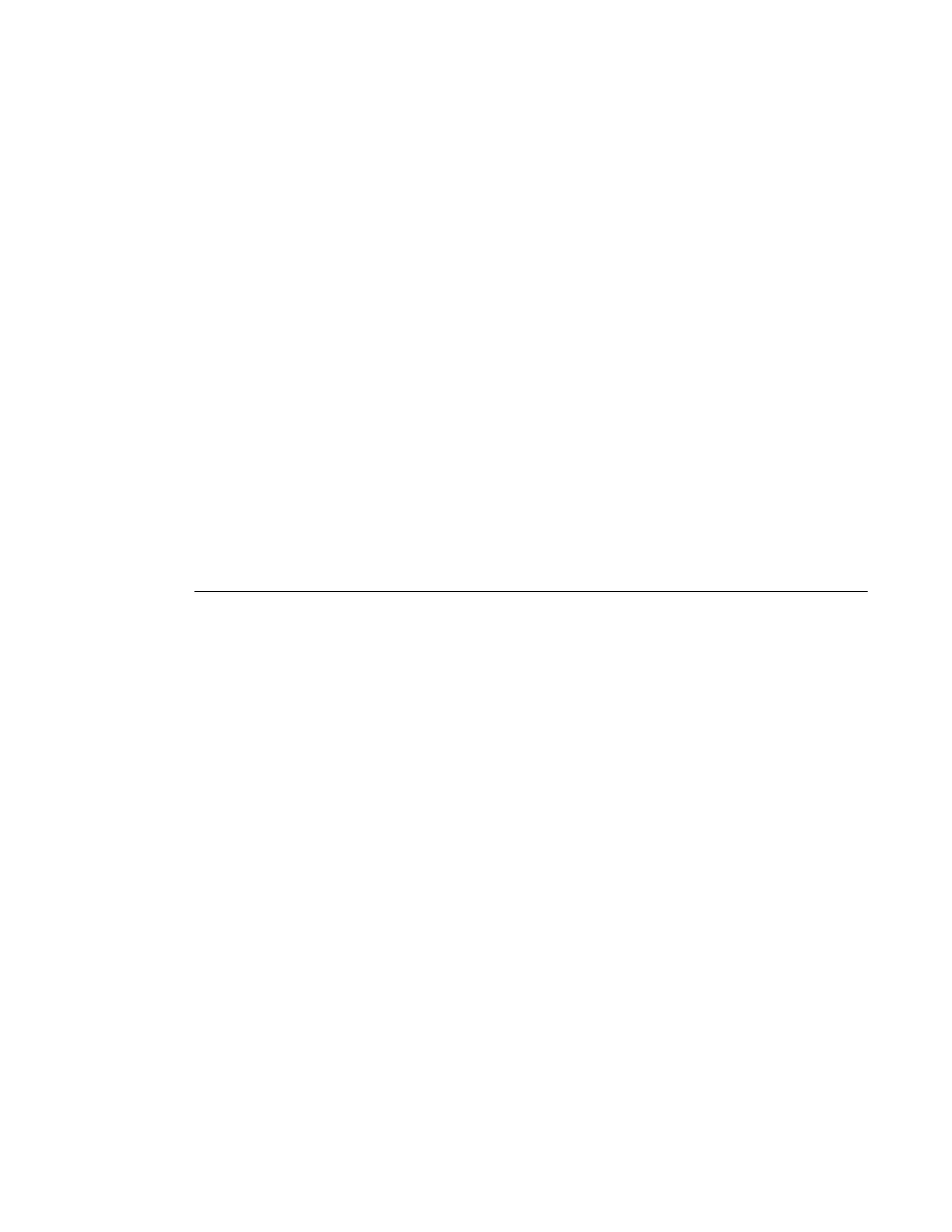VI Editor
Page 38 7750 SR OS Basic System Configuration Guide
VI Editor
Note that “vi”sual editor (vi) is a file editor that can edit any ASCII file. This includes
configuration, exec files, BOF and any other ASCII file on the system.
VT100 terminal mode is supported. However, if a different terminal mode is configured there will
no noticeable negative effect.
When a configuration file is changed, a validation check is executed to see if the user is allowed to
view or perform configuration changes. When a user is modifying the configuration file using the
vi editor these checks do not occur. Because of this, the vi editor is only available to a user with
administrator privileges. Should others require access to the
vi editor, their profile must be
modified allow the access. Access permission for the file directory where the file resides must be
performed before a user can opens, read, or write a file processing command. If a user does not
have permission to access the directory then the operation must be denied.
When opening a file, a resource check verifies that sufficient resources are available to process
that file. If there are not enough resources, then the operation is denied and the operator is
informed of that event.
Multiple sessions are allowed and are limited only by the memory resources available on the node.
Summary of vi Commands
The vi editor operates in two modes:
• Command mode — This mode causes actions to be taken on the file.
In the this mode, each character entered is a command that does something to the text file
being edited; a character typed in the command mode may even cause the
vi editor to
enter the insert mode.
• Insert mode — Entered text is inserted into the file.
In the insert mode, every character typed is added to the text in the file. Hitting the
Esc
(Escape) key turns off the insert mode.