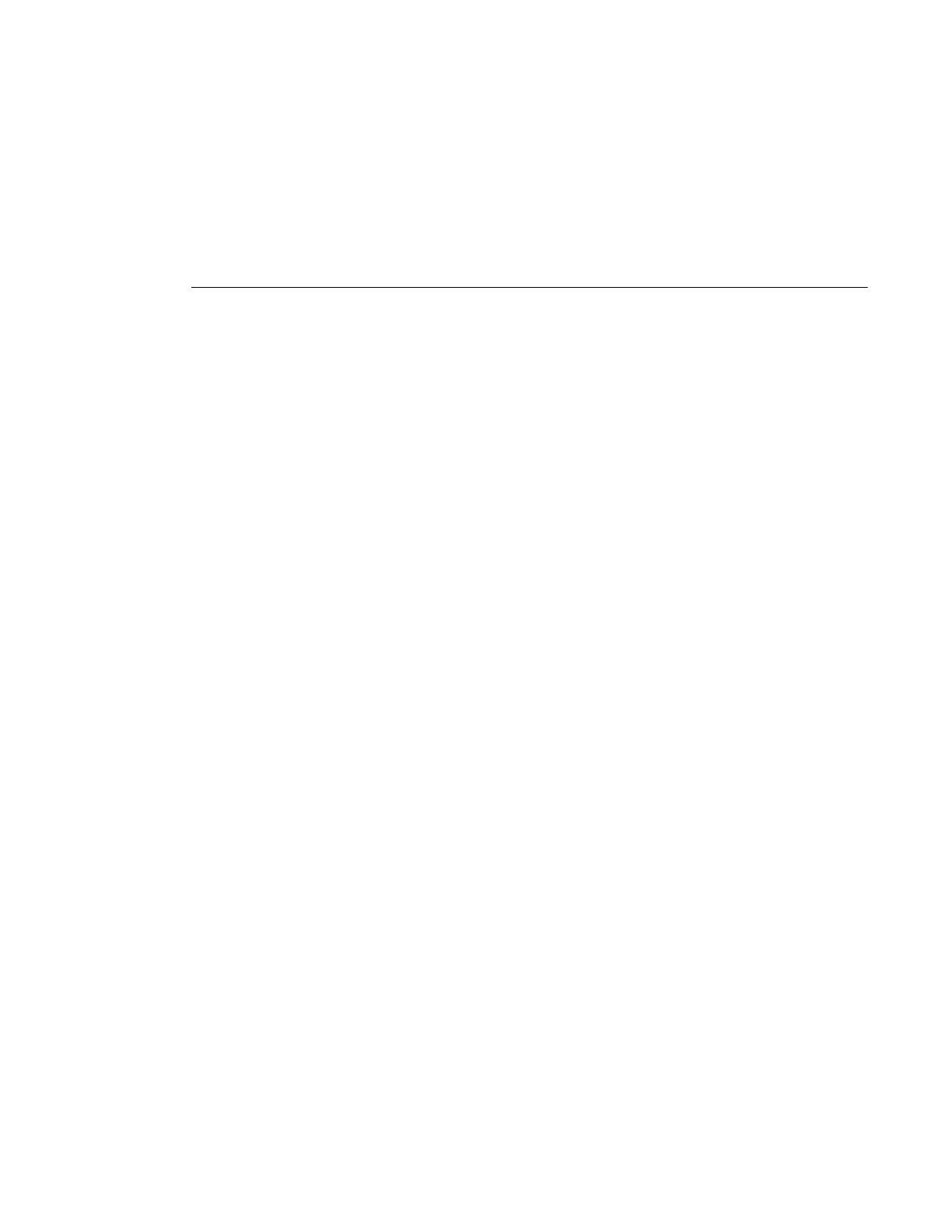System Administration Parameters
Page 288 7750 SR OS Basic System Configuration Guide
Tech-support
The tech-support command creates a system core dump. NOTE: This command should only
be used with explicit authorization and direction from Alcatel-Lucent’s Technical Assistance
Center (TAC).
Save
The save command saves the running configuration to a configuration file. When the debug-
save
parameter is specified, debug configurations are saved in the config file. If this parameter is
not specified, debug configurations are not saved between reboots.
CLI Syntax: admin
save [file-url] [detail] [index]
debug-save [file-url]
Example
: admin# save ftp://test:test@192.168.x.xx/./1.cfg
admin# debug-save debugsave.txt
The following example displays the save command results.
A:ALA-1>admin# save ftp://test:test@192.168.x.xx/./1x.cfg
Writing file to ftp://test:test@192.168.x.xx/./1x.cfg
Saving configuration ...Completed.
ALA-1>admin# debug-save ftp://test:test@192.168.x.xx/./debugsave.txt
Writing file to ftp://julie:julie@192.168.x.xx/./debugsave.txt
Saving debug configuration .....Completed.
A:ALA-1>admin#