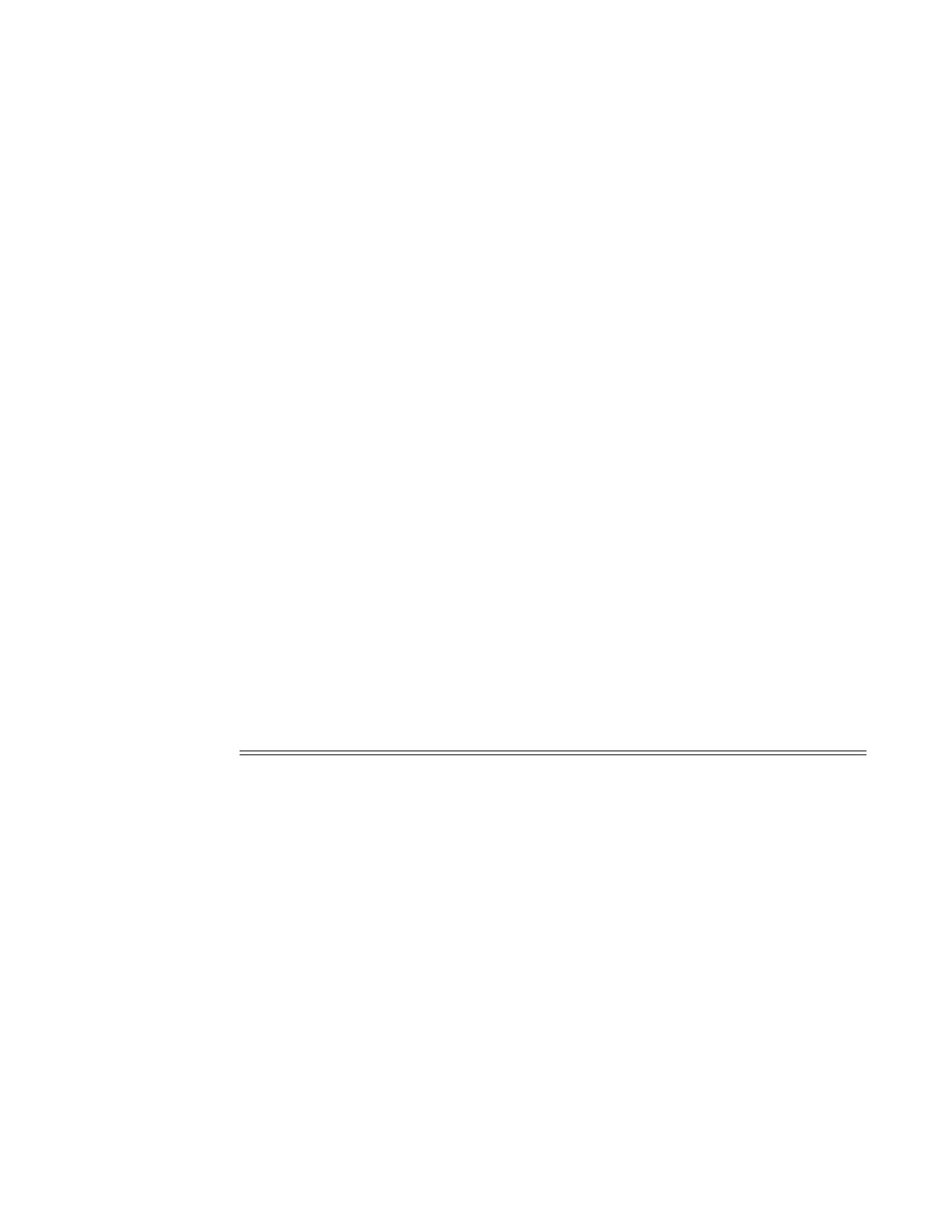System Management
7750 SR OS Basic System Configuration Guide Page 427
Server enabled : No Server keyId : none
System Ref Id : 192.168.15.221 Auth Check : Yes
Auth Errors : 0 Auth Errors Ignored : 0
Auth Key Id Errors : 0 Auth Key Type Errors : 0
===============================================================================
NTP Configured Broadcast/Multicast Interfaces
===============================================================================
vRouter Interface Address Type Auth Poll
-------------------------------------------------------------------------------
Base i3/1/1 Host-ones bcast yes off
management management 224.0.1.1 mcast no off
Base t2 bclnt no n/a
management management 224.0.1.1 mclnt no n/a
===============================================================================
NTP Active Associations
===============================================================================
State Remote Reference ID St Type Auth Poll R Offset
-------------------------------------------------------------------------------
reject 192.168.15.221 192.168.14.50 2 srvr none 64 y 0.901
chosen 192.168.15.221 192.168.1.160 4 mclnt none 64 y 1.101
===============================================================================
A:pc-40>config>system>time>ntp#
sntp
Syntax sntp
Context show>system
Description This command displays SNTP protocol configuration and state.
Output Show SNTP Output — The following table describes SNTP output fields.
Sample Output
A:ALA-1# show system sntp
===============================================================================
SNTP
===============================================================================
Table 35: Show System SNTP Output Fields
Label Description
SNTP Server
The SNTP server address for SNTP unicast client mode.
Version
The SNTP version number, expressed as an integer.
Preference
Normal — When more than one time server is configured, one
server can be configured to have preference over another.
Preferred — Indicates that this server has preference over another.
Interval
The frequency, in seconds, that the server is queried.