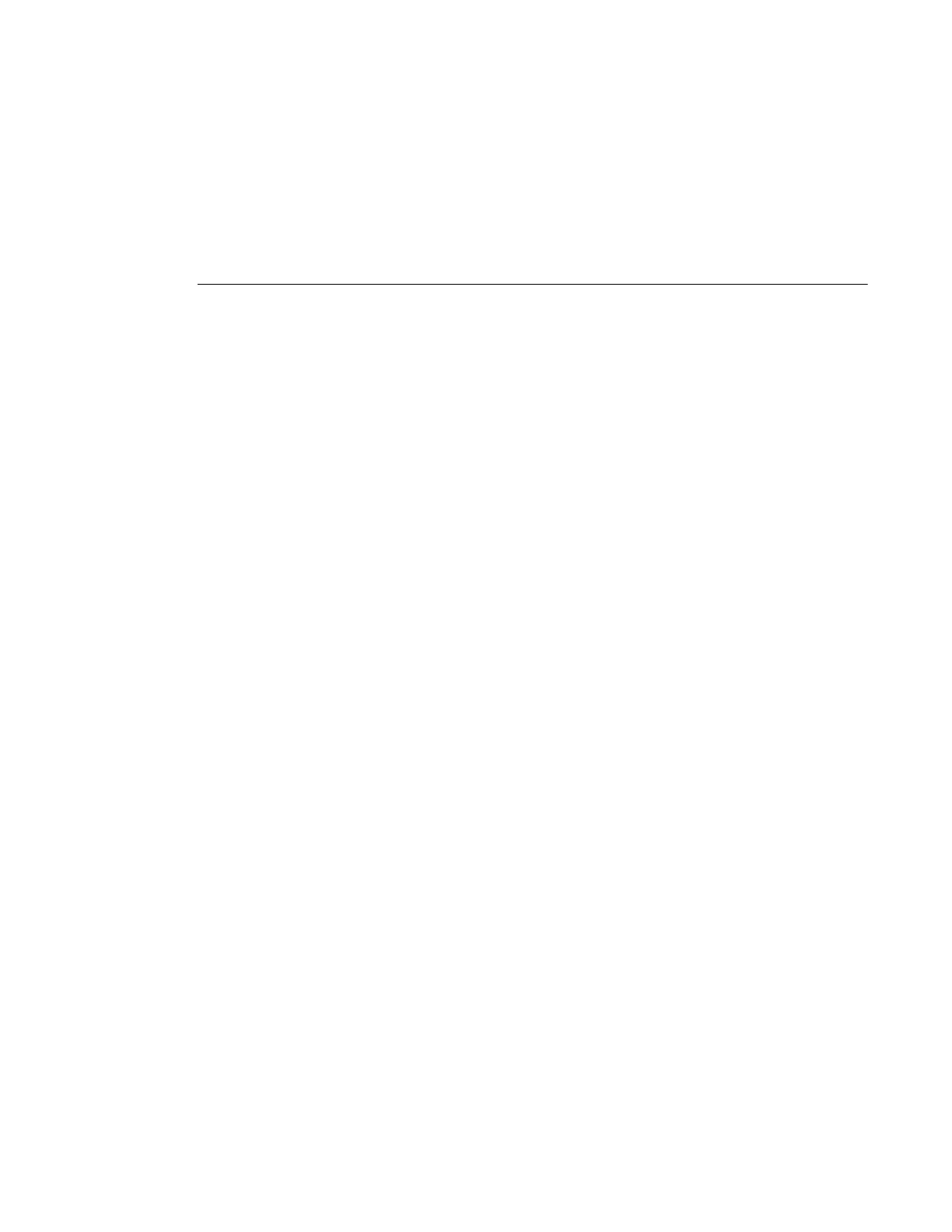System Management
7750 SR OS Basic System Configuration Guide Page 241
Manual Synchronization
The admin redundancy synchronize command performs manual CPM synchronizations.
The
boot-env parameter synchronizes the BOF, image, and configuration files in redundant
systems. The
config parameter synchronizes only the configuration files in redundant systems.
Forcing a Switchover
The force-switchover now command forces an immediate switchover to the standby CPM
card.
If the active and standby are not synchronized for some reason, users can manually synchronize
the standby CPM by rebooting the standby by issuing the
admin reboot standby command
on the active or the standby CPM.
