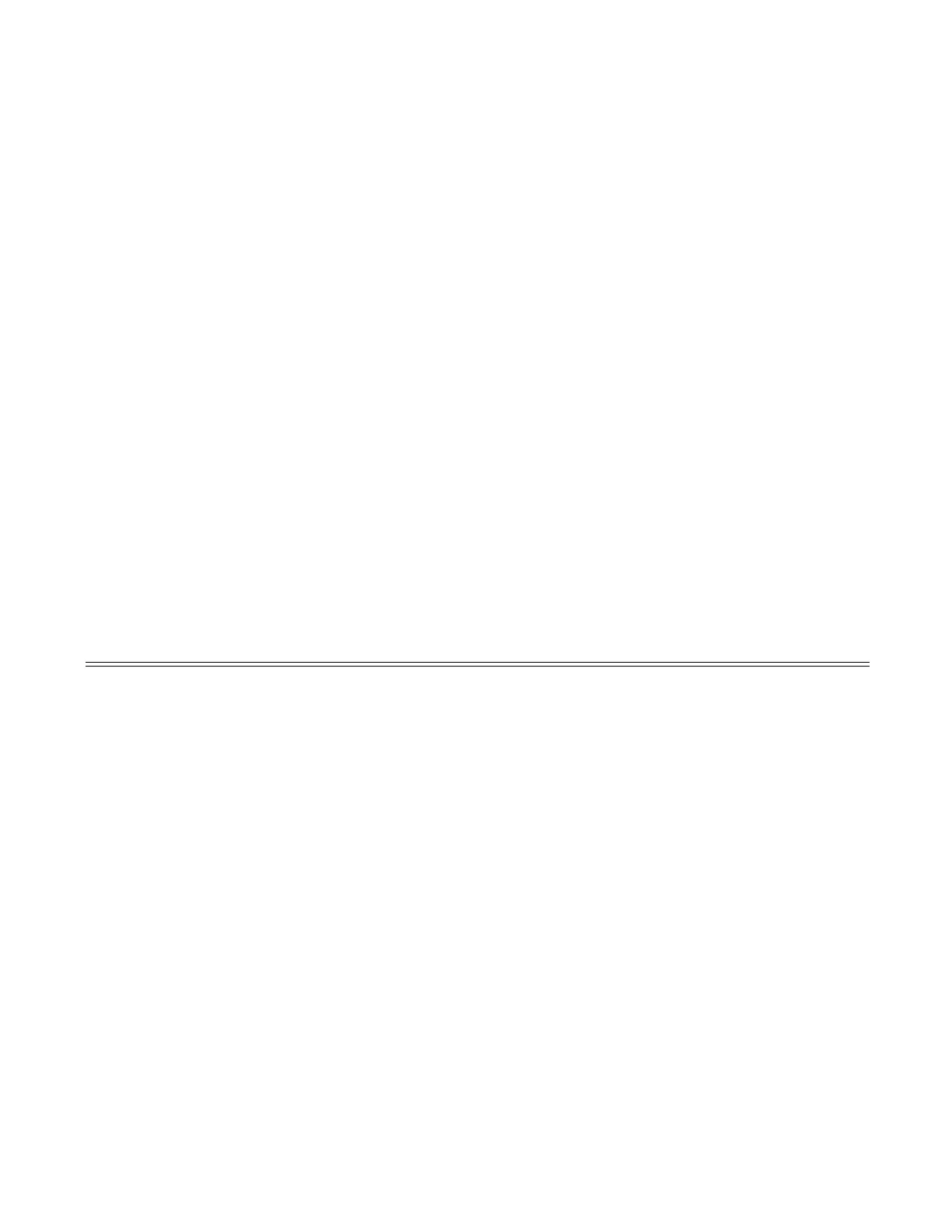VI Editor
Page 46 7750 SR OS Basic System Configuration Guide
Entering Numerical Ranges
The 7750 SR OS CLI allows the use of a single numerical range as an argument in the command
line. A range in a CLI command is limited to positive integers and is denoted with two numbers
enclosed in square brackets with two periods (“..”) between the numbers:
where x and y are positive integers and y-x is less than 1000.
For example, it is possible to shut down ports 1 through 10 in Slot 1 on MDA 1. A port is denoted
with “slot/mda/port”, where slot is the slot number, mda is the MDA number and port is the port
number. To shut down ports 1 through 10 on Slot 1 and MDA 1, the command is entered as
follows:
configure port 1/1/[1..10] shutdown
<Ctrl-C> can be used to abort the execution of a range command.
Specifying a range in the CLI does have limitations. These limitations are summarized in
Table 18.
Table 18: CLI Range Use Limitations
Limitation Description
Only a single range can be specified. It is not possible to shut down ports 1 through 10 on MDA 1 and MDA
2, as the command would look like
configure port 1/[1..2]/[1..10]
and requires two ranges in the command, [1..2] for the MDA and
[1..10] for the port number.
Ranges within quotation marks are
interpreted literally.
In the CLI, enclosing a string in quotation marks (
“string”) causes the
string to be treated literally and as a single parameter. For example,
several commands in the CLI allow the configuration of a descriptive
string. If the string is more than one word and includes spaces, it must
be enclosed in quotation marks. A range that is enclosed in quotes is
also treated literally. For example,
configure router interface "A[1..10]" no shutdown
creates a single router interface with the name “A[1..10]”. However, a
command such as:
configure router interface A[1..10] no shutdown
creates 10 interfaces with names A1, A2 .. A10.
