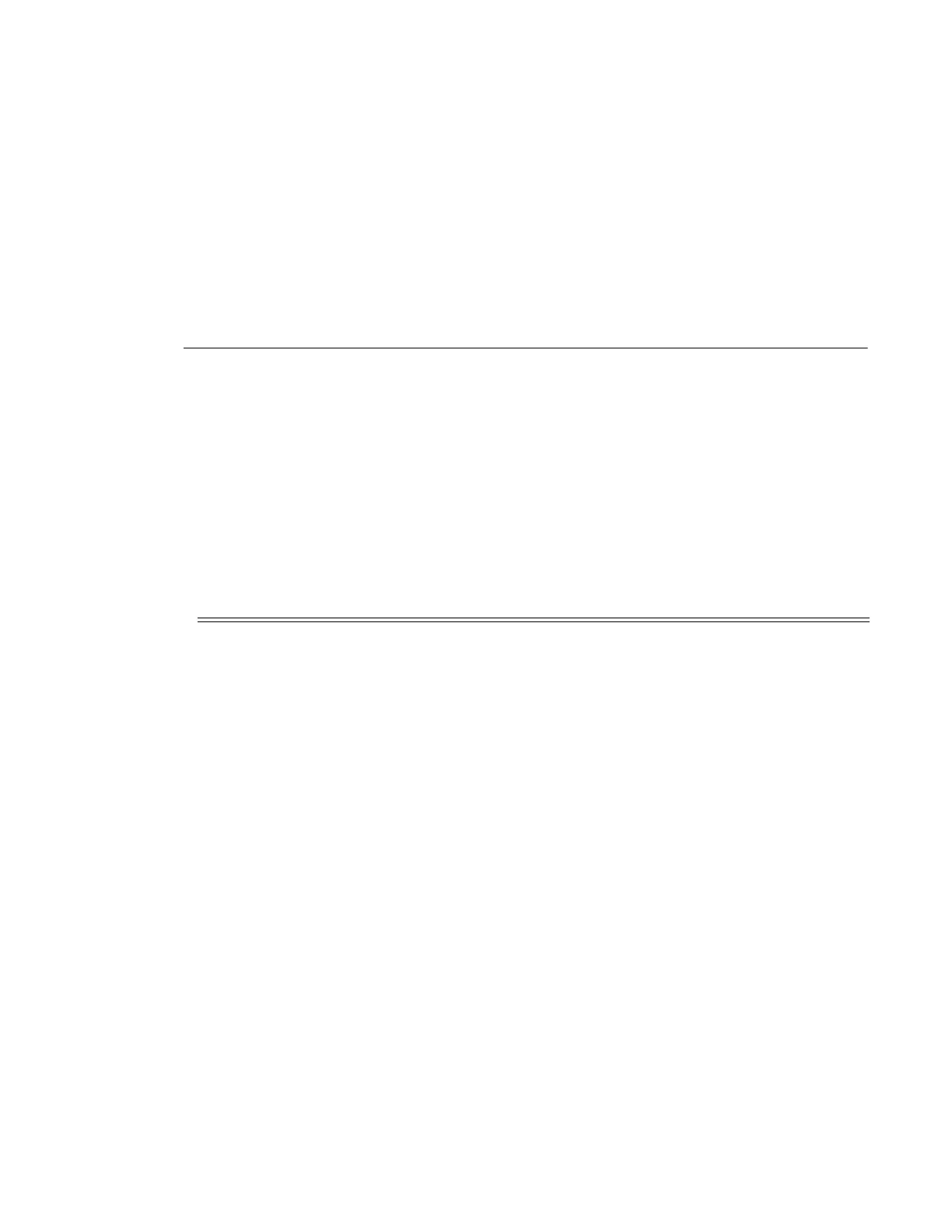Boot Option Files
7750 SR OS Basic System Configuration Guide Page 173
...
Accessing the CLI
To access the CLI to configure the software for the first time, follow these steps:
• When the SF/CPM is installed and power to the chassis is turned on, the 7750 SR OS
software automatically begins the boot sequence.
• When the boot loader and BOF image and configuration files are successfully located,
establish a router connection (console session).
Console Connection
To establish a console connection, you will need the following:
• An ASCII terminal or a PC running terminal emulation software set to the parameters
shown in the table below.
• A standard serial cable with a male DB9.
Table 24: Console Configuration Parameter Values
Parameter Value
Baud Rate 115,200
Data Bits 8
Parity None
Stop Bits 1
Flow Control None
