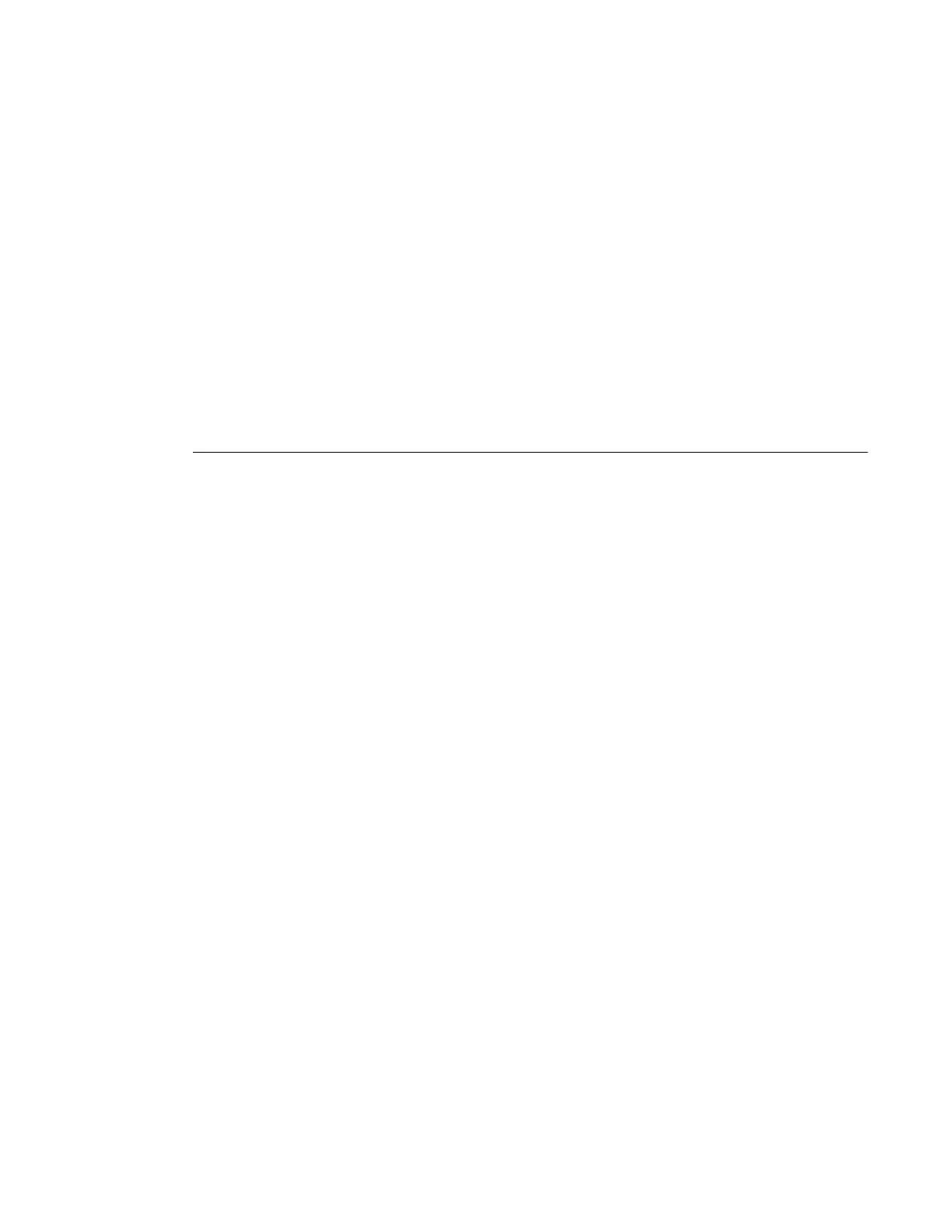System Management
7750 SR OS Basic System Configuration Guide Page 285
System Administration Parameters
Use the CLI syntax displayed below to configure various system administration parameters.
Administrative parameters include:
• Disconnect on page 285
• Set-time on page 286
• Display-config on page 286
• Save on page 288
• Reboot on page 289
• Post-Boot Configuration Extension Files on page 290
Disconnect
The disconnect command immediately disconnects a user from a console, Telnet, FTP, or SSH
session.
Note: Configuration modifications are saved to the primary image file.
CLI Syntax: admin
disconnect [address ip-address |username user-name |
{console|telnet|ftp|ssh}]
Example
: admin# disconnect
The following example displays the disconnect command results.
ALA-1>admin# disconnect
ALA-1>admin# Logged out by the administrator
Connection to host lost.
C:\>
