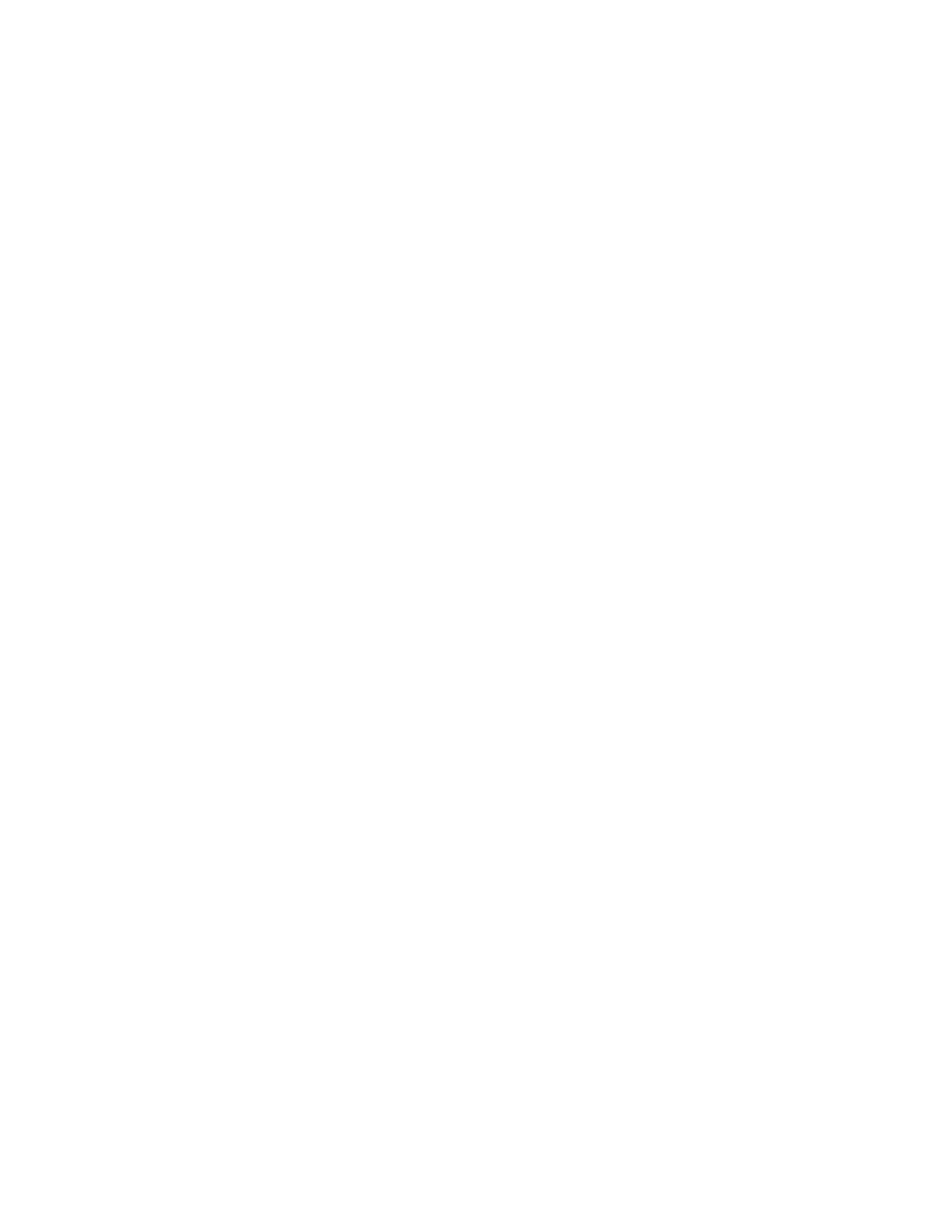Synchronization and Redundancy
Page 222 7750 SR OS Basic System Configuration Guide
When the Active CPM Goes Offline
When an active CPM goes offline (due to reboot, removal, or failure), the standby CPM takes
control without rebooting or initializing itself. It is assumed that the CPMs are synchronized,
therefore, there is no delay in operability. When the CPM that went offline boots and then comes
back online, it becomes the standby CPM.
When the standby CPM comes online, the following output displays:
Active CPM in Slot A has stopped
Slot B is now active CPM
Attempting to exec configuration file:
'cf3:/config.cfg' ...
...
Executed 49,588 lines in 8.0 seconds from file cf3:\config.cfg