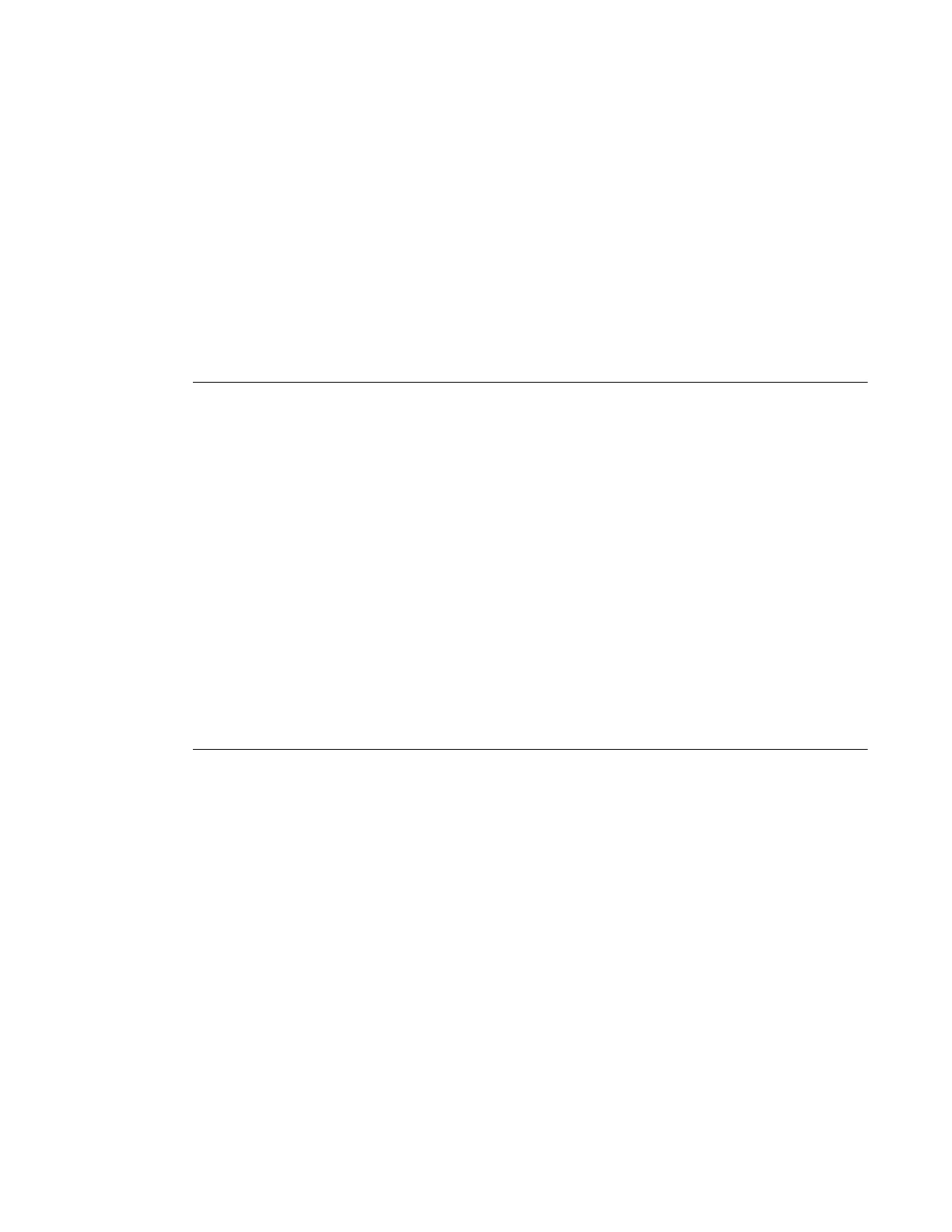System Management
7750 SR OS Basic System Configuration Guide Page 277
Configuring Synchronization and Redundancy
• Configuring Persistence on page 277
• Configuring Synchronization on page 277
• Configuring Manual Synchronization on page 278
• Forcing a Switchover on page 278
• Configuring Synchronization Options on page 279
• Configuring Multi-Chassis Redundancy on page 280
Configuring Persistence
The following example displays subscriber management system persistence command usage:
Example:config>system# persistence
config>system>persistence# subscriber-mgmt
config>system>persistence>sub-mgmt# description "cf3:SubMgmt-Test"
config>system>persistence>sub-mgmt# location cf3:
config>system>persistence>sub-mgmt# exit
A:ALA-12>config>system>persistence# info
----------------------------------------------
subscriber-mgmt
description "cf3:SubMgmt-Test"
location cf1:
exit
----------------------------------------------
A:ALA-12>config>system>persistence#
Configuring Synchronization
The switchover-exec command specifies the location and name of the CLI script file executed
following a redundancy switchover from the previously active CPM card.
CLI Syntax: admin>redundancy
synchronize {boot-env|config}
CLI Syntax: config>system
switchover-exec file-url
