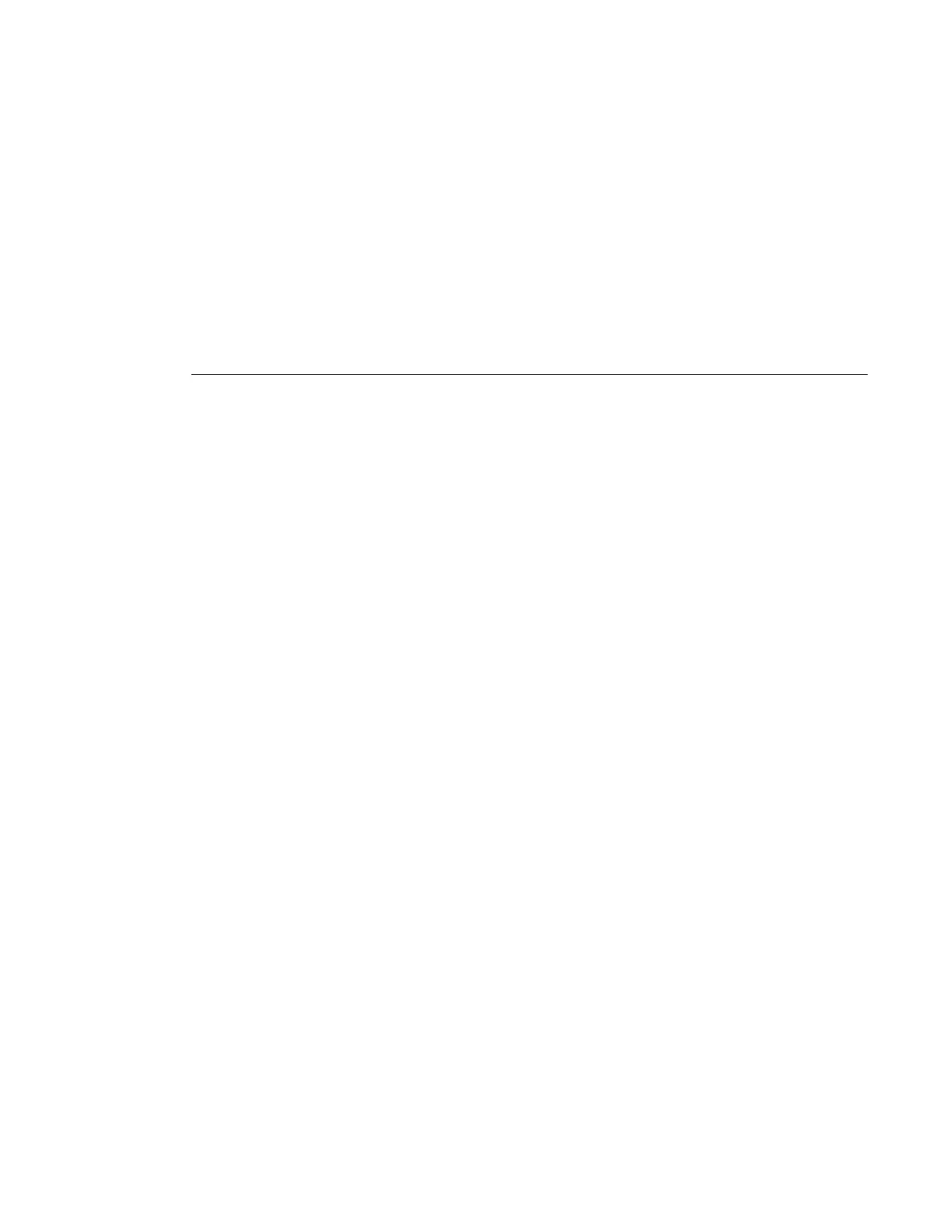Common Configuration Tasks
Page 268 7750 SR OS Basic System Configuration Guide
The following example shows an absolute time range beginning on May 5, 2006 at 11:00 and
ending May 6, 2006 at 11:01:
A:sim1>config>cron>time-range# show cron time-range detail
===============================================================================
Cron time-range details
===============================================================================
Name : test1
Triggers : 0
Status : Inactive
Absolute : start 2006/05/05,11:00 end 2006/05/06,11:01
===============================================================================
A:sim1>config>cron>time-range#
Daily
The daily command configures the start and end of a periodic schedule for every day of the week
(Sunday through Saturday).
CLI Syntax: config>cron>time-range$
daily start time-of-day end time-of-day
Example
: config>cron>time-range$ daily start 11:00 end 12:00
config>cron>time-range$
The following example shows a daily time range beginning at 11:00 and ending at 12:00.
A:sim1>config>cron>time-range# show cron time-range detail
===============================================================================
Cron time-range details
===============================================================================
Name : 1
Triggers : 0
Status : Inactive
Periodic : daily Start 11:00 End 12:00
===============================================================================
A:sim1>config>cron>time-range#
