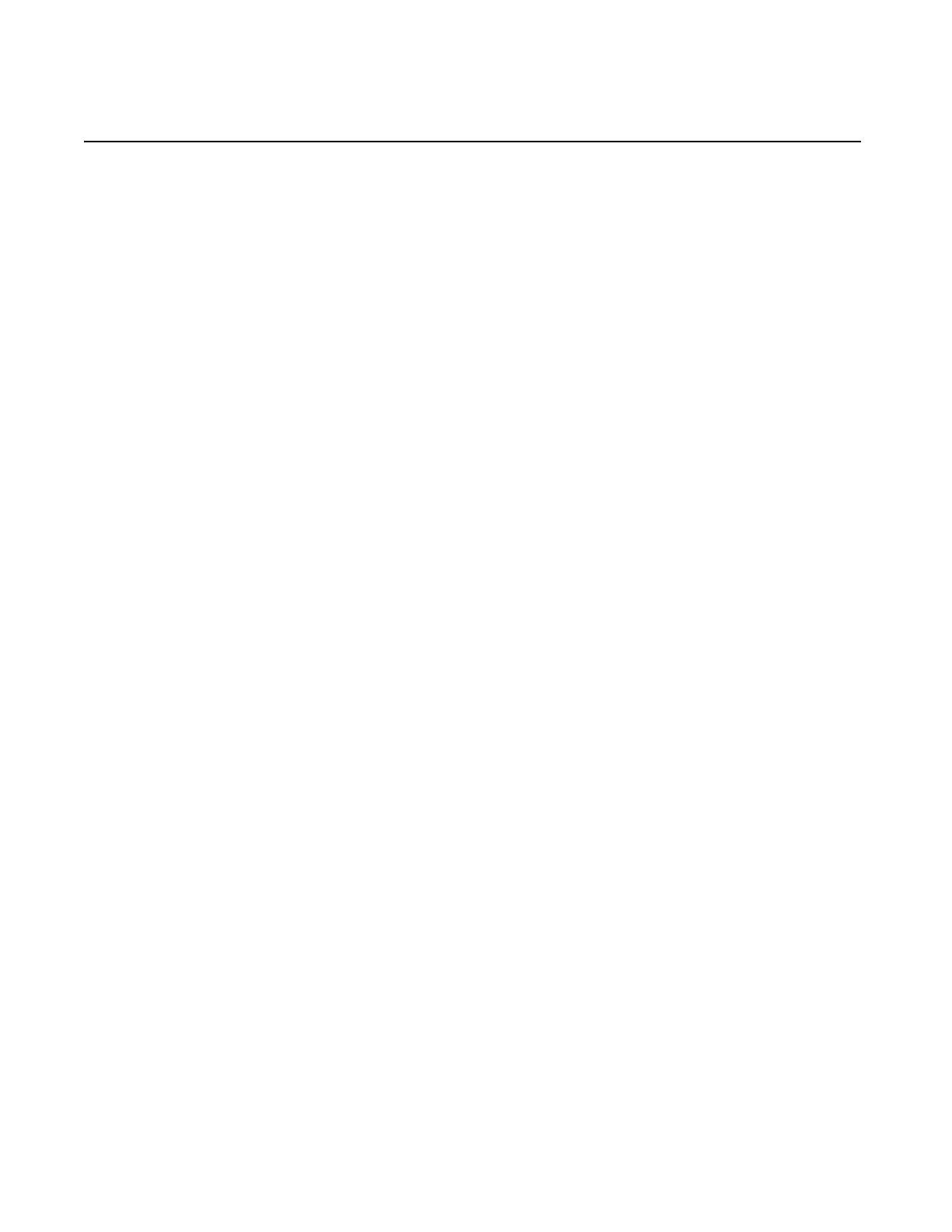System Management
7750 SR OS Basic System Configuration Guide Page 341
Hardware Configuration Commands
power-supply
Syntax power-supply [power-supply-id] [type]
Context config>system
Description This command specifies the power supply slot ID and the power type. This allows for the proper
generation of traps and LED management.
Specify the none keyword when a power supply unit is removed from an 7750 SR-Series chassis or if
a power supply slot will not be populated.
If this command is not configured the LEDs will indicate the installed power supplies but traps will
not be issued and alarms will not raised because the desired behavior is not known.
If this command is not modified to reflect the current power configuration when a unit is removed or
the power type is changed, alarms will be generated.
Parameters power-supply-id — Specifies the identifier for a power supply tray in the chassis.
Values 1 | 2 — Specifies the power supply slot ID.
type — Specifies the type of power supply for a platform. Based on the value assigned to this object,
various power supply monitoring signals are interpreted. For example, if a platform is
provisioned to use DC power supplies, then the signal that indicates an AC power supply is
missing can be ignored. This is required for proper generation of traps and LED management.
Values dc — Specifies that the power supply slot is DC.
ac — Specifies that the power supply slot is AC.
none — Specifies that no power supply unit is installed in the given power supply
slot.
single — Specifies that one AC power supply unit is installed in the power supply
slot.
multiple — Specifies that more than one AC power supply unit is installed in the
power supply slot.