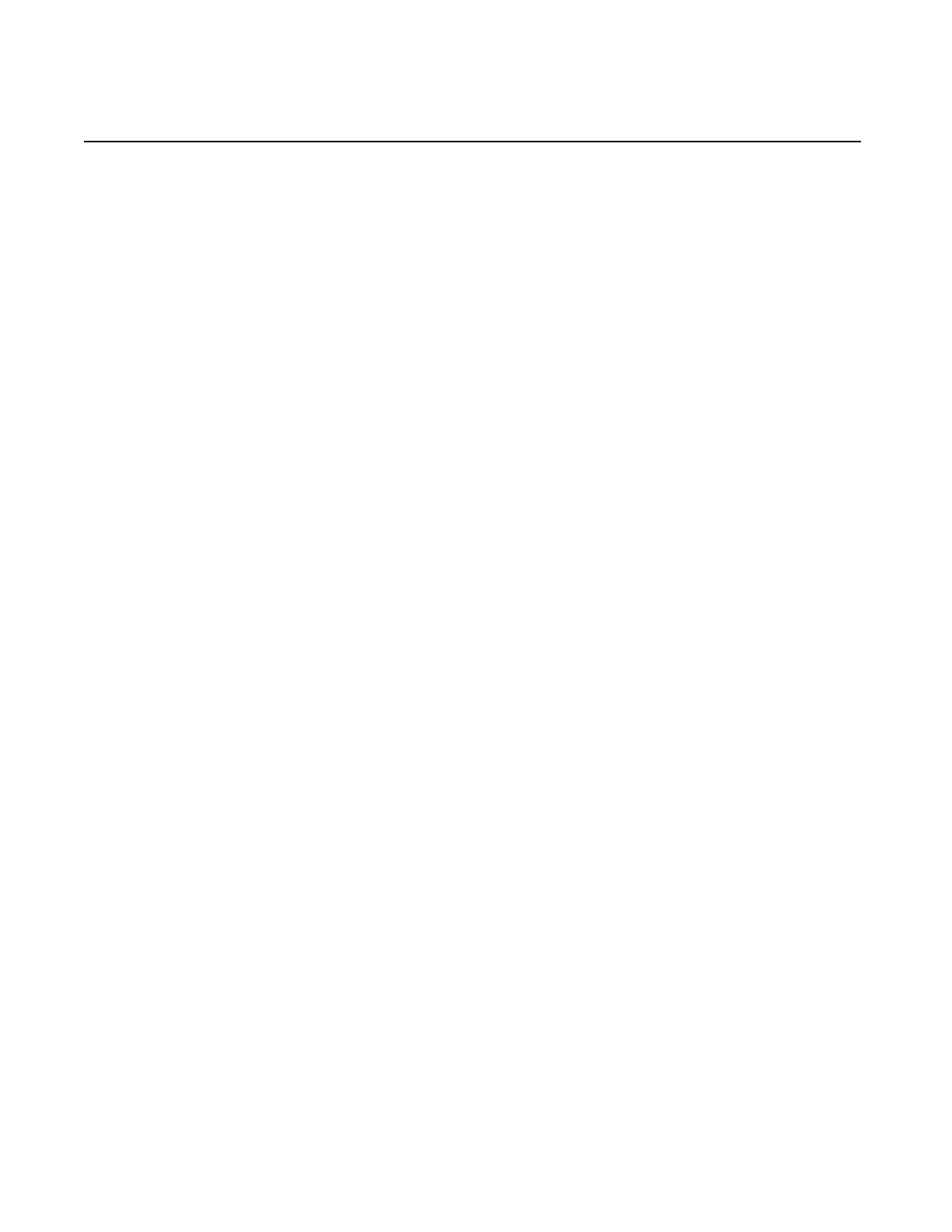System Management
7750 SR OS Basic System Configuration Guide Page 377
Generic Commands
shutdown
Syntax [no] shutdown
Context config>system>time>sntp
config>system>sync-if-timing>ref1
config>system>sync-if-timing>ref2
config>system>sync-if-timing>bits
Description This command administratively disables an entity. When disabled, an entity does not change, reset, or
remove any configuration settings or statistics.
The operational state of the entity is disabled as well as the operational state of any entities contained
within. Many objects must be shut down before they may be deleted.
The no form of this command administratively enables an entity.
Unlike other commands and parameters where the default state is not indicated in the configuration
file, the shutdown and no shutdown states are always indicated in system generated configuration
files.
The no form of the command places an entity in an administratively enabled state.
description
Syntax description description-string
no description
Context config>system>persistence>sub-mgmt
config>system>persistence>dhcp-server
Description The command allows the user to configure a string that can be used to identify the purpose of this
event. This is an optional parameter and can be 80 characters long. If the string contains special
characters (#, $, spaces, etc.), the entire string must be enclosed within double quotes.
