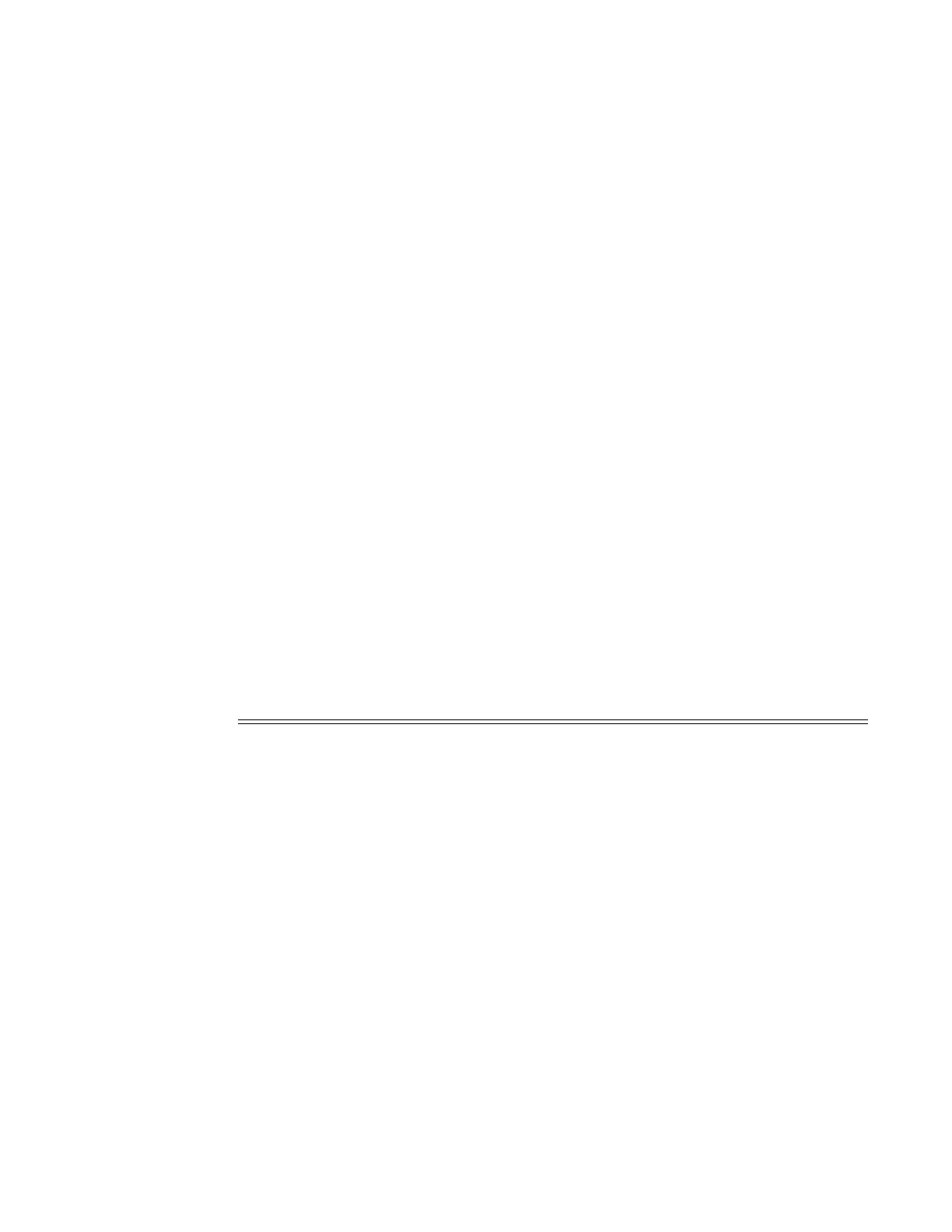System Management
7750 SR OS Basic System Configuration Guide Page 441
Multi-Chassis MC-Lag Peer 10.10.10.30
===============================================================================
Last Changed : 01/23/2007 18:20:13
Admin State : Up Oper State : Up
KeepAlive : 10 deci-seconds Hold On Ngbr Failure : 3
-------------------------------------------------------------------------------
Lag Id Lacp Key Remote Lag Id System Id Sys Prio Last Changed
-------------------------------------------------------------------------------
1 1 1 00:00:00:00:00:01 1 01/23/2007 18:20:13
-------------------------------------------------------------------------------
Number of LAGs : 1
===============================================================================
A:subscr_mgt#
statistics
Syntax statistics mc-lag [peer ip-address [lag lag-id]]
Context show>redundancy>multi-chassis>mc-lag
Description This command displays multi-chassis statistics.
Parameters mc-lag — Displays multi-chassis LAG statistics.
peer ip-address — Shows the specified address of the multi-chassis peer.
lag lag-id — Shows information for the specified LAG identifier.
Values 1 — 200
Output Show Redundancy Multi-chassis MC-Lag Peer Statistics Output — The following table
describes show redundancy multi-chassis mc-lag peer output fields:
Label Description
Packets Rx
Indicates the number of MC-Lag packets received from the peer.
Packets Rx
Keepalive
Indicates the number of MC-Lag keepalive packets received from the
peer.
Packets Rx Config
Indicates the number of received MC-Lag configured packets from
the peer.
Packets Rx Peer
Config
Indicates the number of received MC-Lag packets configured by the
peer.
Packets Rx State
Indicates the number of MC-Lag “lag” state packets received from
the peer.
Packets Dropped
State Disabled
Indicates the number of packets that were dropped because the peer
was administratively disabled.
Packets Dropped
Packets Too Short
Indicates the number of packets that were dropped because the
packet was too short.
Packets Dropped Tlv
Invalid Size
Indicates the number of packets that were dropped because the
packet size was invalid.