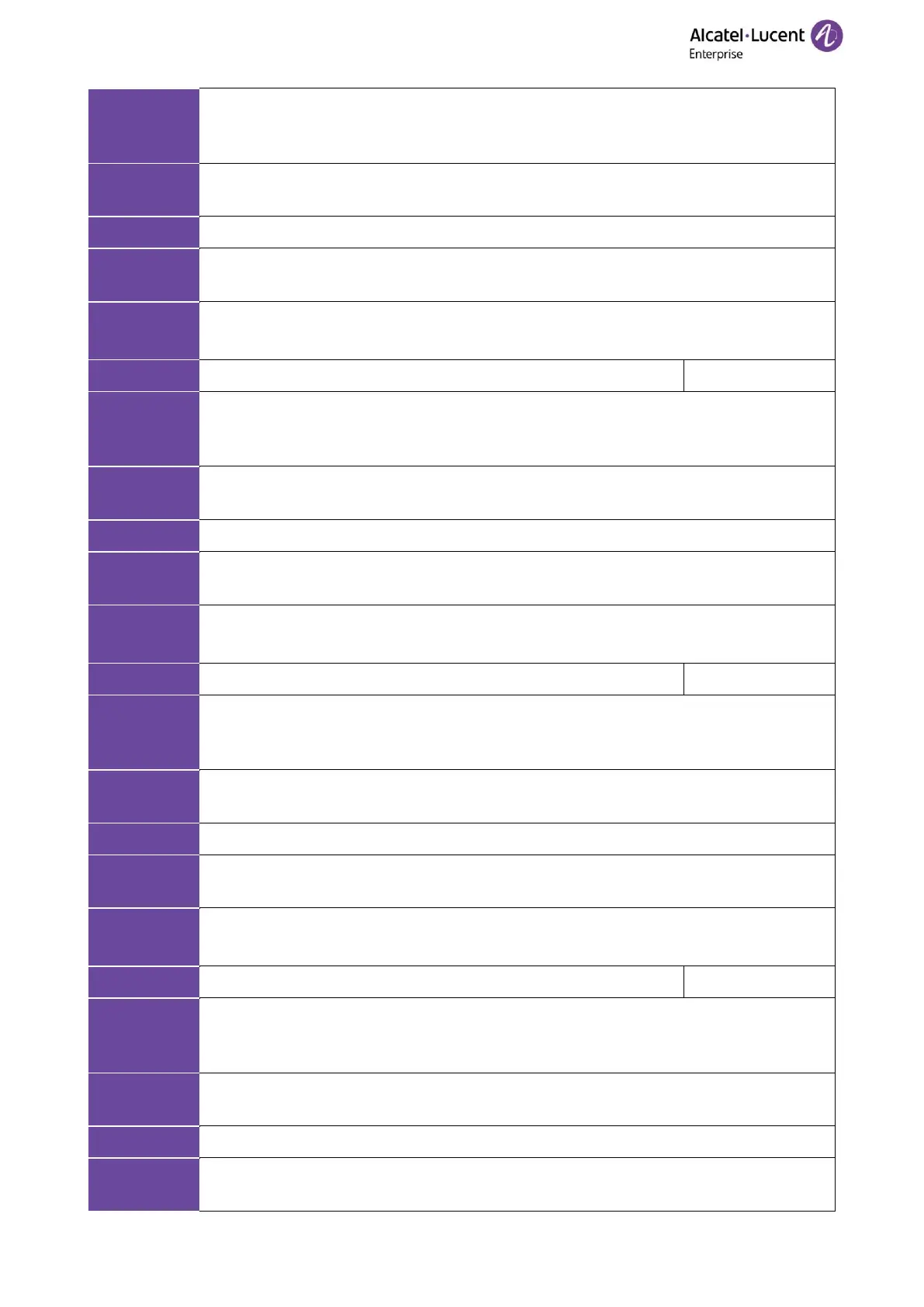ALE M3-M5-M7-M8 DeskPhones Administrator Guide
It configures the IPv6 prefix.
Note: It works only if “DeviceNetworkIpStackMode” is set to IPv6, and
"DeviceNetworkIpv6DhcpMode " is set to Static.
Menu → Advanced (default password: 123456) Setting → Network → IP Config → IPv6
Settings → Prefix6
Network → IP Parameters → IPv6 → IPv6 Prefix (0~128)
Note: Only the M8 phone supports the IPv6 configuration in phone web.
It configures the IPv6 default gateway.
Note: It works only if “DeviceNetworkIpStackMode” is set to IPv6, and
"DeviceNetworkIpv6DhcpMode" is set to Static.
Menu → Advanced (default password: 123456) Setting → Network → IP Config → IPv4
Settings → Router
Network → IP Parameters → IPv6 → Gateway
Note: Only the M8 phone supports the IPv6 configuration in phone web.
It configures the primary IPv6 DNS server.
Note: It works only if “DeviceNetworkIpStackMode” is set to IPv6, and
"DeviceNetworkIpv6DhcpMode" is set to Static.
Menu → Advanced (default password: 123456) Setting → Network → IP Config → IPv6
Settings → DNS1
Network → IP Parameters → IPv6 → DNS1
Note: Only the M8 phone supports the IPv6 configuration in phone web.
It configures the secondary IPv6 DNS server.
Note: It works only if “DeviceNetworkIpStackMode” is set to IPv6, and
"DeviceNetworkIpv6DhcpMode" is set to Static.
Menu → Advanced (default password: 123456) Setting → Network → IP Config → IPv6
Settings → DNS2