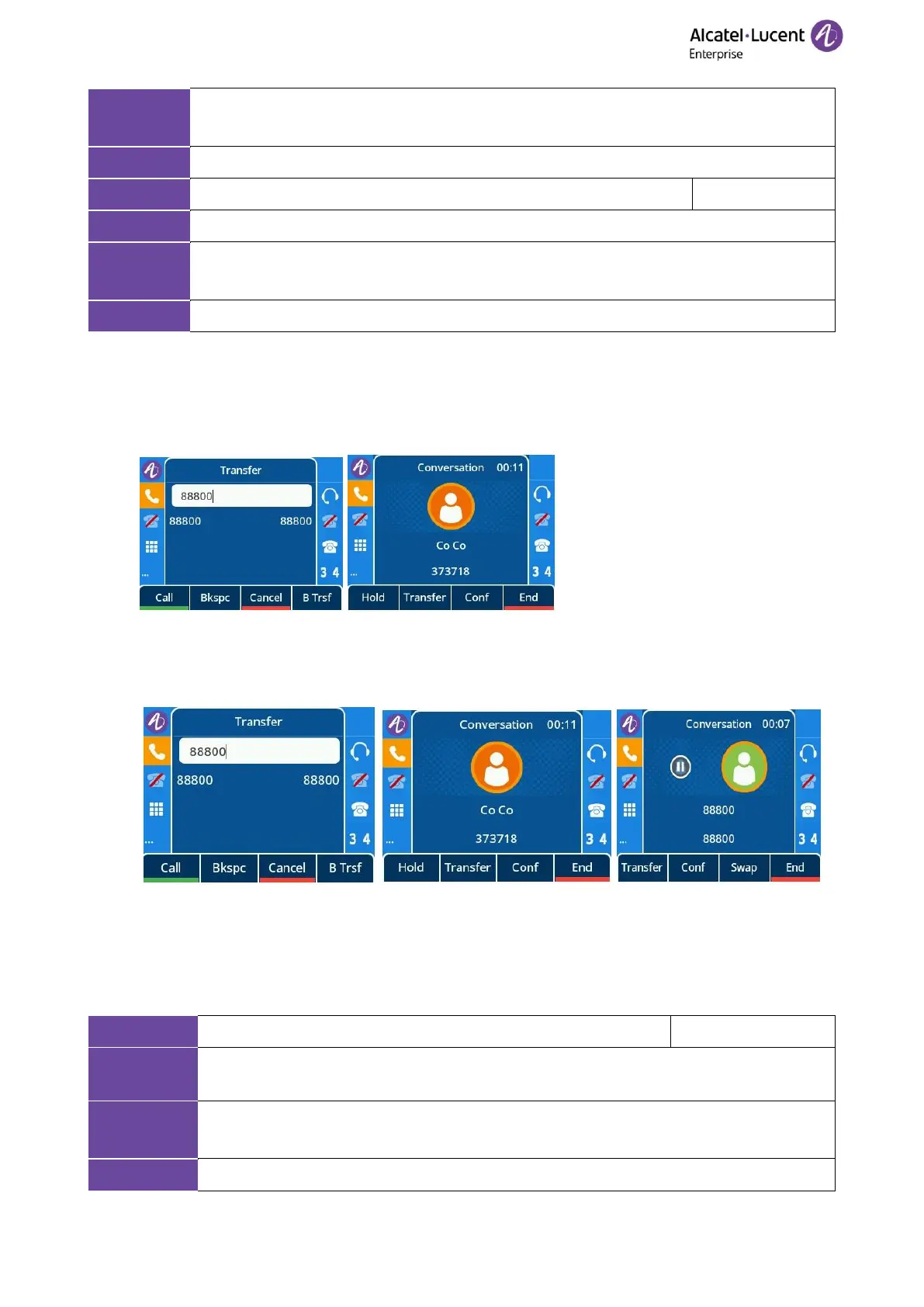10.19.2 How to Make a Transfer Call
• Blind Transfer call: When in an active call with party B, party A presses “Transfer” to input party C
Number, and then party A can transfer this call to party C (the third party) by pressing “B Trsf”. Party
B will begin a new call with party C, and party A will disconnect.
• Consultative Transfer call: When in an active call with party B, party A presses “Transfer” to input
party C Number, and party A will begin a new call with party C by pressing “Call”. Then, party A can
transfer this call to party B (the third party) by pressing “Transfer”, and party A will disconnect.
10.19.3 Transfer Mode Configuration for Programmable Key
You can configure the transfer mode for the IP phone when transferring the current call via a specified
programmable key. The ALE Myriad Series phones support the transfer modes: New Call, Blind Transfer.
The following table lists the parameter you can use to configure the transfer mode for a programmable key.
It configures the transfer mode for a programmable key. When the user presses the DSS
Key during a call, the programmable key behavior depends on the transfer mode.