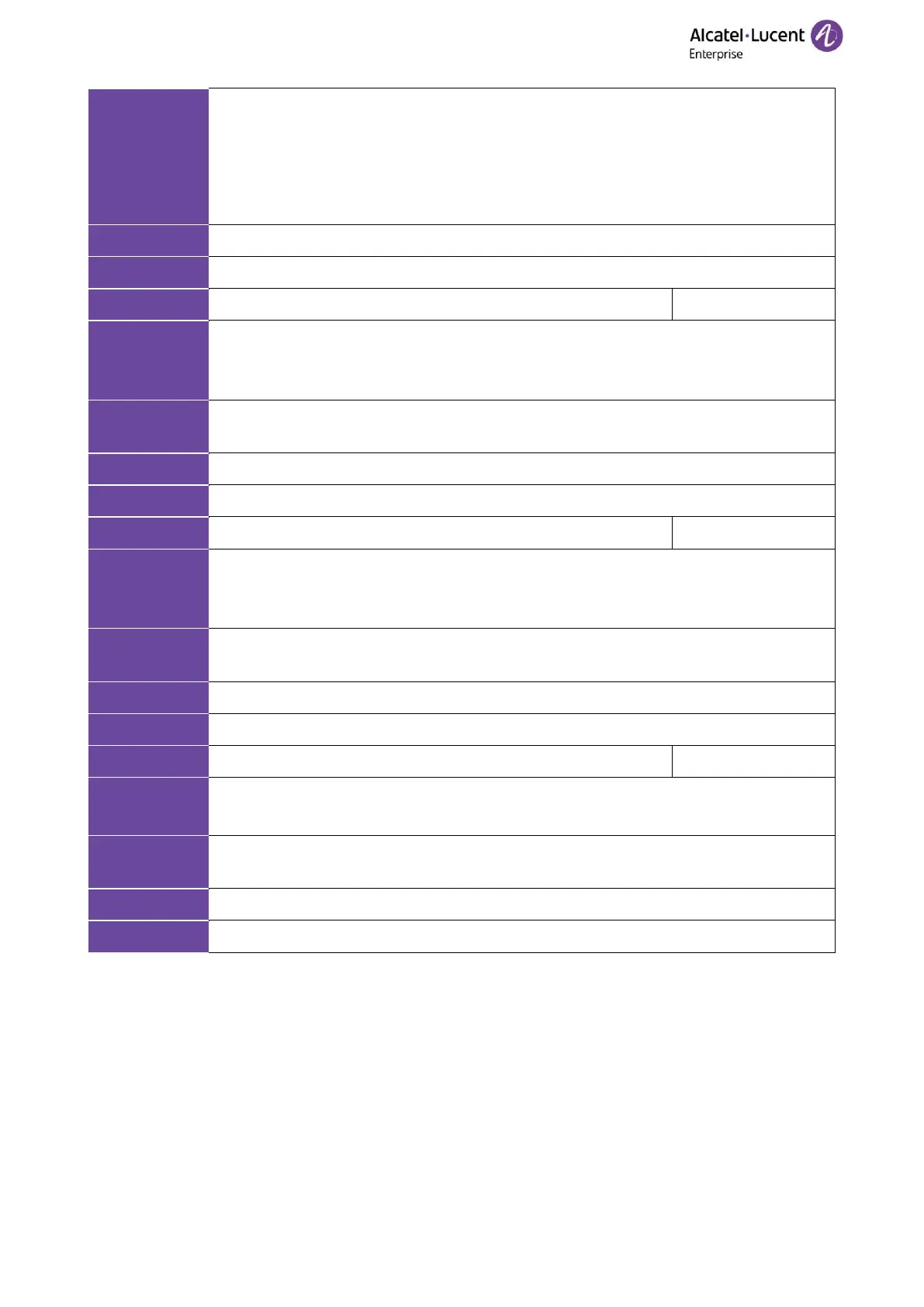ALE M3-M5-M7-M8 DeskPhones Administrator Guide
1 - First week
2 - Second week
3 - Third week
4 - Fourth week
5 - Last week
Setting → Time & Date → DST End Date → Week
It configures the Daylight Saving Time (DST) start hour.
Note: It works only if “SettingDstEnable” is set to 1 (Enabled) and SettingDstType is set
to week or day.
Setting → Time & Date → DST Start Date → Hour
It configures the Daylight Saving Time (DST) end hour.
Note: It works only if “SettingDstEnable” is set to 1 (Enabled) and SettingDstType is set
to week or day.
Setting → Time & Date → DST End Date → Hour
It configures the offset time (in minutes) of Daylight Saving Time (DST).
Note: It works only if “SettingDstEnable” is set to 1 (Enabled)
Setting → Time & Date → Offset(min)
11.6.4 Manual Configuration of Time and Date
You can configure the time and date manually if the phone cannot obtain the time and date from the NTP
time server via Web or Phone UI.
• Configuration via Web UI