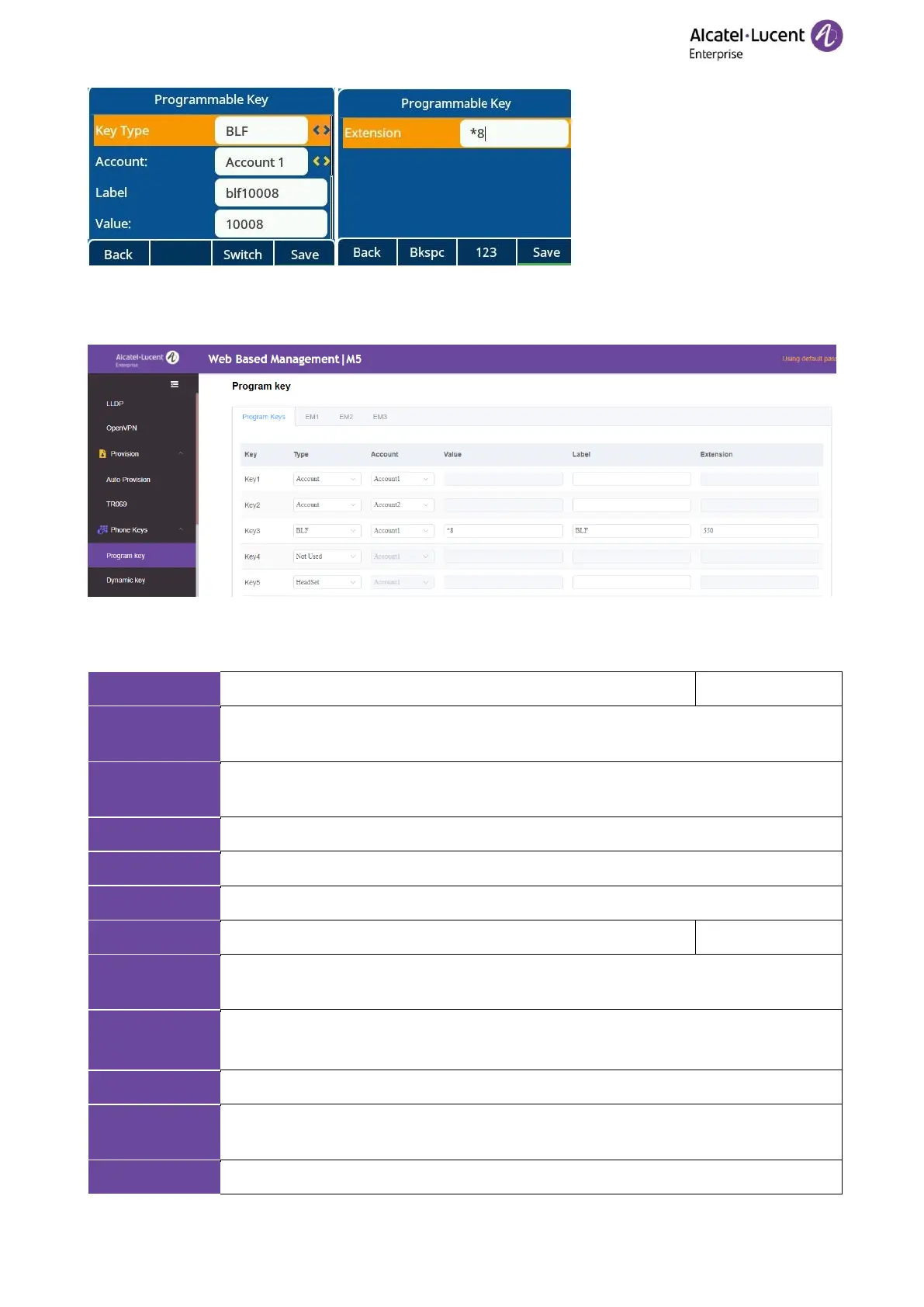ALE M3-M5-M7-M8 DeskPhones Administrator Guide
12.7.2 BLF Configuration via Web UI
You can configure one soft key as BLF on web by Phone Keys → Program Key.
12.7.3 BLF Configuration Parameters
The following table lists the parameters you can use to configure one softkey as BLF.
It configures the programmable key type. X can be number 1~20 for M3 or 1~28 for
M5/M7 and 1~36 for M8.
Select one soft key, long press it for 2s, and select Key Type as BLF.
It configures the account index of program key. X can be number 1~20 for M3, 1~28 for
M5/M7 and 1~36 for M8.
1~8
Note: For M8, the permitted values can be 1~20.
Select one program key, long press it for 2s, and select the account intended to use
BLF.