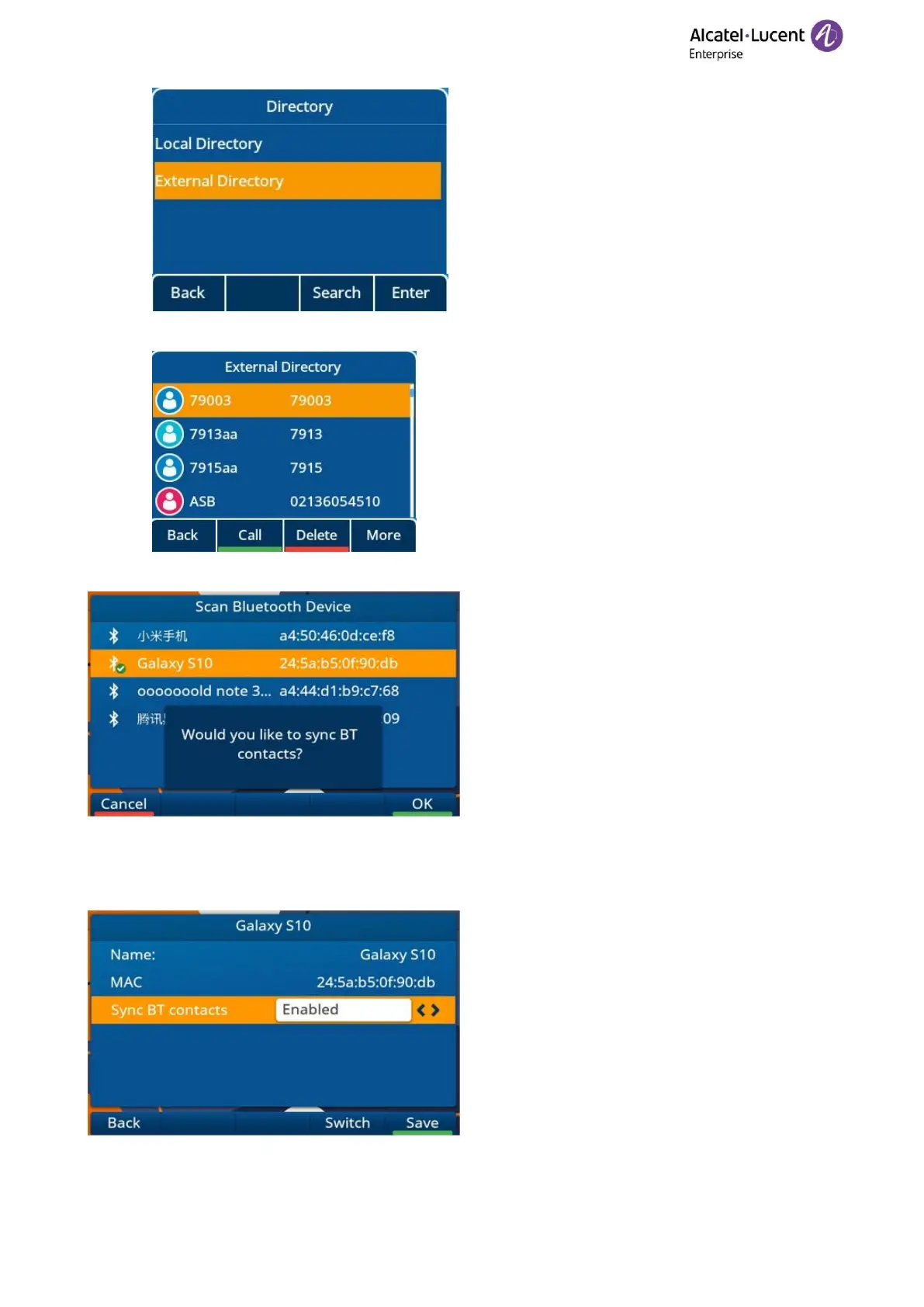5. Contacts display in group “External Directory”.
During pairing with cellphone process, the M8 phone could accept or reject synchronizing of contacts.
For M8, after pairing process, user can go into the below phone UI to enable or disable synchronizing BT
contacts, select the paired cellphone, press detail, and then enable/disable sync BT contacts.
Menu → Basic Setting → Bluetooth → Paired Bluetooth Device