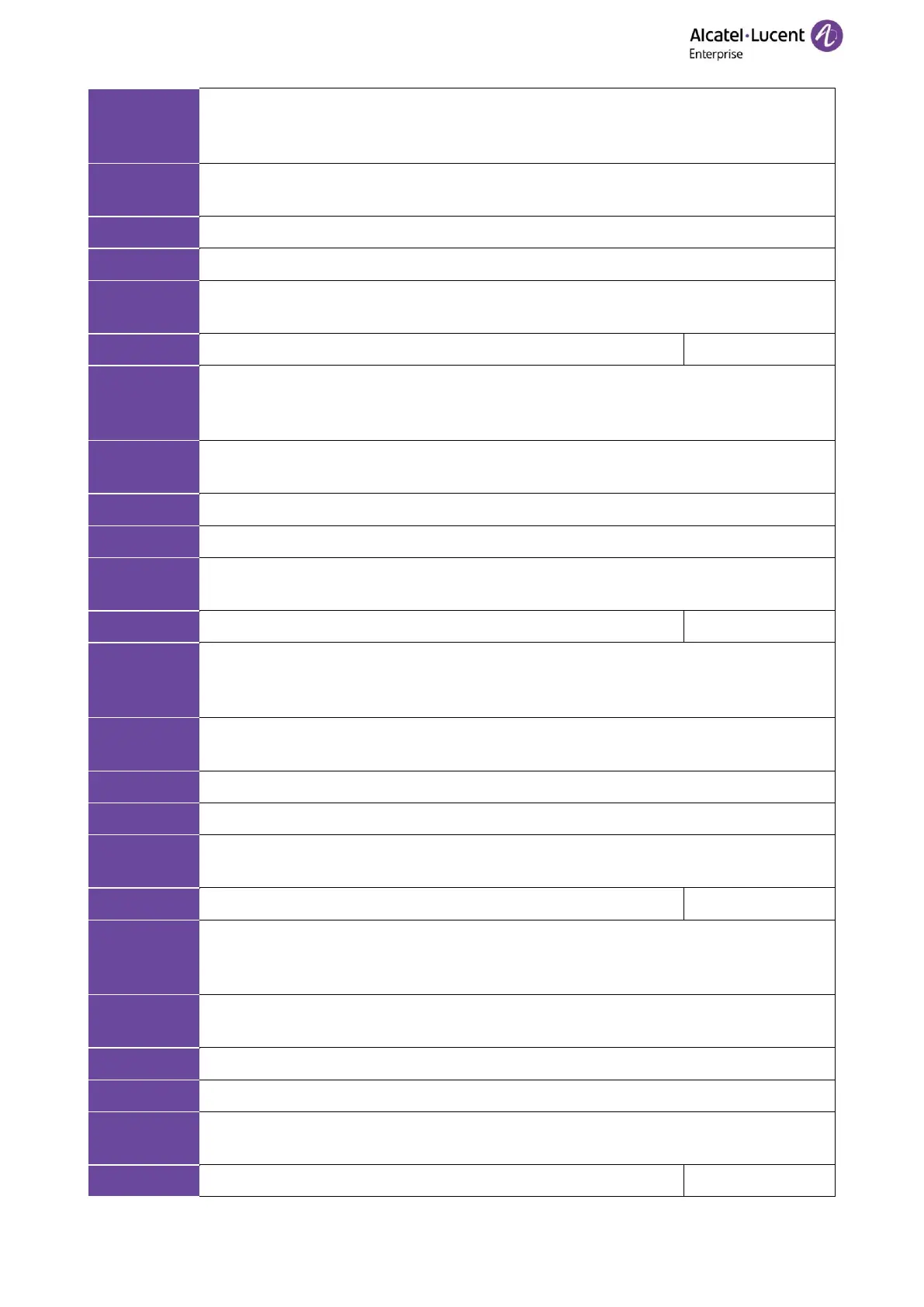ALE M3-M5-M7-M8 DeskPhones Administrator Guide
It configures the IPv4 address.
Note: It works only if “DeviceNetworkIpStackMode” is set to IPv4, and
"DeviceNetworkDhcpMode" is set to Static.
Network → IP parameters → IP Address
Menu → Advanced Setting (default password: 123456) → Network → IP Config → IPv4
Settings → IP
It configures the IPv4 subnet mask.
Note: It works only if “DeviceNetworkIpStackMode” is set to IPv4, and
"DeviceNetworkDhcpMode" is set to Static.
Network → IP parameters → Subnet Mask
Menu → Advanced Setting (default password: 123456) → Network → IP Config → IPv4
Settings → S/net
It configures the IPv4 default gateway.
Note: It works only if “DeviceNetworkIpStackMode” is set to IPv4, and
"DeviceNetworkDhcpMode " is set to Static.
Network → IP parameters → Gateway
Menu → Advanced (default password: 123456) Setting → Network → IP Config → IPv4
Settings → Gateway
It configures the primary IPv4 DNS server.
Note: It works only if “DeviceNetworkIpStackMode” is set to IPv4, and
"DeviceNetworkDhcpMode" is set to Static.
Network → IP parameters → DNS1
Menu → Advanced (default password: 123456) Setting → Network → IP Config → IPv4
Settings → DNS1