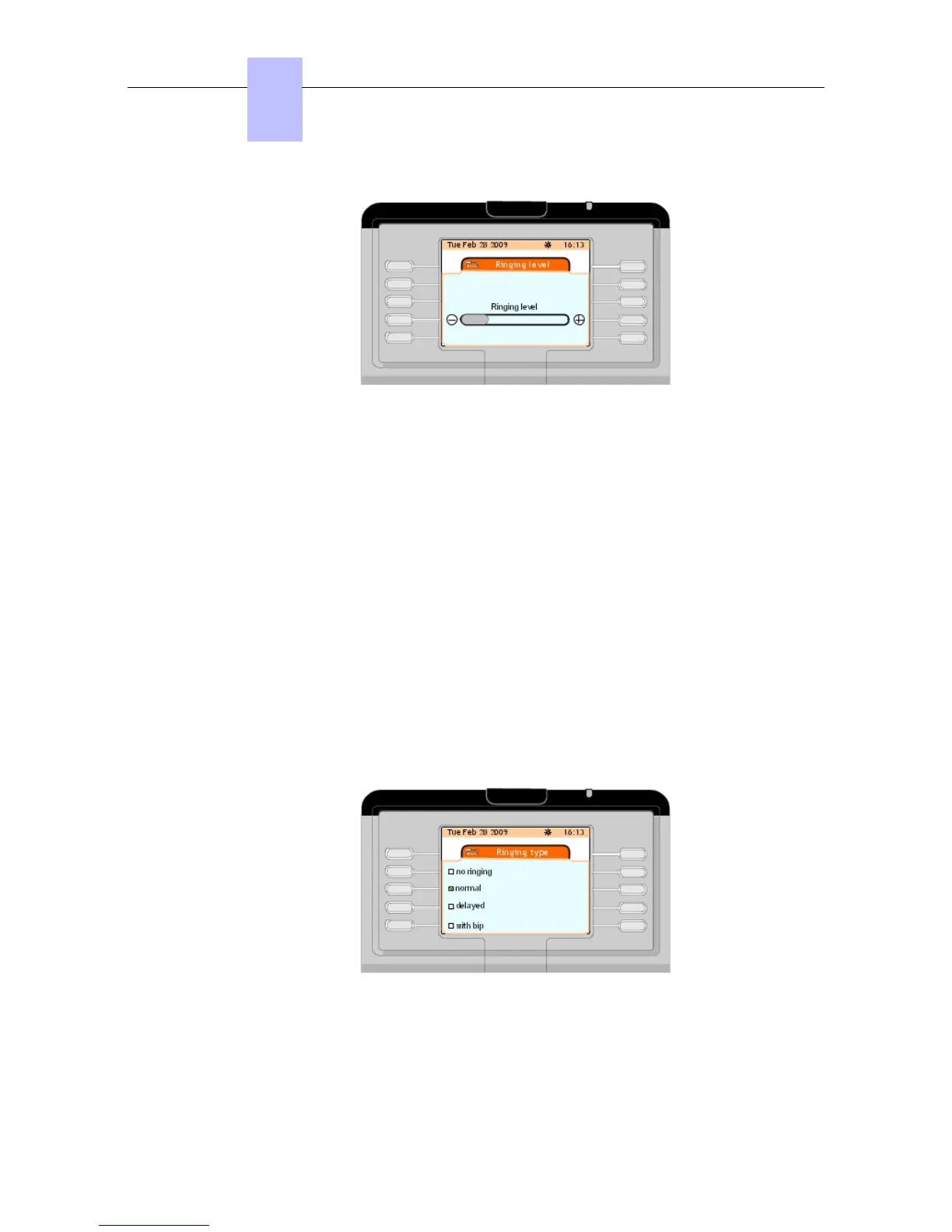Figure 4.13: Adjusting the Ringing Level
4.3.4.3 Selecting the Ringing Type
1. In the menu page, navigate to: Settings -> Phone -> Ringing
2. Enter the password and press the Apply softkey.
The screen displays the Ringing page
3. Press the Type softkey.
The screen displays the Ringing type page which offers four possible ringing types:
No ringing Used to cancel ringing.
normal Used to keep the ringing melody as it is.
delayed Used to delay ringing with a timer.
with bip Used to program a beep on call presentation.
4. Select the ringing type you wish to use on the attendant set by pressing the corresponding
softkey
5. Confirm the selected ringing type by pressing the OK fixed key.
The screen displays Programming accepted
Figure 4.14: Selecting the Ringing Type
4.3.5 Changing the Password
Chapter
4
&' (!'
4-10
! "