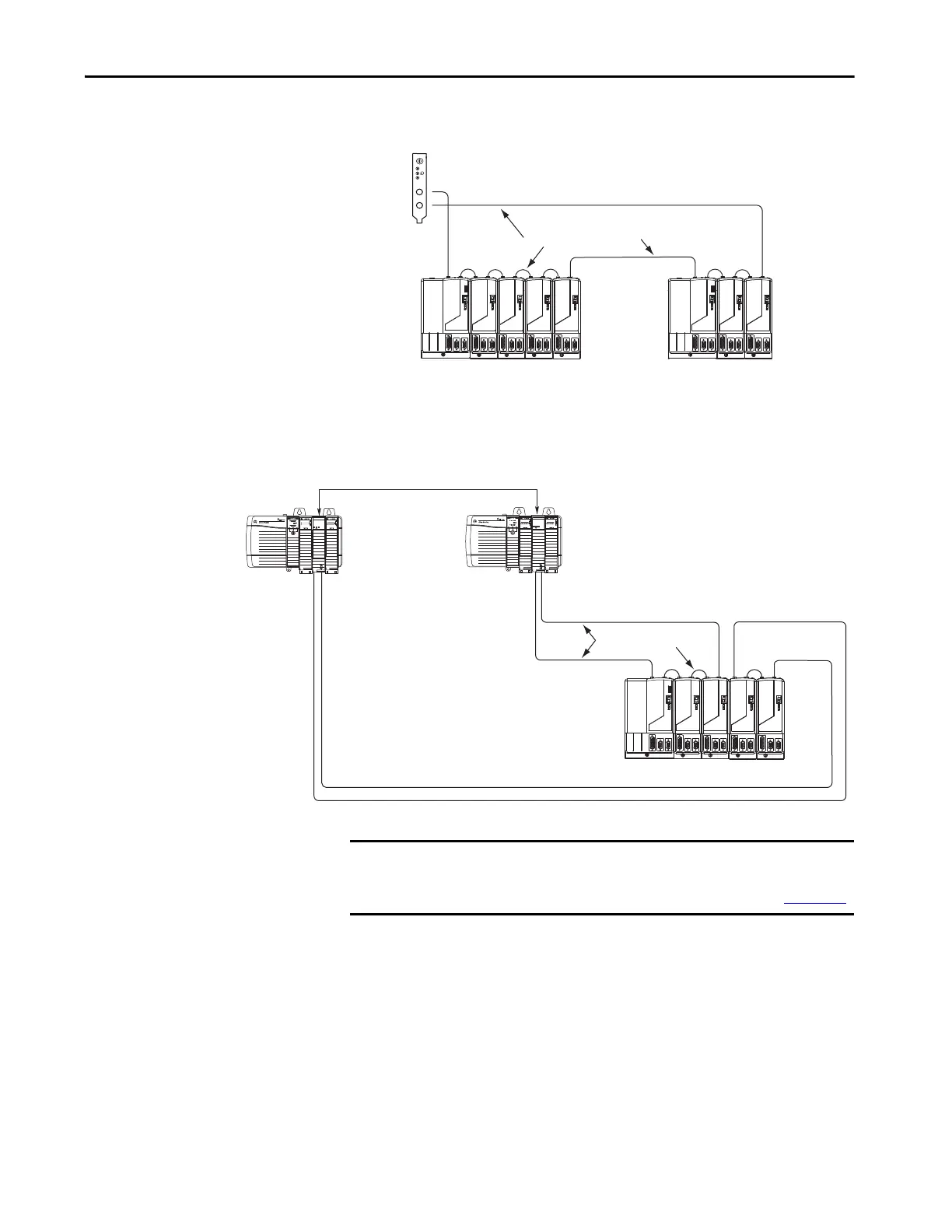Rockwell Automation Publication 2094-UM001J-EN-P - March 2017 131
Connect the Kinetix 6000 Drive System Chapter 5
Figure 74 - Fiber-optic Cable Example - SoftLogix Controller
In this example, two Logix5000 modules are installed in separate chassis.
Figure 75 - Fiber-optic Cable Example - Two Logix5000 Controllers
0
8
4
C
6
7
5
3
2
1
9
A
B
E
D
F
TX
RX
OK
CP
Receive
Tra ns mi t
SoftLogix Controller
1784-PM16SE Sercos
interface PCI Card
Kinetix 6000
System
Receive
Trans mit
Sercos fiber-optic ring
Kinetix 6000
System
Transmit
Receive
SERCOS interface
TM
Tx (rear)
Rx (front)
OK
CP
SERCOS interface
TM
Tx (rear)
Rx (front)
OK
CP
Kinetix 6000
System
1756-MxxSE Sercos interface Modules
Transmit
Receive
Receive
Transmit
Transmit
Sercos Fiber-optic Ring
Receive
Transmit
Receive
Sercos Fiber-optic Ring
Logix5000 Controller
(ControlLogix controller is shown)
Logix5000 Controller
(ControlLogix controller
is shown)
IMPORTANT Clean the fiber-optic cable connectors prior to installation. Dust in the
connectors can reduce signal strength. For more information, refer to Fiber-
optic Cable Installation and Handling Instructions, publication 2090-IN010
.