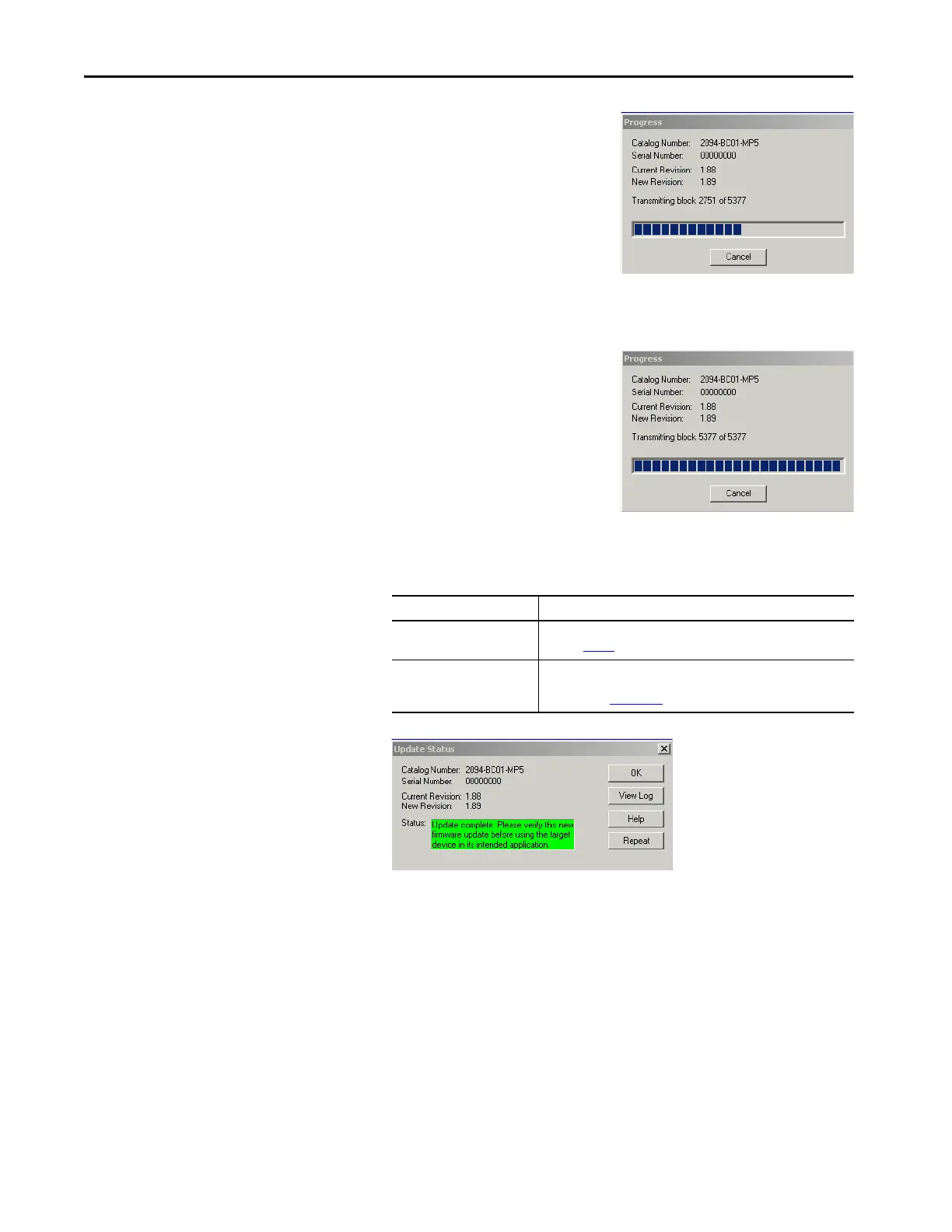224 Rockwell Automation Publication 2094-UM001J-EN-P - March 2017
Appendix B Upgrade the Drive Firmware
The Progress dialog box opens
and upgrading begins.
The drive module seven-segment
status indicator changes from the fixed 2, 3, or 4 to F, which indicates
that upgrading is in progress.
After the upgrade information is
sent to the drive, the drive resets
and performs diagnostic
checking.
14. Wait for the Progress dialog box
to time out.
15. The Update Status dialog box opens and indicates success or failure as
described below.
16. Click OK.
Upgrading Status If
Success
1. Update complete appears in a GREEN Status dialog box.
2. Go to step 16.
Failure
1. Update failure appears in a RED Status dialog box.
2. Refer to ControlFLASH Firmware Upgrade Kit Quick Start,
publication 1756-QS105
, for troubleshooting information.