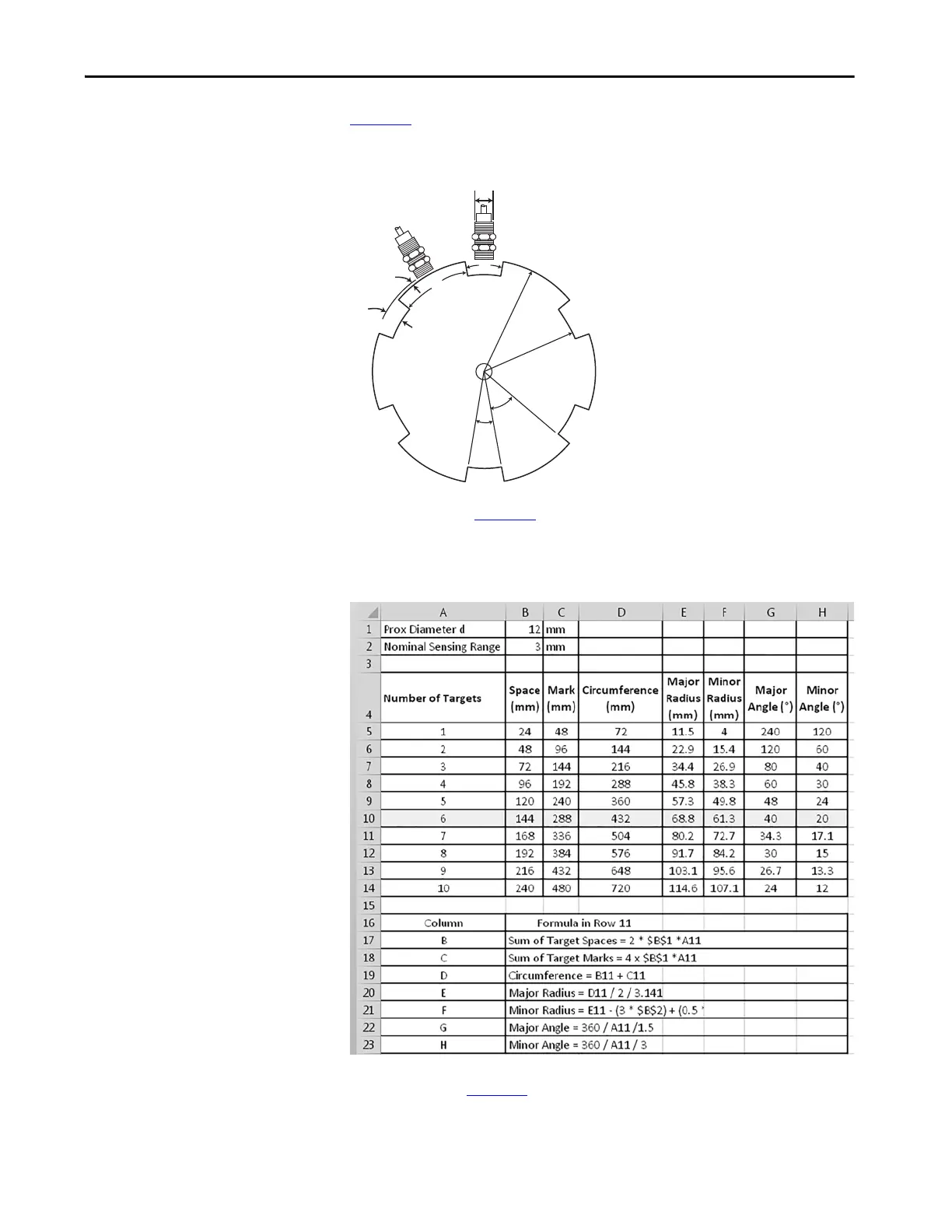Rockwell Automation Publication 440R-UM012E-EN-P - November 2018 41
Proximity Sensors and Targets Chapter 8
Figure 36 shows a target wheel that is configured to achieve the maximum
resolution.
Figure 36 - Maximum Resolution
The spreadsheet in Figure 37 can be used to calculate the target wheel
dimensions to achieve the maximum resolution. The example shows a 12 mm
(0.47 in.) proximity sensor with a 3 mm (0.12 in.) nominal sensing range.
Figure 37 - Target Wheel Dimension Calculation
In the formulas in Figure 37, the '$' indicates that the column or row is absolute
and not relative to its current location. For example, “$B$1” always refers to
column B row 1 when you copy the formula to another cell.
Major Radius
Major
Angle
Minor Radius
Minor
Angle
4d
2d
0.5 Sn
3 Sn
d
