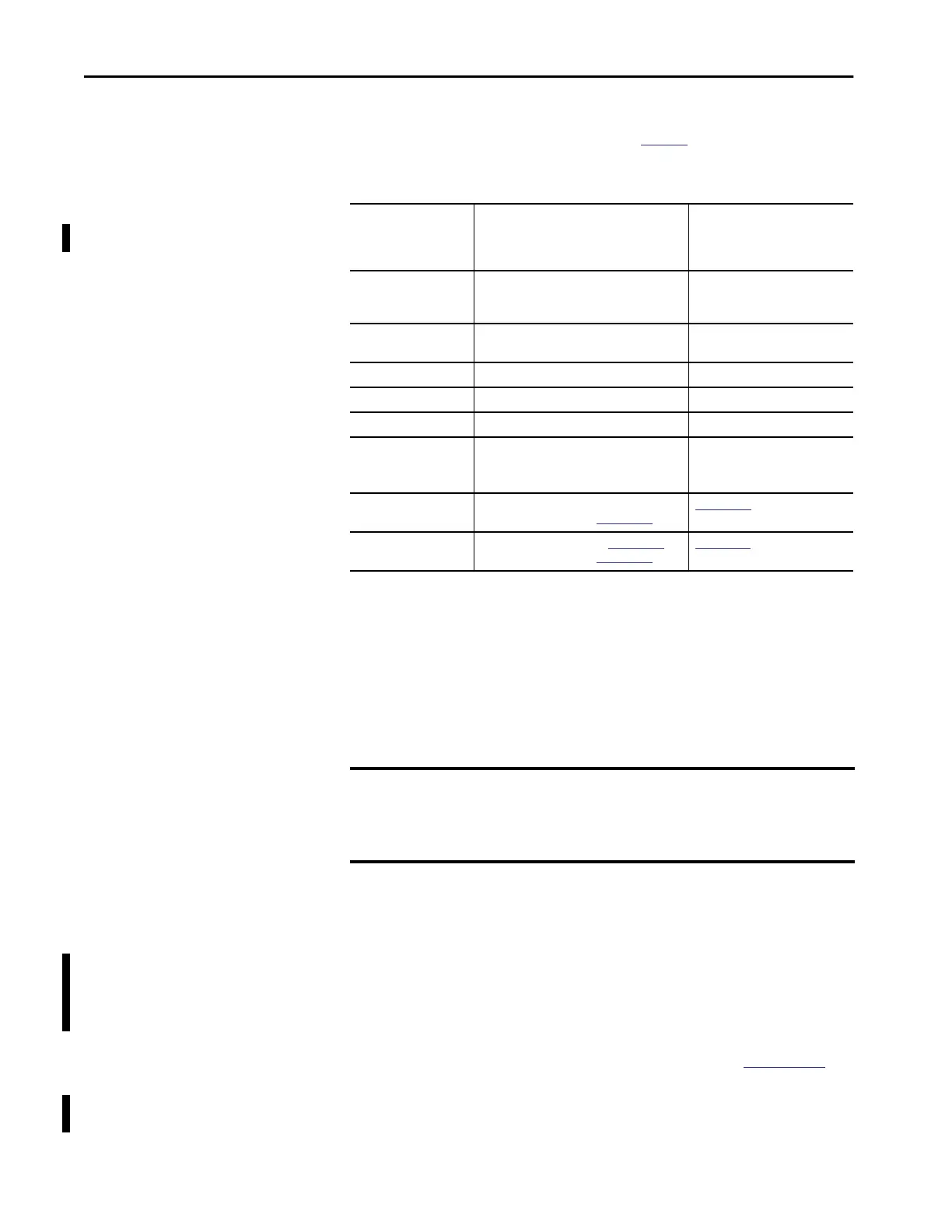10 Rockwell Automation Publication 1756-UM022D-EN-P - May 2017
Preface
About GuardLogix
Controllers
Two lines of 1756 GuardLogix controllers are available. These controllers share
many features but also have some differences.
Table 1 provides a brief overview
of those differences.
Extreme Environment Controllers
The extreme environment GuardLogix controller, catalog numbers
1756-L73SXT and 1756-L7SPXT, provide the same functionality as the
1756-L73S controller, but is designed to withstand temperatures of
-25...+70 °C (13...+158 °F).
Armor GuardLogix Controllers
The Armor™ GuardLogix controllers (catalog numbers 1756-L72EROMS and
1756-L73EROMS) combine a 1756-L72S or 1756-L73S GuardLogix
controller and safety partner with two EtherNet/IP™, DLR-capable
communication channels in an IP67-rated housing for mounting on a machine.
For more information on the Armor GuardLogix controller, refer to the Armor
GuardLogix Controller Installation Instructions, publication
1756-IN060.
Though the 1756-L72EROMS and 1756-L73EROMS controllers have
functionality identical to that of the 1756-L72S and 1756-L73S controllers,
Table 1 - Differences between GuardLogix 5570 and GuardLogix 5560 Controllers
Feature GuardLogix 5570 Controllers
(1756-L71S, 1756-L72S, 1756-L72EROMS,
1756-L73S, 1756-L73EROMS, 1756-L7SP,
1756-L73SXT, 1756-L7SPXT)
GuardLogix 5560 Controllers
(1756-L61S, 1756-L62S,
1756-L63S, 1756-LSP)
Clock support and backup
that is used for memory
retention at powerdown
Energy storage module (ESM) Battery
Communication ports
(built-in)
USB Serial
Connections, controller 500 250
Memory, nonvolatile Secure Digital (SD) card CompactFlash (CF) card
Status indicators Scrolling status display and status indicators Status indicators
Programming tool Studio 5000
® environment, version 21 or later
RSLogix 5000 software, version 20 or later
RSLogix 5000® software, version 14
RSLogix 5000 software, version 16
or later
User manual • Studio 5000 environment: this manual
• RSLogix 5000 software: 1756-UM020
1756-UM020
Safety reference manual • Studio 5000 environment:
1756-RM099
• RSLogix 5000 software: 1756-RM093
1756-RM093
IMPORTANT Logix-XT system components are rated for extreme environmental
conditions only when used properly with other Logix-XT system
components. The use of Logix-XT components with traditional Logix system
components nullifies extreme-environment ratings.
