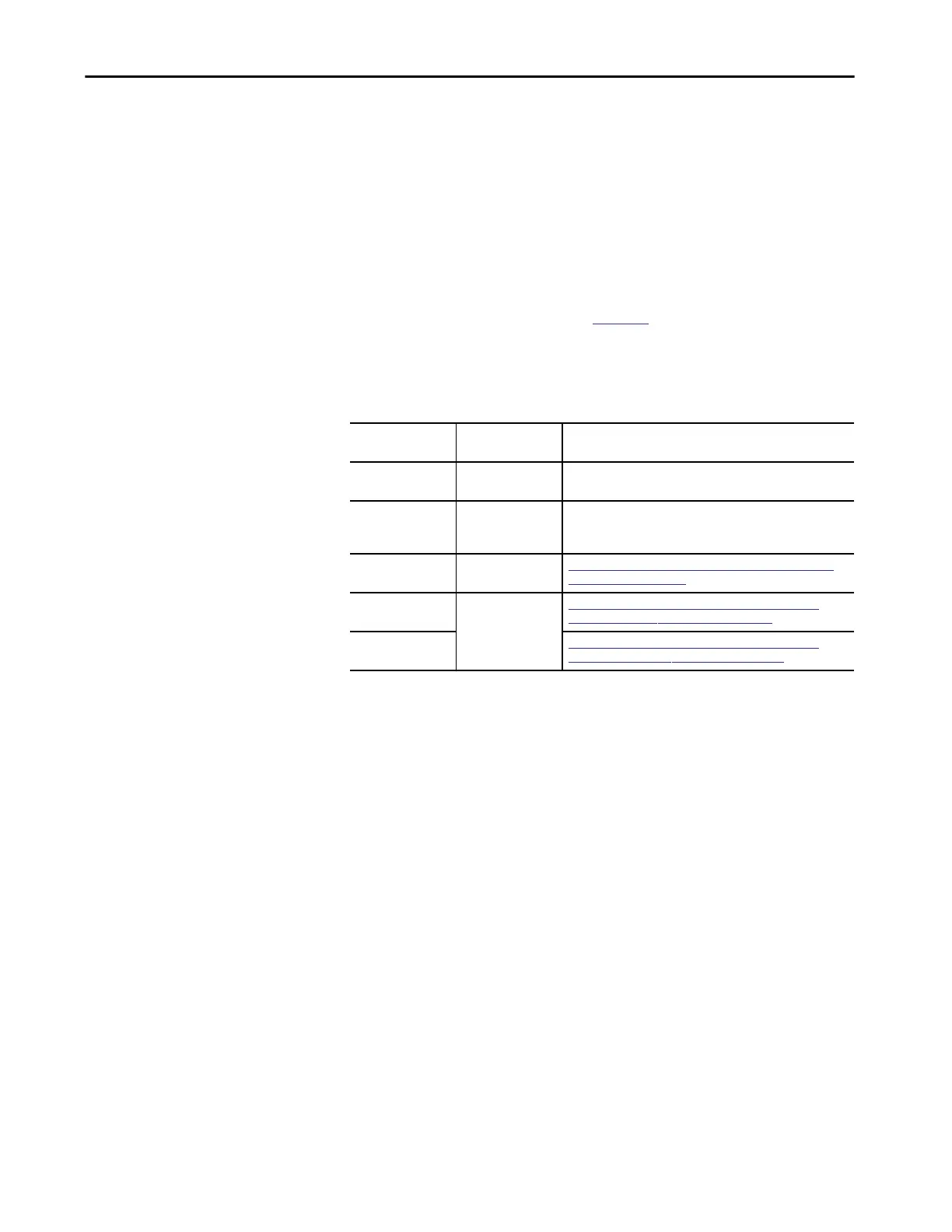Rockwell Automation Publication 1756-UM022D-EN-P - May 2017 91
Add, Configure, Monitor, and Replace CIP Safety I/O Devices Chapter 5
Replacement with ‘Configure Only When No Safety Signature
Exists’ Enabled
When a safety I/O device is replaced, the configuration is downloaded from
the safety controller if the DeviceID of the new device matches the original.
The DeviceID is a combination of the node/IP address and the Safety
Network Number (SNN) and is updated whenever the SNN is set.
If the project is configured as ‘Configure Only When No Safety Signature
Exists’, follow the appropriate steps in
Table 29 to replace a safety I/O device
based on your scenario. Once you have completed the steps correctly, the
DeviceID matches the original, enabling the safety controller to download the
proper device configuration, and re-establish the safety connection.
Table 29 - Replacing a Module
GuardLogix Safety
Signature Exists
Replacement
Module Condition
Action Required
No No SNN
(Out-of-box)
None. The device is ready for use.
Yes or No Same SNN as original
safety task
configuration
None. The device is ready for use.
Yes No SNN
(Out-of-box)
See Scenario 1 - Replacement Device Is Out-of-box and Safety
Signature Exists on page 92.
Yes
Different SNN from
original safety task
configuration
See Scenario 2 - Replacement Device SNN Is Different from
Original and Safety Signature Exists on page 93.
No
See Scenario 3 - Replacement Device SNN Is Different from
Original and No Safety Signature Exists on page 95.
