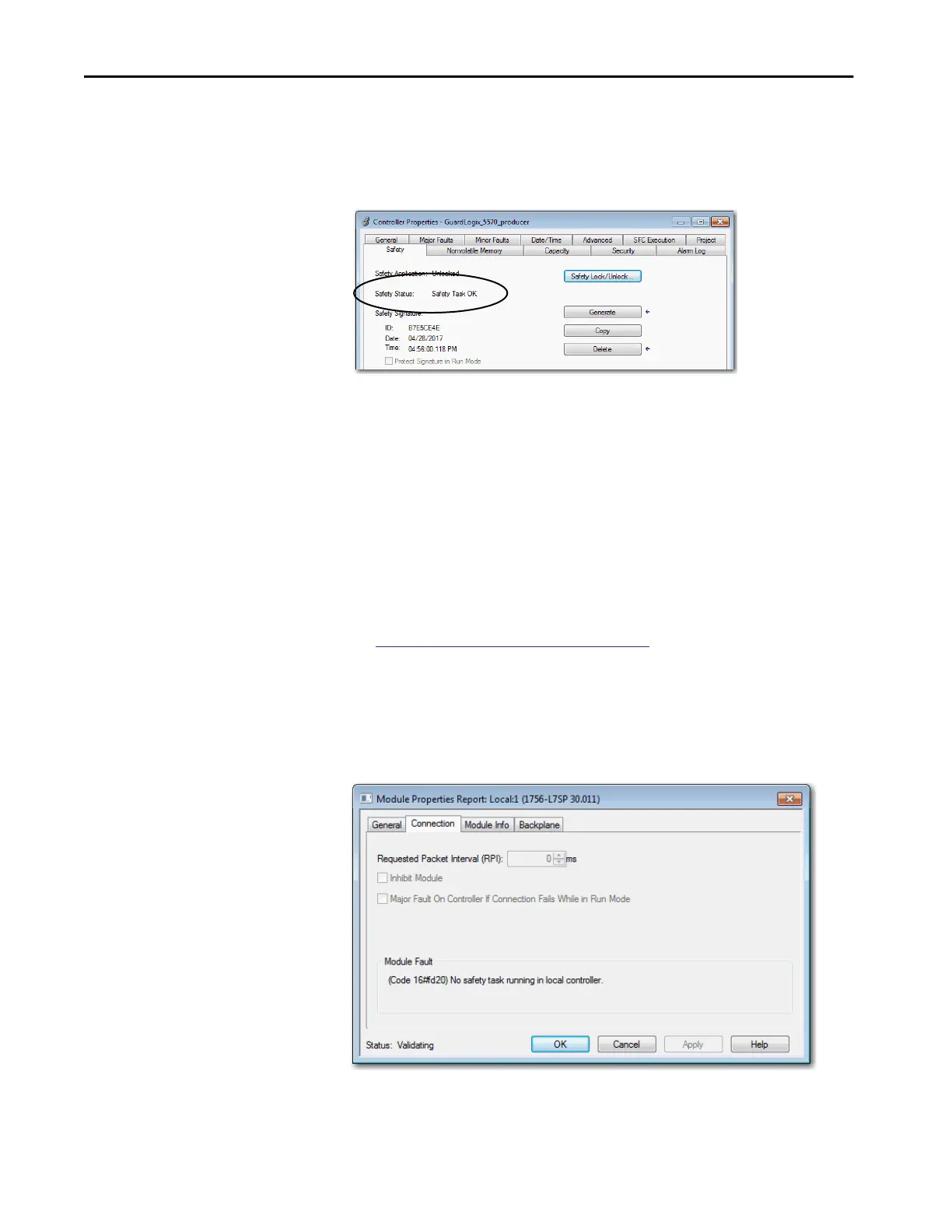144 Rockwell Automation Publication 1756-UM022D-EN-P - May 2017
Chapter 9 Monitor Status and Handle Faults
Monitor the Safety Status
View controller safety status information on the safety status button on the
online bar and on the Safety tab of the Controller Properties dialog box.
Figure 34 - Safety Task Status
These are the possible values for safety status:
• Safety partner is missing or unavailable.
• Safety partner hardware is incompatible with primary controller.
• Safety partner firmware is incompatible with the primary controller.
• Safety task inoperable.
• Safety task OK.
With the exception of safety task OK, the descriptions indicate that
nonrecoverable safety faults exist.
See
Major Safety Faults (Type 14) on page 146 for fault codes and corrective
actions.
The status of the safety partner can be viewed on the Connections tab of its
Module Properties dialog box.
Figure 35 - Safety Partner Status
