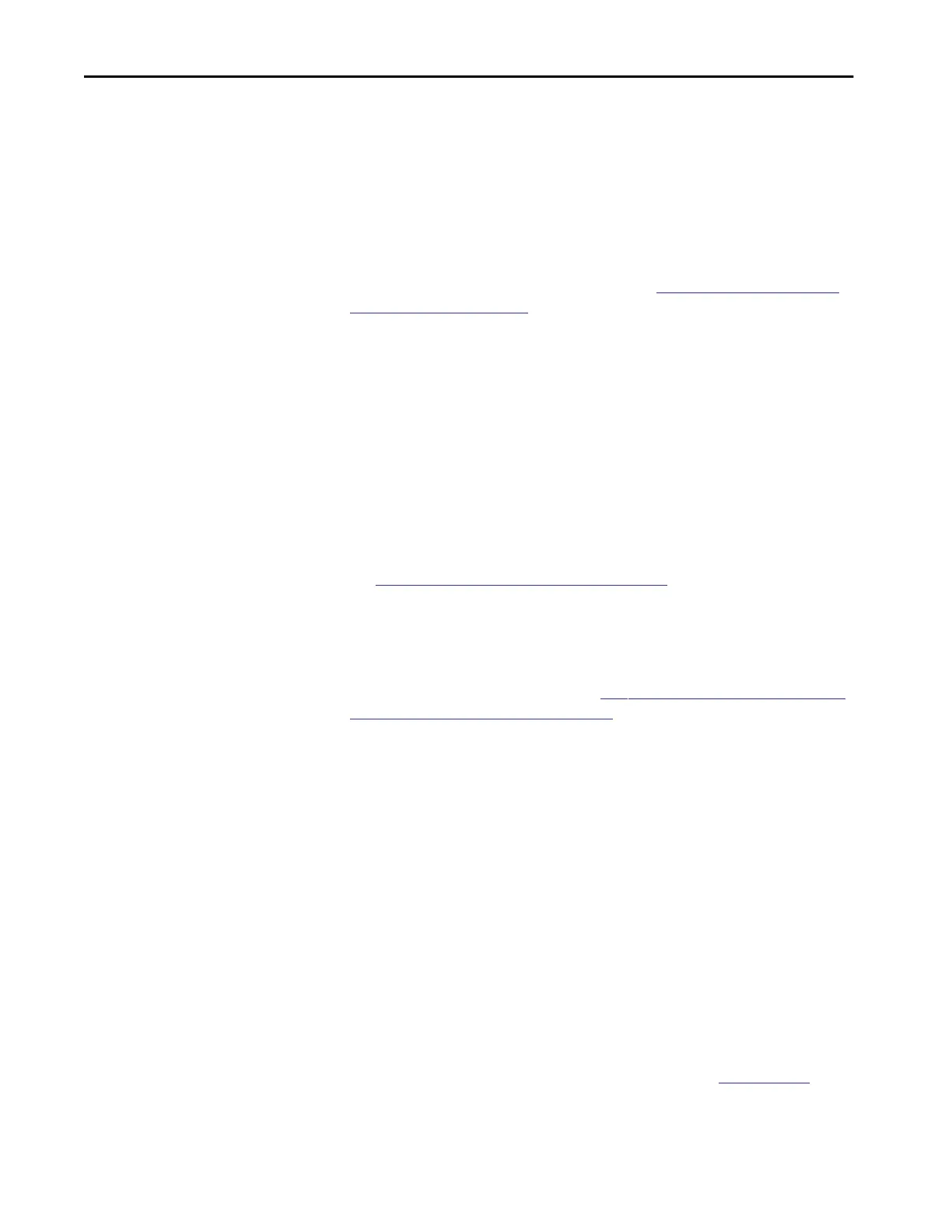14 Rockwell Automation Publication 1756-UM022D-EN-P - May 2017
Chapter 1 System Overview
Safety Network Number
The safety network number (SNN) must be a unique number that identifies
safety subnets. Each safety subnet that the controller uses for safety
communication must have a unique SNN. Each safety I/O device must also be
configured with the SNN of the safety subnet. The SNN can be assigned
automatically or manually.
For information on how to assign the SNN, see
Manage the Safety Network
Number (SNN) on page 57.
Safety Task Signature
The safety task signature consists of an ID number, date, and time that
uniquely identifies the safety portion of a project. This signature includes
safety logic, data, and configuration. The GuardLogix system uses the safety
task signature to determine project integrity and to let you verify that the
correct project is downloaded to the target controller. The ability to create,
record, and verify the safety task signature is a mandatory part of the safety-
application development process.
See
Generate a Safety Task Signature on page 120 for more information.
Distinguish between
Standard and Safety
Components
Slots of a GuardLogix system chassis that are not used by the safety function
can be populated with other ControlLogix® modules that are certified to the
Low Voltage and EMC Directives. See
http://www.rockwellautomation.com/
rockwellautomation/certification/ce.page
to find the CE certificate for the
Programmable Control>ControlLogix Product Family and determine the
modules that are certified.
You must create and document a clear, logical, and visible distinction between
the safety and standard portions of the controller project. As part of this
distinction, the Logix Designer application features safety identification icons
to identify the safety task, safety programs, safety routines, and safety
components. In addition, the Logix Designer application uses a safety class
attribute that is visible whenever safety task, safety programs, safety routine,
safety tag, or safety Add-On Instruction properties are displayed.
The controller does not allow writes to safety tag data from external human
machine interface (HMI) devices or via message instructions from peer
controllers. The Logix Designer application can write safety tags when the
GuardLogix controller is safety-unlocked, does not have a safety task signature,
and is operating without safety faults.
The ControlLogix Controllers User Manual, publication
1756-UM001,
provides information on using ControlLogix devices in standard (nonsafety)
applications.
