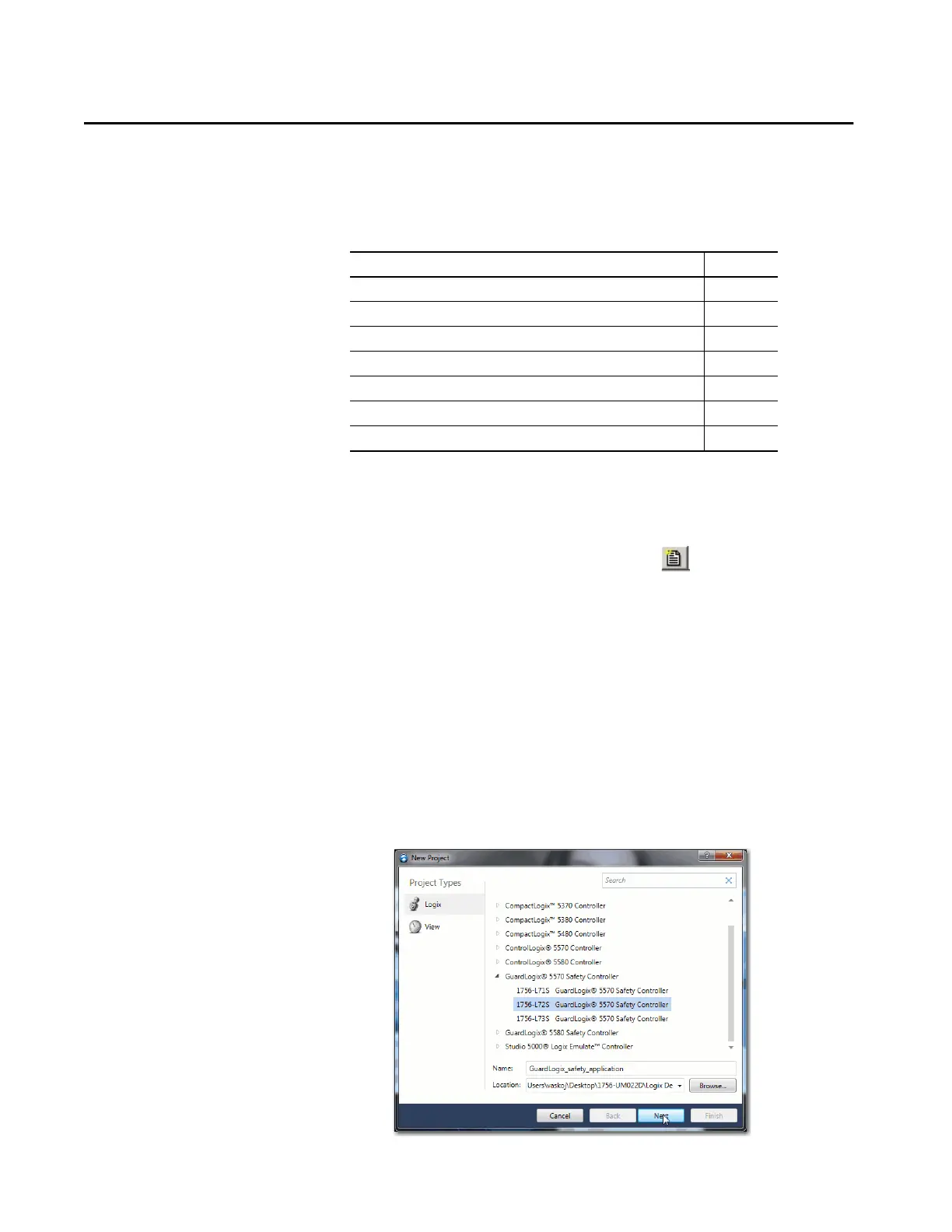Rockwell Automation Publication 1756-UM022D-EN-P - May 2017 47
Chapter 3
Configure the Controller
Create a Controller Project
To configure and program your controller, use the Studio 5000 Logix
Designer® application to create and manage a project for the controller.
1. To create a project, click the New button on the main toolbar.
2. To expand the list of controller options, double-click GuardLogix® 5570
Safety Controller.
3. Choose a GuardLogix controller:
• 1756-L71S GuardLogix 5570 Safety Controller
• 1756-L72S GuardLogix 5570 Safety Controller
• 1756-L73S GuardLogix 5570 Safety Controller
4. In the Name field, type the name of the project.
5. To specify the folder for storing the safety controller project, click
Browse.
6. Click Next.
Topic Page
Create a Controller Project 47
Electronic Keying 50
Set Passwords for Safety-locking and -unlocking 51
Protect the Safety Task Signature in Run Mode 52
Handling I/O Device Replacement 53
Enable Time Synchronization 54
Configure a Peer Safety Controller 55
