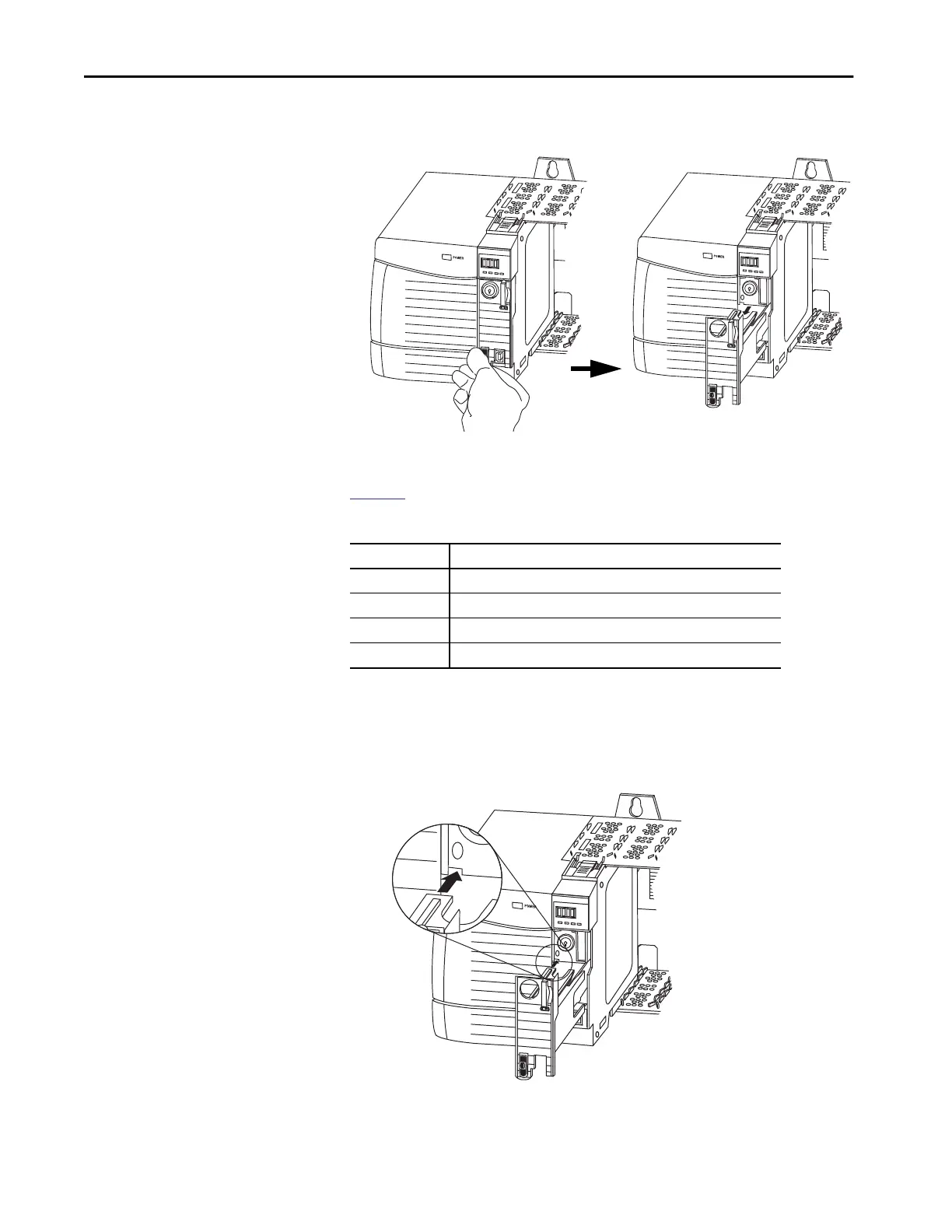44 Rockwell Automation Publication 1756-UM022D-EN-P - May 2017
Chapter 2 Install the Controller
2. Use your thumb to press down on the black release and pull the ESM
away from the controller.
Install an Energy Storage
Module (ESM)
Table 15 lists the ESMs and the compatible GuardLogix® controllers.
To install an ESM, complete these steps. Follow the same steps for the safety
partner.
1. Align the tongue-and-groove slots of the ESM and controller.
Log
ix 55
xx
RUN
FORCE
SD
OK
Log
ix 55
xx
RUN
FORCE
SD
OK
Table 15 - Compatible Energy Storage Modules
Cat. No. Compatible ESMs
1756-L7xS 1756-ESMCAP, 1756-ESMNSE, 1756-ESMNRM
1756-L7xSXT 1756-ESMCAPXT, 1756-ESMNSEXT, 1756-ESMNRMXT
1756-L7SP 1756-SPESMNSE, 1756-SPESMNRM
1756-L7SPXT 1756-SPESMNSEXT, 1756-SPESMNRMXT
Log
ix 55
xx
RUN
FORCE
SD
OK
