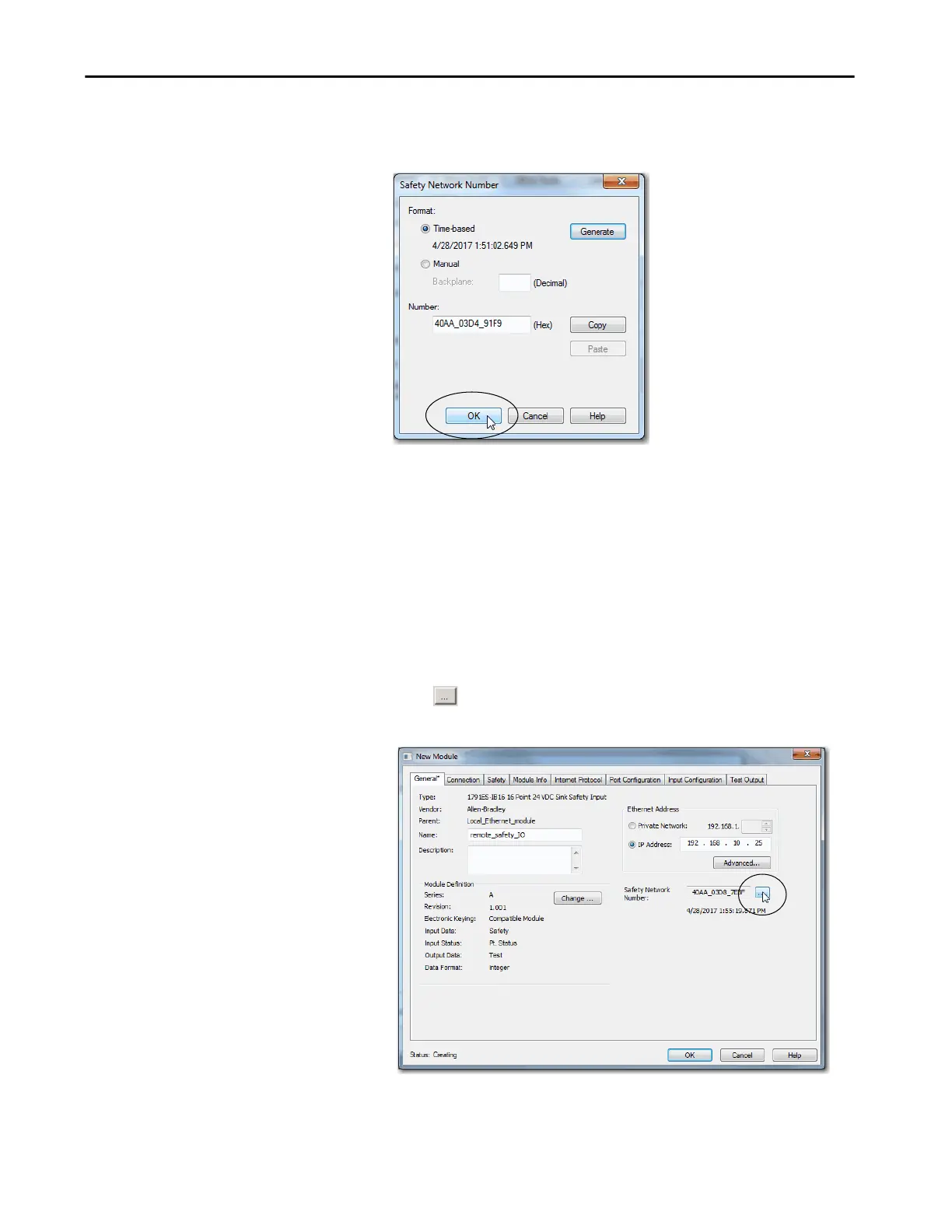Rockwell Automation Publication 1756-UM022D-EN-P - May 2017 61
Communicate over Networks Chapter 4
3. Click Time-based and then Generate.
4. Click OK.
Change the Safety Network Number (SNN) of Safety I/O Devices on the CIP Safety Network
This example uses an EtherNet/IP™ network.
1. Find the first EtherNet/IP communication module in the I/O
Configuration tree.
2. Expand the safety I/O devices available through the EtherNet/IP
communication module.
3. Double-click the first safety I/O device to view the General tab.
4. Click to the right of the safety network number to open the Safety
Network Number dialog box.
5. Choose Time-based and click Generate to generate a new SNN for that
EtherNet/IP network.
