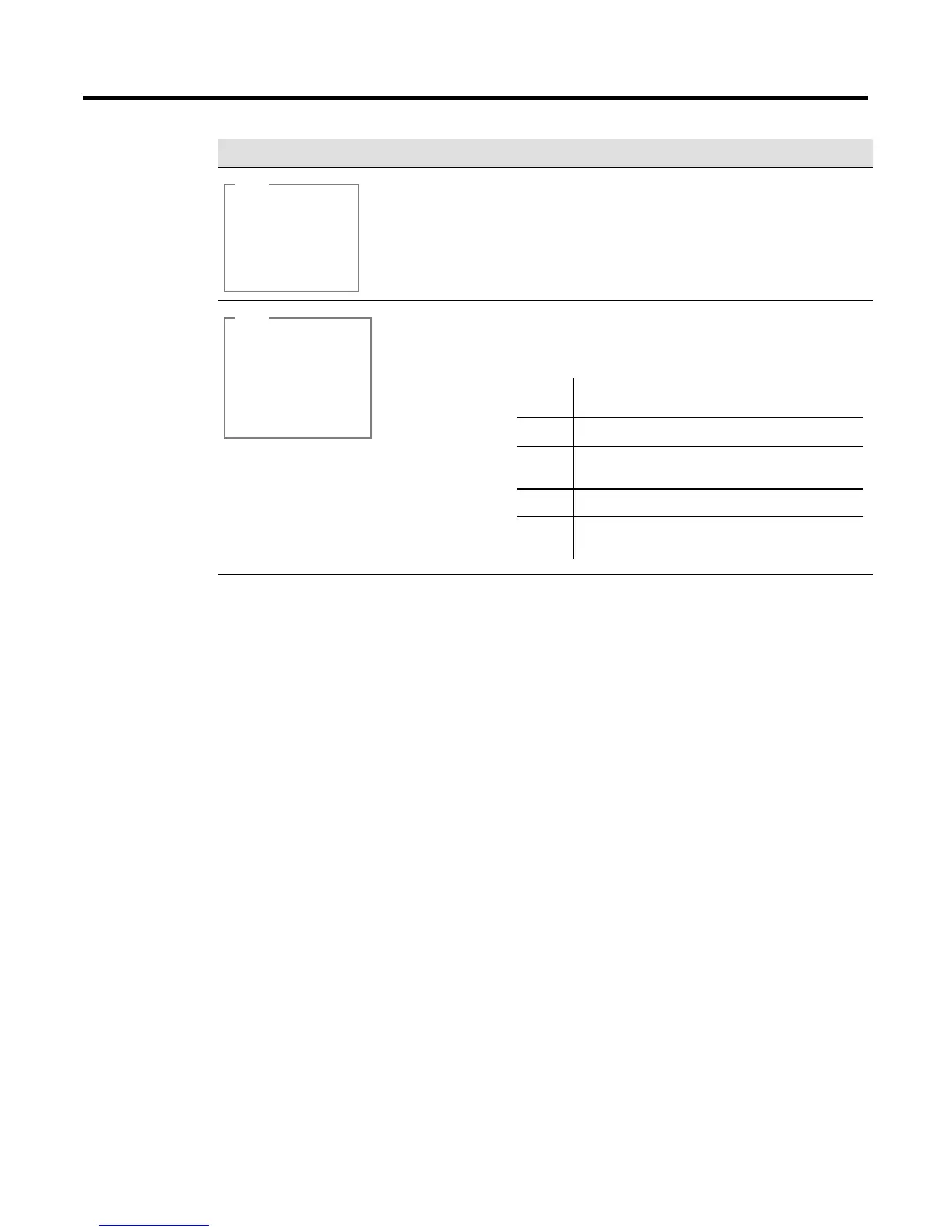Publication 1785-UM012D-EN-P - July 2005
D-12 Instruction Set Quick Reference
Sort
SRT
Status Bits:
EN-Enable
DN-Done Bit
ER-Error Bit
Standard Deviation
STD
Status Bits:
EN - Enable
DN - Done Bit
ER - Error Bit
Instruction Description
SRT
SORT
File
Control
#N7:1
4
R6:0
0
Length
Position
When the input conditions go from false-to-true, the values in
N7:1, N7:2, N7:3.and N7:4 are sorted into ascending order.
STD
STANDARD DEVIATION
File
Control
#N7:1
R6:0
N7:0
4
Dest
Length
Position
0
sets if overflow is generated;
sets if the result is zero; otherwise resets
When the input conditions go from false-to-true, take the
standard deviation of the values in file #N7:1 and store
the result in the Destination (N7:0).
Status
C
V
Z
S
Description
always resets
Bit
otherwise resets
always resets
