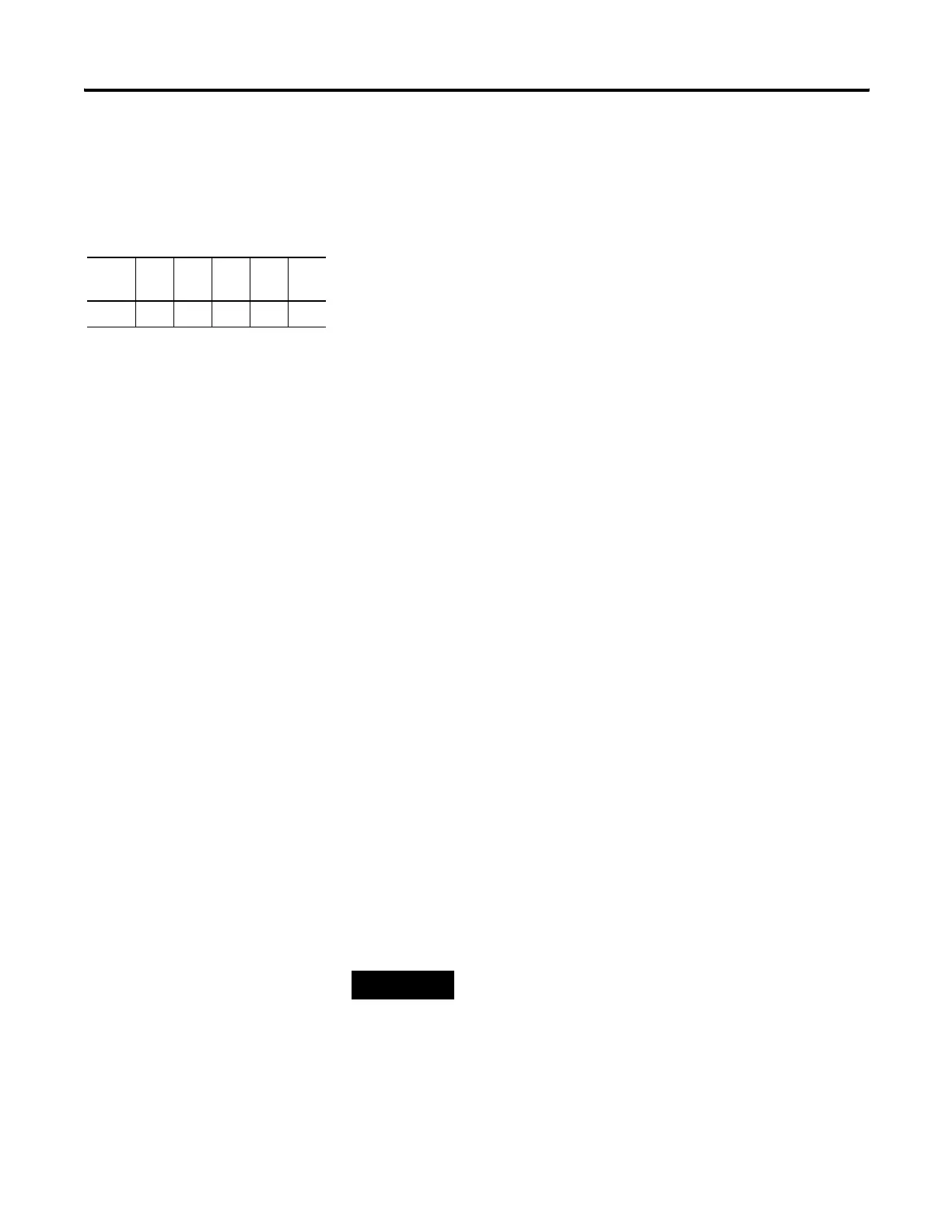Publication 1747-RM001G-EN-P - November 2008
11-8 Understanding Interrupt Routines
Selectable Timed Interrupt
Overview
This function allows you to interrupt the scan of the processor automatically,
on a periodic basis, to scan a specified subroutine file. Afterward, the
processor resumes executing from the point where it was interrupted.
This section describes:
• STI programming procedure.
• STI operation and parameters.
• STD and STE instructions.
• STS instruction.
Basic Programming Procedure for the STI Function
To use the STI function in your application file:
1. Create a subroutine file and enter the desired ladder rungs. This is your
STI subroutine file. The valid range is 3 to 255.
2. Enter the STI subroutine file number in word S:31 of the status file
(Project Tree - Controller Folder - Processor Status File - STI Tab).
Refer to page B-45 in this manual for more information. A file number
of zero disables the STI function.
3. Enter the setpoint (the time between successive interrupts) in word S:30
of the status file. Refer to page B-45 for more information.
• For SLC 5/02: The range is 10 to 2550 ms (entered in 10 ms
increments). A setpoint of zero disables the STI function. Refer to
page B-16 in this manual for more information about the STI
Resolution bit S:2/10.
• For SLC 5/03: The range is 2 to 32,767 ms. A setpoint of zero
disables the STI function. Refer to page B-16 in this manual for more
information about the STI Resolution bit S:2/10.
• For SLC 5/04 and higher processors: The range is from 1 to 32,767
ms (entered in 1 ms increments). A setpoint of zero disables the STI
function.
Fixed SLC
5/01
SLC
5/02
SLC
5/03
SLC
5/04
SLC
5/05
••••
TIP
The setpoint value must be a longer time than the execution
time of the STI subrouting file plus the maximum interrupt
latency, or a minor error bit is set. For all processors, the
STI Pending bit and STI Overflow bit will be set.
Additionally, for the SLC 5/03 and higher processors, the
STI Lost bit may be set.
