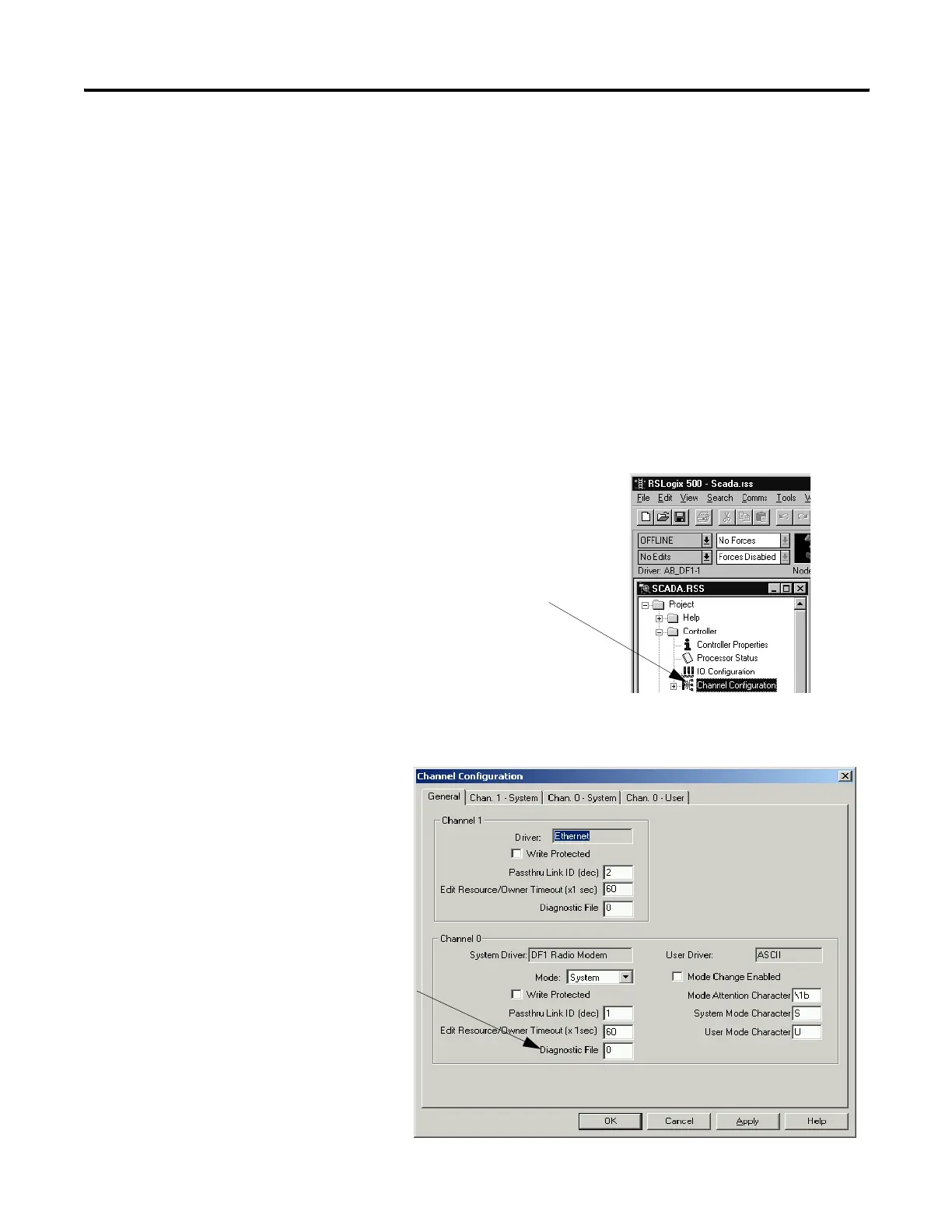Publication 1747-RM001G-EN-P - November 2008
13-78 SLC Communication Channels
• Can I take advantage of the SLC 5/03, 5/04, and 5/05
channel-to-channel passthru to remotely program the other SLC nodes
using RSLinx and RSLogix 500 running on a PC connected to a local
SLC processor via DH-485, DH+ or Ethernet?
Yes, with certain limitations imposed based on the radio modem
network. See the following chapter for more passthru details and
limitations when using the DF1 Radio Modem driver.
Configuring Channel 0 for DF1 Radio Modem
To configure an SLC 5/03, SLC 5/04 or SLC 5/05 processor channel 0 for
DF1 Radio Modem, do the following using your programming software.
To bring up the Channel Configuration
interface, double-click on the Channel
Configuration icon.
Define the location of the diagnostic
file used for Channel Status here. See
Table 13.25 on page 13-82 for
diagnostic file details.
