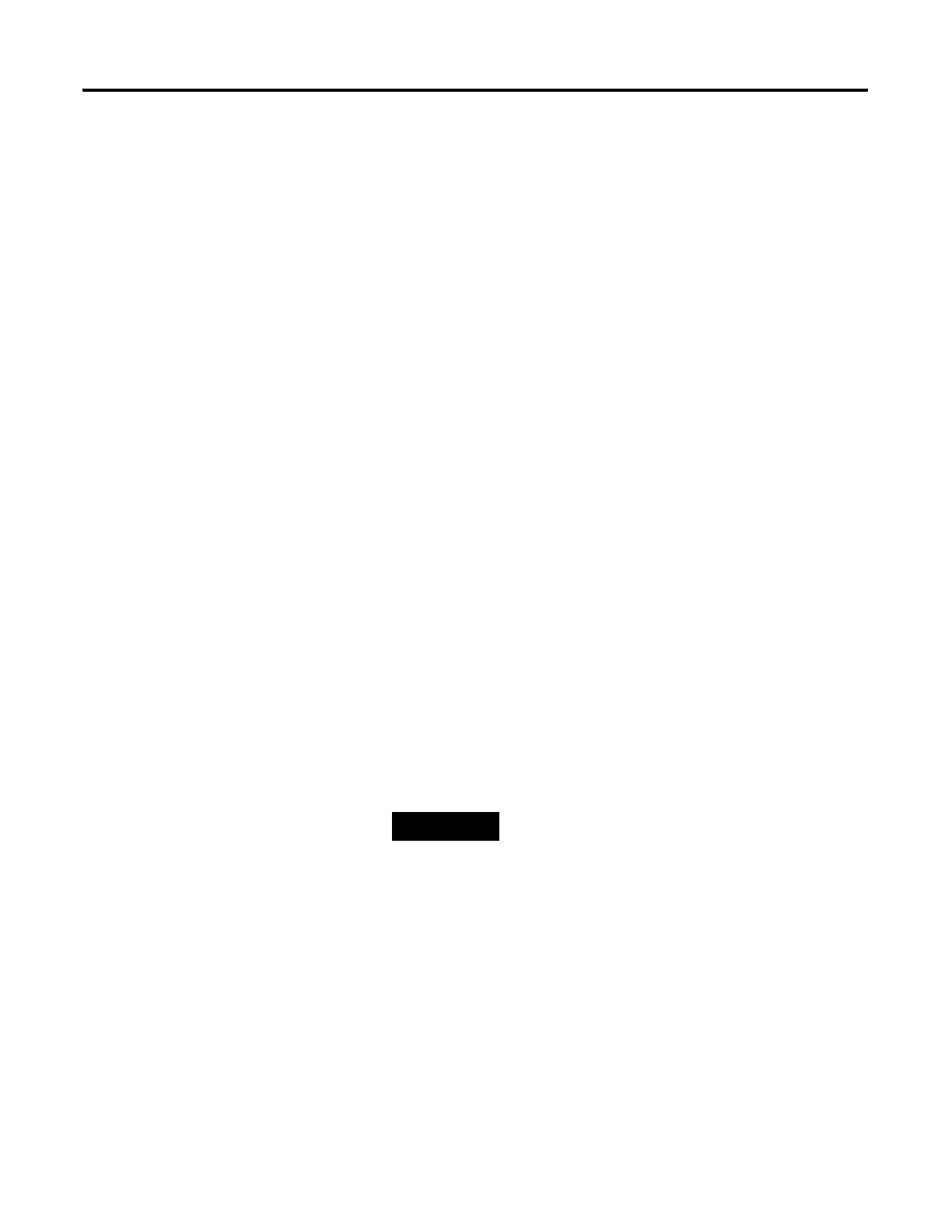Publication 1747-RM001G-EN-P - November 2008
SLC Passthru Communications 14-13
SLC 5/05 Passthru Error Codes
A SLC 5/05 passthru processor may respond to a MSG instruction or RSLinx
with an error code of 20H under the following conditions.
• The routing table integer file number is out of range (9 to 255).
• The routing table file does not exist in the user program directory or is
less than 2 word elements in length.
• The IP address entry in the routing table does not exist.
• Lack of available connections.
Optimizing RSLinx Channel 1 to DF1 Half-duplex Master/DF1
Radio Modem Passthru
Use the following procedure to get RSWho to browse from channel 1 through
the SLC 5/03, 5/04, and 5/05 processors when either the DF1 Half-duplex
Master or DF1 Radio Modem channel 0 driver is configured.
1. If using a SLC 5/05 as the passthru processor, be sure to configure the
IP address of the PC running RSLinx/RSWho into the SLC 5/05
Passthru Routing Table.
2. Make sure that the DF1 passthru enable bit (S:34/5) is set in the
passthru processor.
3. Configure the appropriate RSLinx driver to communicate via DH-485
with an SLC 5/03 passthru processor, via DH+ with an SLC 5/04
passthru processor or via Ethernet with an SLC 5/05 passthru
processor.
TIP
RSLinx must be directly connected on the same
network (DH-485, DH+, or Ethernet) as the
passthru processor for passthru to work.
