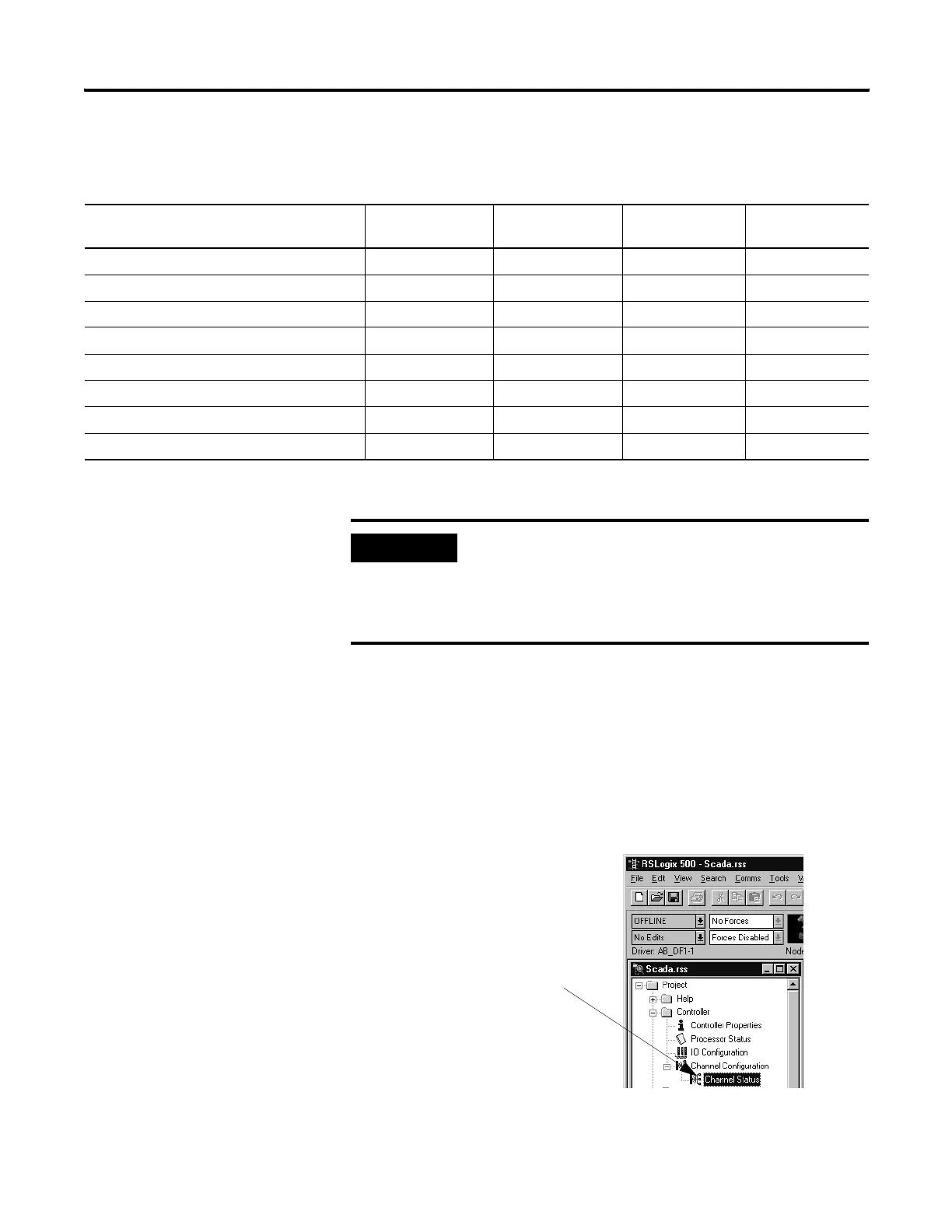Publication 1747-RM001G-EN-P - November 2008
13-28 SLC Communication Channels
Ethernet Channel Status
For SLC 5/05 processors, channel status data is stored in the diagnostic file
defined on the Channel 0 Configuration screen. See Table 13.10 on page 13-30
for information regarding the diagnostic counter data displayed.
Table 13.9 Configuration Setting
Setting 100 Mbps
Full-duplex
100 Mbps
Half-duplex
10 Mbps
Full-duplex
10 Mbps
Half-duplex
10/100 Mbps Full-duplex/Half-duplex 1st 2nd 3rd 4th
100 Mbps Full-duplex or 100 Mbps Half-duplex 1st 2nd - 3rd
100 Mbps Full-duplex or 10 Mbps Half-duplex 1st - 2nd 3rd
100 Mbps Half-duplex or 10 Mbps Full-duplex - 1st 2nd 3rd
100 Mbps Full-duplex 1st - - 2nd
100 Mbps Half-duplex - 1st - 2nd
10 Mbps Full-duplex - - 1st 2nd
10 Mbps Half-duplex Only - - - 1st
IMPORTANT
Both the SLC 5/05 Channel 1 and its link partner (typically
an Ethernet switch) must be configured to Auto Negotiate
or to the same forced speed and duplex. Otherwise a
reduction in either system performance and/or system
reliability may be observed.
Double-click on the Channel Status
Icon located beneath the Configuration
icon to bring up the Channel Status
screen.
