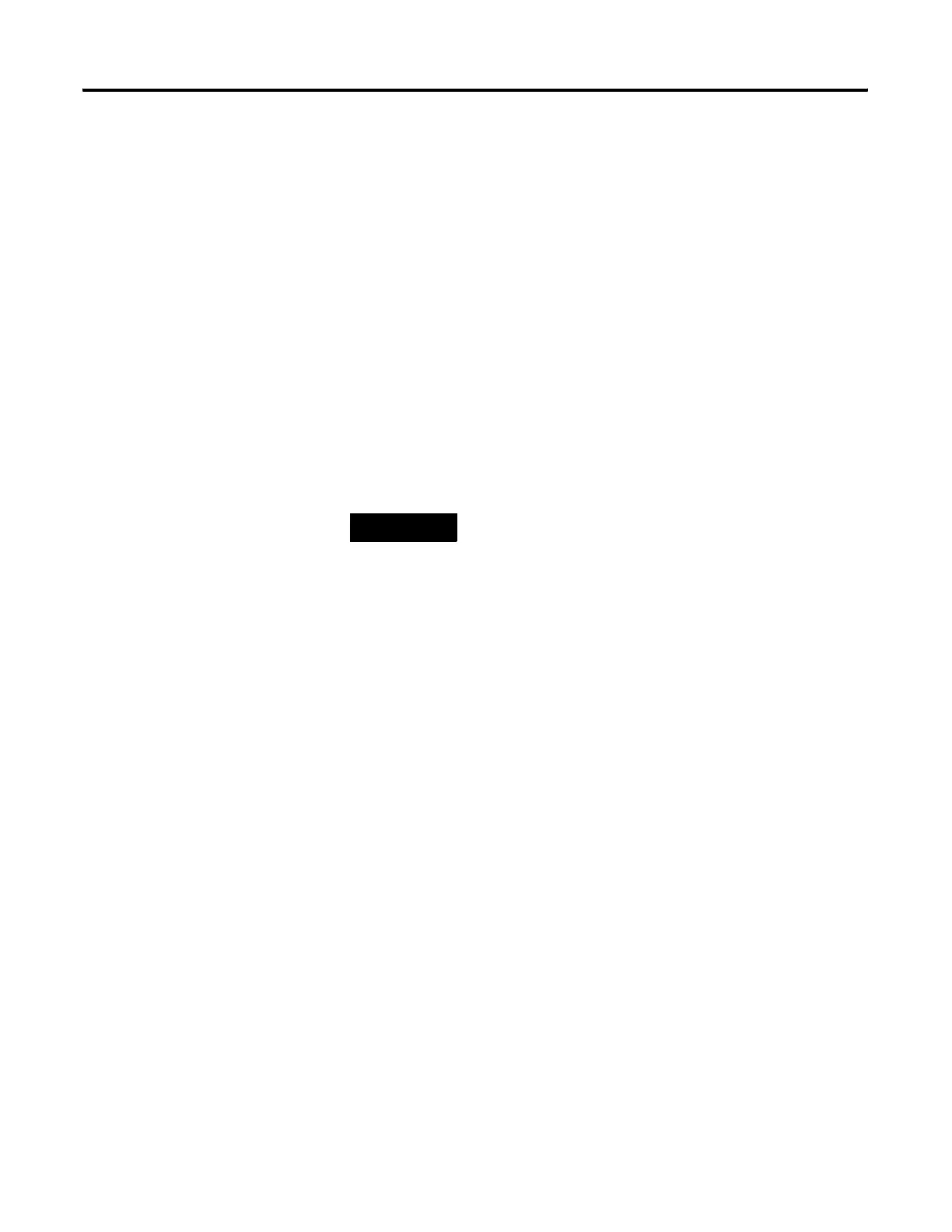Publication 1747-RM001G-EN-P - November 2008
SLC Communication Instructions 12-15
Message Timeout for any SLC 5/05 channel 1 MSG cannot be modified
in the Ethernet Message Setup dialog box. It is assigned by the
processor and is determined by adding the Channel 1 MSG Connection
Timeout to the MSG Reply Timeout, then adding five seconds. This
value can be modified by changing one or both of the timeout values in
the channel 1 channel configuration screen. The modified message
timeout applies to all MSG instructions.
• Data Table Address
(1)
– For a Read, this is the starting address where the data is being read
from.
– For a Write, this is the starting address where the data is being written
to.
– To enter in a PLC-5 type logical ASCII address, begin the address
name with a $ and enclose the name in double quotes (example:
‘$N7:0’). To enter in a PLC-5 type symbolic address, enclose the
name in double quotes (example: ‘READ_TAG’).
• Data Table Offset
(2)
Specifies the word offset into an SLC 500 or MicroLogix Common
Interface File (CIF) or byte offset into a PLC-5 or Logix PLC-2
compatibility file. Valid range is 0 to 255.
• Local Node Addr (dec)/(oct)
(3)
(4)
(1)
500 CPU and PLC-5 Target Devices only.
TIP
You may use the PLC-5 type symbolic address to
read/write controller tags in Logix controllers. The
supported address forms are:
• tag_name.
• tag_name[x].
• tag_name[x,y] or tag_name[x][y].
• tag_name[x,y,z] or tag_name[x][y][z].
Use INT data type for integer files or REAL data type for
floating point files.
(2)
485 CIF Target Devices only.
(3)
Local MSG only.
(4)
All processors except SLC 5/05 Channel 1.
