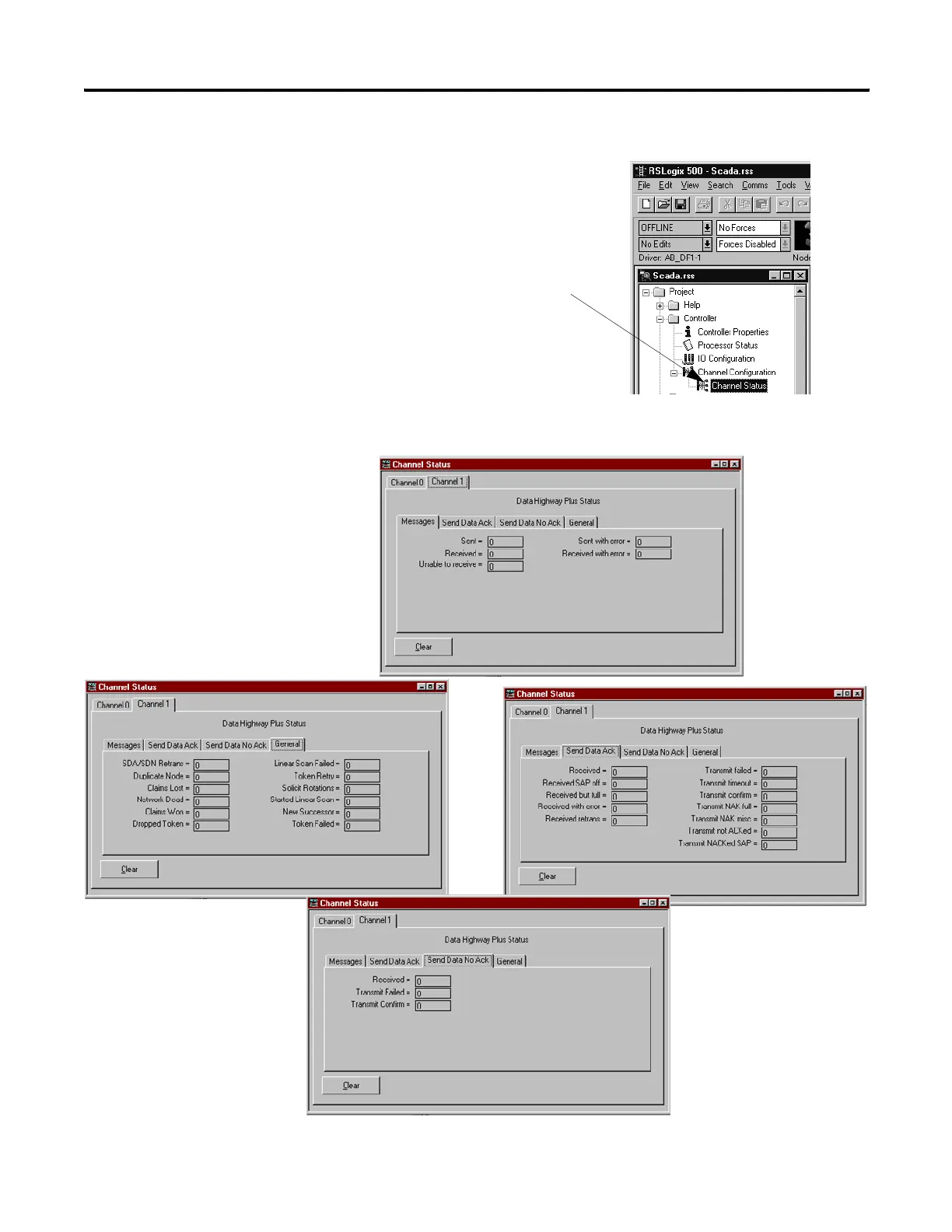Publication 1747-RM001G-EN-P - November 2008
13-14 SLC Communication Channels
Double-click on the Channel Status
Icon Located beneath the
Configuration icon to bring up the
Channel Status screen.
See Table 13.5 for details concerning
the DH+ Channel Status Screens for
Messages, General, Data Sent with
Acknowledgement, and Data Sent
without Acknowledgement.
