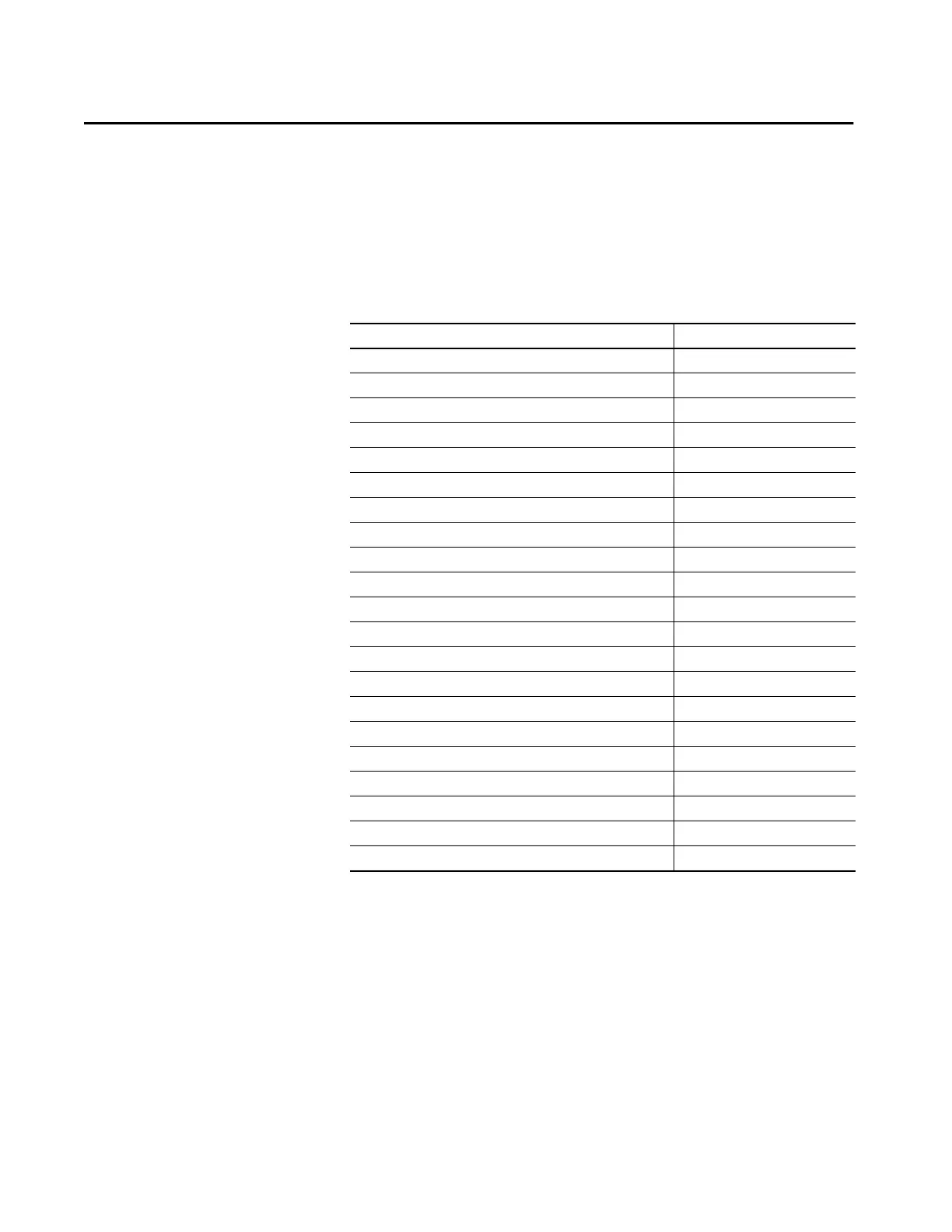Rockwell Automation Publication 1783-UM007G-EN-P - February 2017 127
Chapter 5
Install Stratix 5700 Switches
Topic Page
Specifications 130
Overview 130
Parts List and Required Tools 132
Install or Remove the SD Card 133
Verify Switch Operation 134
Mount the Switch on a DIN Rail 135
Remove the Switch from the DIN Rail 137
Ground the Switch 137
Wire the Switch DC Power Source 139
Attach the Switch Power Connectors 143
Wire the Power over Ethernet DC Power Source 144
Attach the PoE Power Connector 145
Install an SFP Module 146
Remove an SFP Module from an SFP Slot 148
Wire the External Alarms 149
Attach the Alarm Relay Connector to the Switch 152
Connect to 10/100 and 10/100/1000 Ports 152
Connect to 10BASE-T, 100BASE-TX, or 1000BASE-T Ports 153
Connect to PoE Ports 154
Connect to SFP Module Ports 154
Connect to a Dual-purpose Port 155
