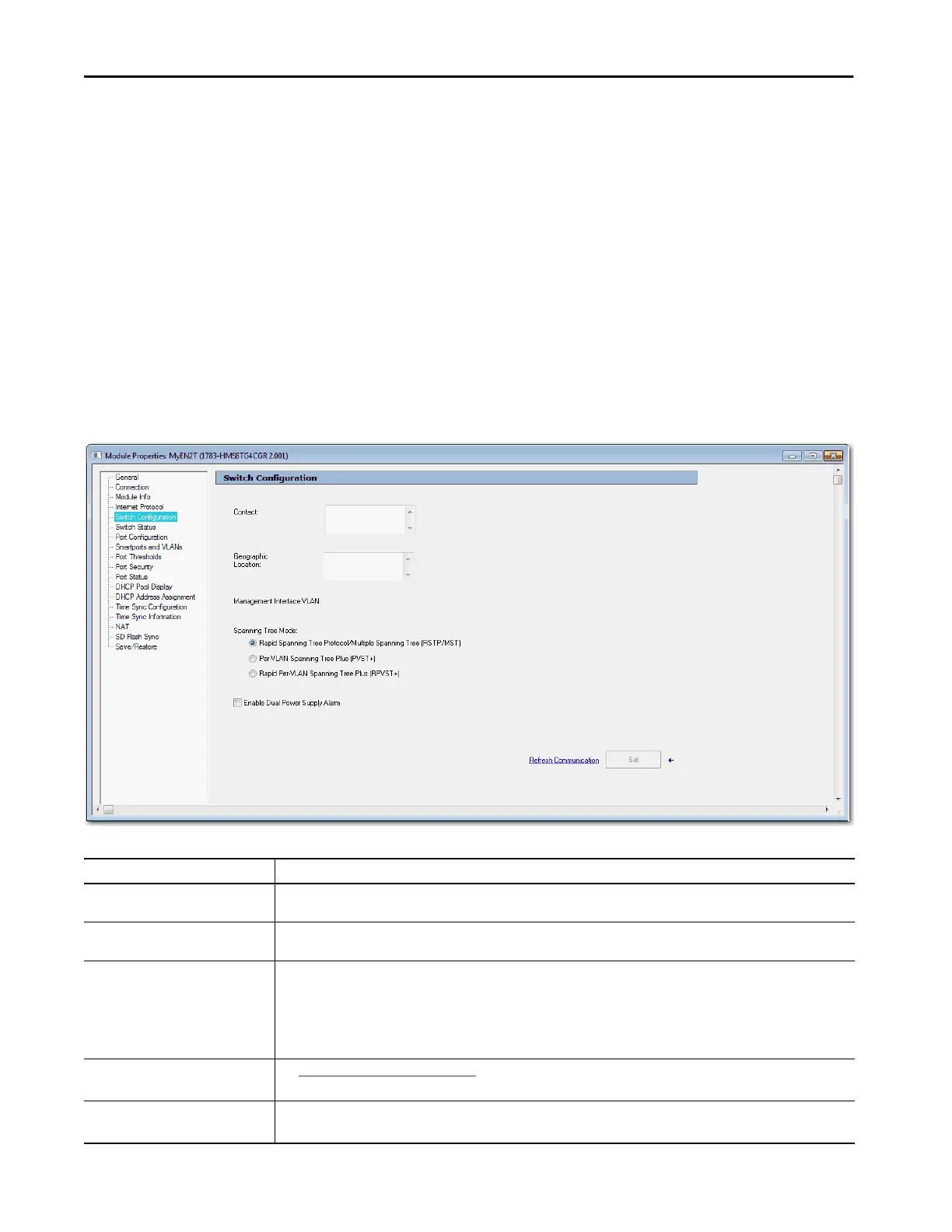58 Rockwell Automation Publication 1783-UM007G-EN-P - February 2017
Chapter 2 Get Started
Switch Configuration
You can configure IP settings and administrative parameters. The IP address
can be manually assigned (static) or it can be automatically assigned by a
Dynamic Host Configuration Protocol (DHCP) server. The default is Static.
We recommend that you choose Static and manually assign the IP address for
the switch. You can then use the same IP address whenever you want to access
the switch.
• Static—Manually enter the IP address, subnet mask, and gateway.
• DHCP—The switch automatically obtains an IP address, default
gateway, and subnet mask from the DHCP server. As long as the switch
is not restarted, it continues to use the assigned IP information.
In the navigation pane, click Switch Configuration.
Figure 1 - Switch Configuration
Table 18 - Switch Configuration Fields
Field Description
Contact (Optional). Enter contact information for the switch, up to 200 characters. The contact information can include alphanumeric and
special characters (dash and comma) and a carriage return.
Geographic Location (Optional). Enter a geographic location of the switch, up to 200 characters. The geographic location can include alphanumeric and
special characters (dash and comma) and a carriage return.
Management Interface VLAN Displays the VLAN through which the switch is managed. The management VLAN is the broadcast domain through which
management traffic is sent between specific users or devices. It provides broadcast control and security for management traffic that
must be limited to a specific group of users, such as the administrators of your network. It also provides secure administrative access to
all devices in the network.
IMPORTANT: Be sure that the switch and your network management station are in the same VLAN. Otherwise, you lose management
connectivity to the switch.
Spanning Tree Mode
(Stratix 5700 and ArmorStratix switches)
See
Spanning Tree Protocol (STP) on page 361.
Enable Dual-Power Supply Alarm
(Stratix 5700 and ArmorStratix switches)
To enable dual-power supply alarms, check the checkbox. The feature is disabled by default.
