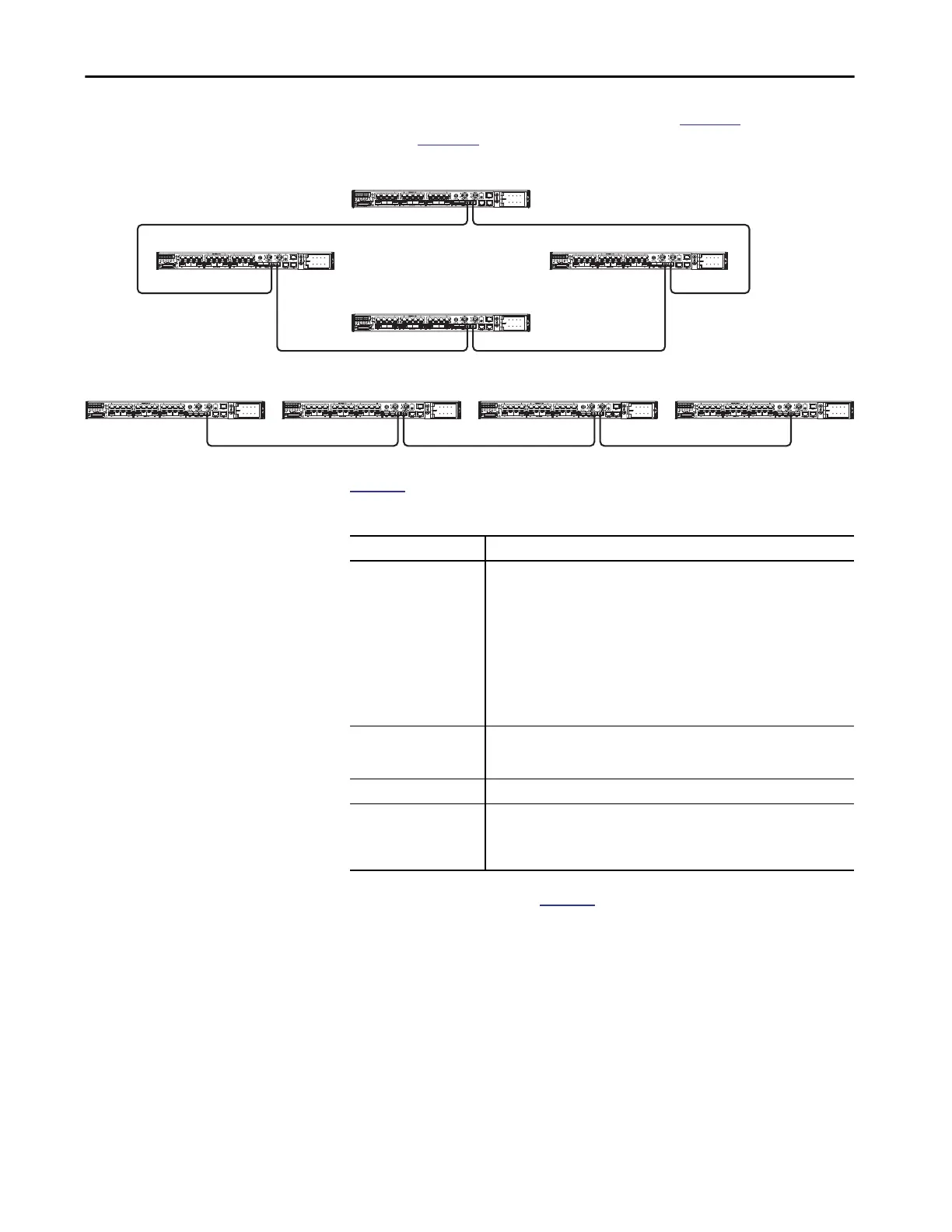Rockwell Automation Publication 1783-UM007G-EN-P - February 2017 251
Configure Switch Features Chapter 7
You can configure a stack in either a ring topology (Figure 25) or a linear
topology (
Figure 26).
Figure 25 - Switch Stack in a Ring Topology
Figure 26 - Switch Stack in a Linear Topology
Table 59 lists the supported features for horizontal stacking.
Features that are not listed in
Table 59 are not supported. Unsupported
features include, but are not limited to, the following:
• Device Manager
•CIP
• Layers 2 NAT
•PRP
•PTP
32648-M
32649-M
Table 59 - Supported Features
Feature Type Support
Layer 2 features • Link status detection, speed, duplex
• Layer 2 learning and forwarding
• STP, MSTP, RSTP, BPDU Guard
• VLAN, VTP, DTP, VLAN Table
• CDP, LLDP
• UDLD
• EtherChannel (LACP and PAgP)
• Flex links
• IGMP Snooping
• ARP
• REP ring convergence
Layer 3 features • ARP
• Static routes
• Layer 3 host configuration
Power over Ethernet (PoE) PoE is supported in Stack mode.
Traffic types • Layer 2 unicast
• Layer 2 multicast and broadcast
• Layer 3 unicast traffic
• Layer 3 multicast and broadcast