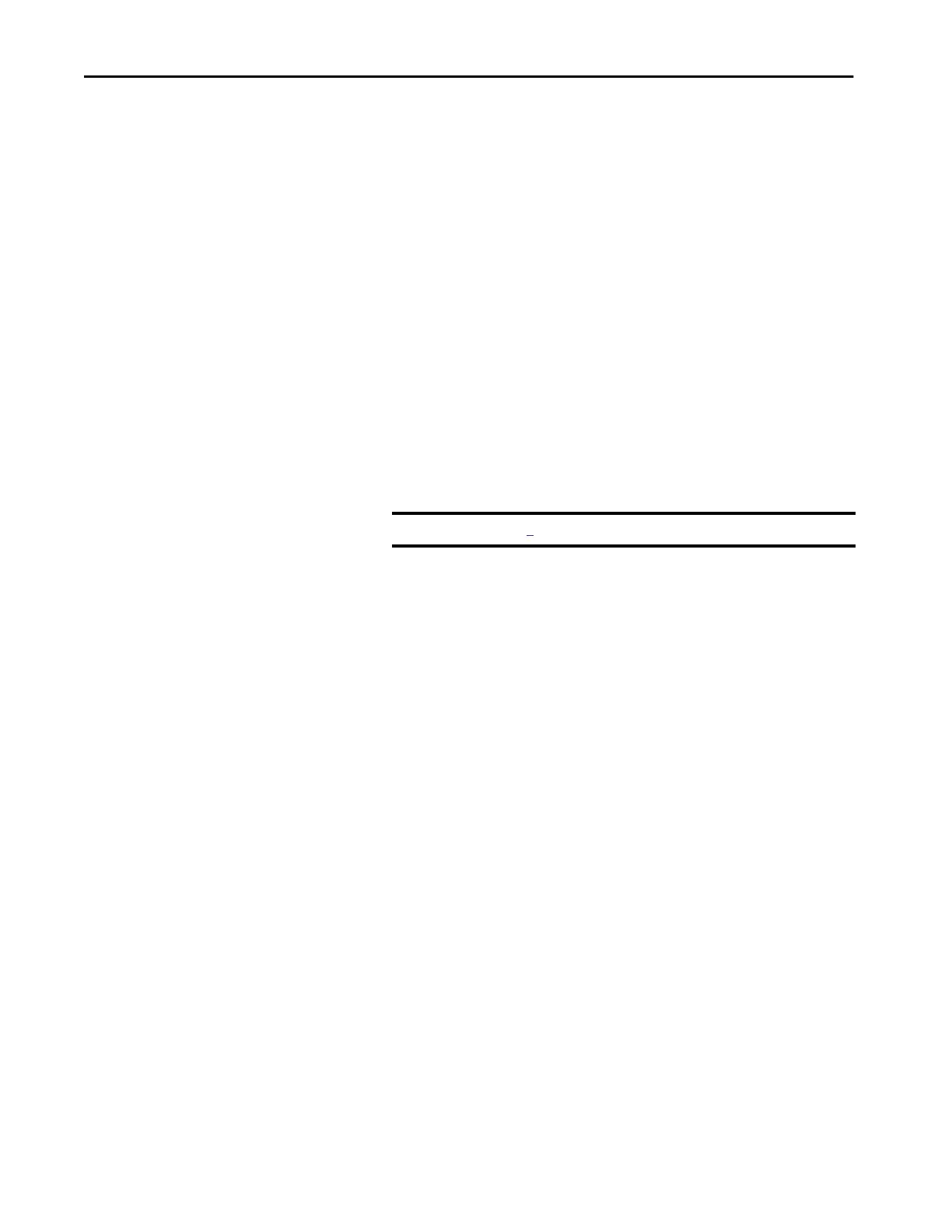344 Rockwell Automation Publication 1783-UM007G-EN-P - February 2017
Chapter 7 Configure Switch Features
Static and Connected
Routing
The switch supports these forms of routing:
• Static routing—Defines explicit paths between two devices (routers and
switches). You must manually define the route information, including
the destination IP address, destination subnet mask, and next hop router
IP address.
• Connected routing—Enables all devices on any VLAN that use the
switch to communicate with each other if they use the switch as their
default gateway. Connected routing is automatically enabled if you
enable static routing. To disable connected routing and prevent inter-
VLAN communication, you must configure access control lists (ACLs)
by using the CLI.
To enable routing, follow these steps in Device Manager.
1. Reallocate switch memory for routing by changing the Switch Database
Management (SDM) template from the default template to the
Lanbase Routing template.
2. Enable connected routing only.
or
Enable and configure static routing, which also enables connected
routing by default.
IMPORTANT Step
1 is not required on Stratix 8300 switches.
