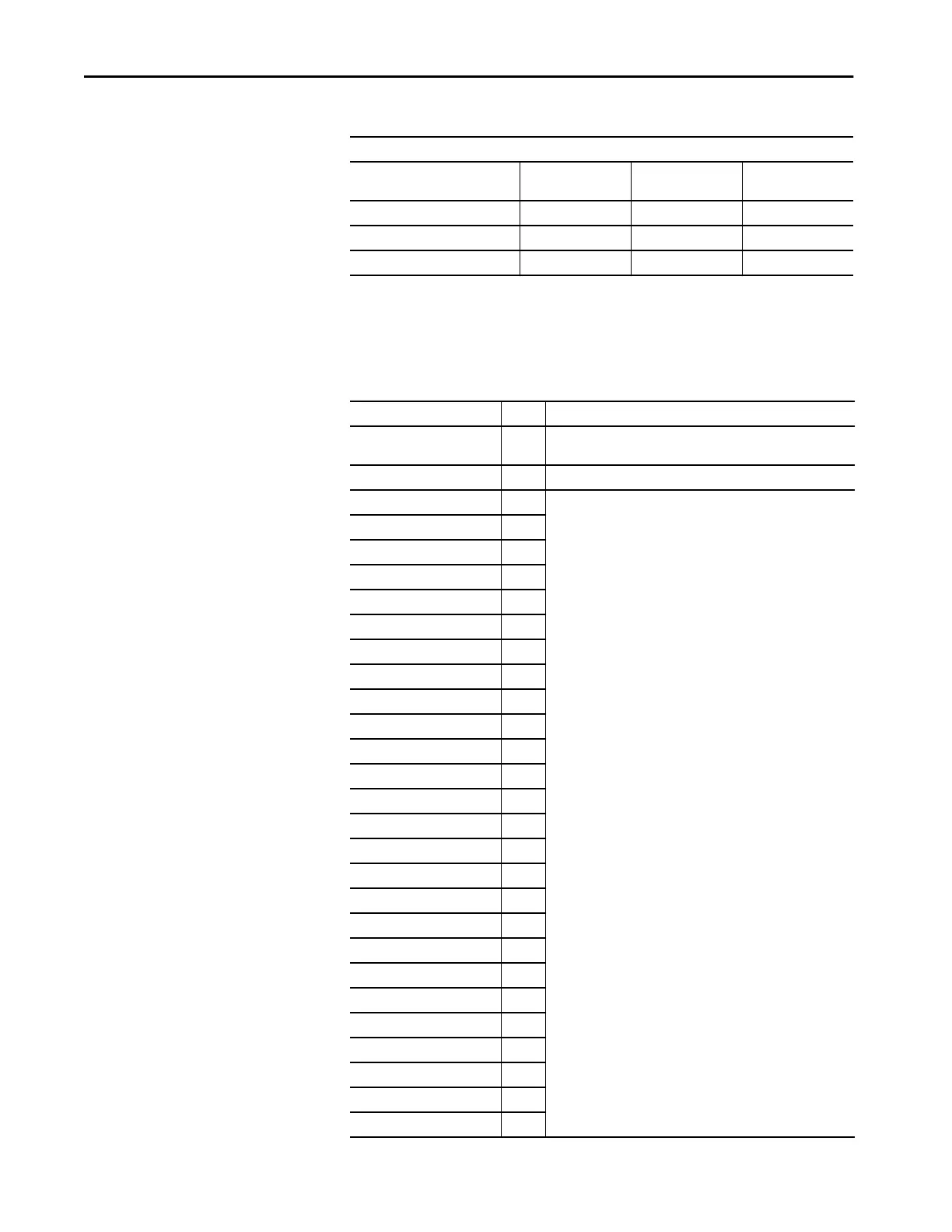Rockwell Automation Publication 1783-UM007G-EN-P - February 2017 481
Data Types Appendix A
Stratix 8000 and 8300
Data Types
The following tables show input and output data types for all 26 ports of the
switch, as well as port assignments for data types.
PortFa1_22Disable BOOL Decimal DisablePort:22
PortFa1_23Disable BOOL Decimal DisablePort:23
PortFa1_24Disable BOOL Decimal DisablePort:24
Table 157 - Output Data Type (24-port switches) (continued)
AB:STRATIX_5700_24PORT_MANAGED:O:0
Member Name Type Default Display
Style
Valid Values
Table 158 - Input Data Types
Tag Name Type Description
Fault DINT If there is s communication fault between the controller and the
switch, all 32 bits in the module fault word are set to 1.
AnyPortConnected BOOL Indicates that at least one port has an active link.
PortGi1_1Connected BOOL Indicates that a particular port has an active link.
0 = Link not active
1 = Link active
PortGi1_2Connected BOOL
PortFa1_1Connected BOOL
PortFa1_2Connected BOOL
PortFa1_3Connected BOOL
PortFa1_4Connected BOOL
PortFa1_5Connected BOOL
PortFa1_6Connected BOOL
PortFa1_7Connected BOOL
PortFa1_8Connected BOOL
PortFa2_1Connected BOOL
PortFa2_2Connected BOOL
PortFa2_3Connected BOOL
PortFa2_4Connected BOOL
PortFa2_5Connected BOOL
PortFa2_6Connected BOOL
PortFa2_7Connected BOOL
PortFa2_8Connected BOOL
PortFa3_1Connected BOOL
PortFa3_2Connected BOOL
PortFa3_3Connected BOOL
PortFa3_4Connected BOOL
PortFa3_5Connected BOOL
PortFa3_6Connected BOOL
PortFa3_7Connected BOOL
PortFa3_8Connected BOOL
