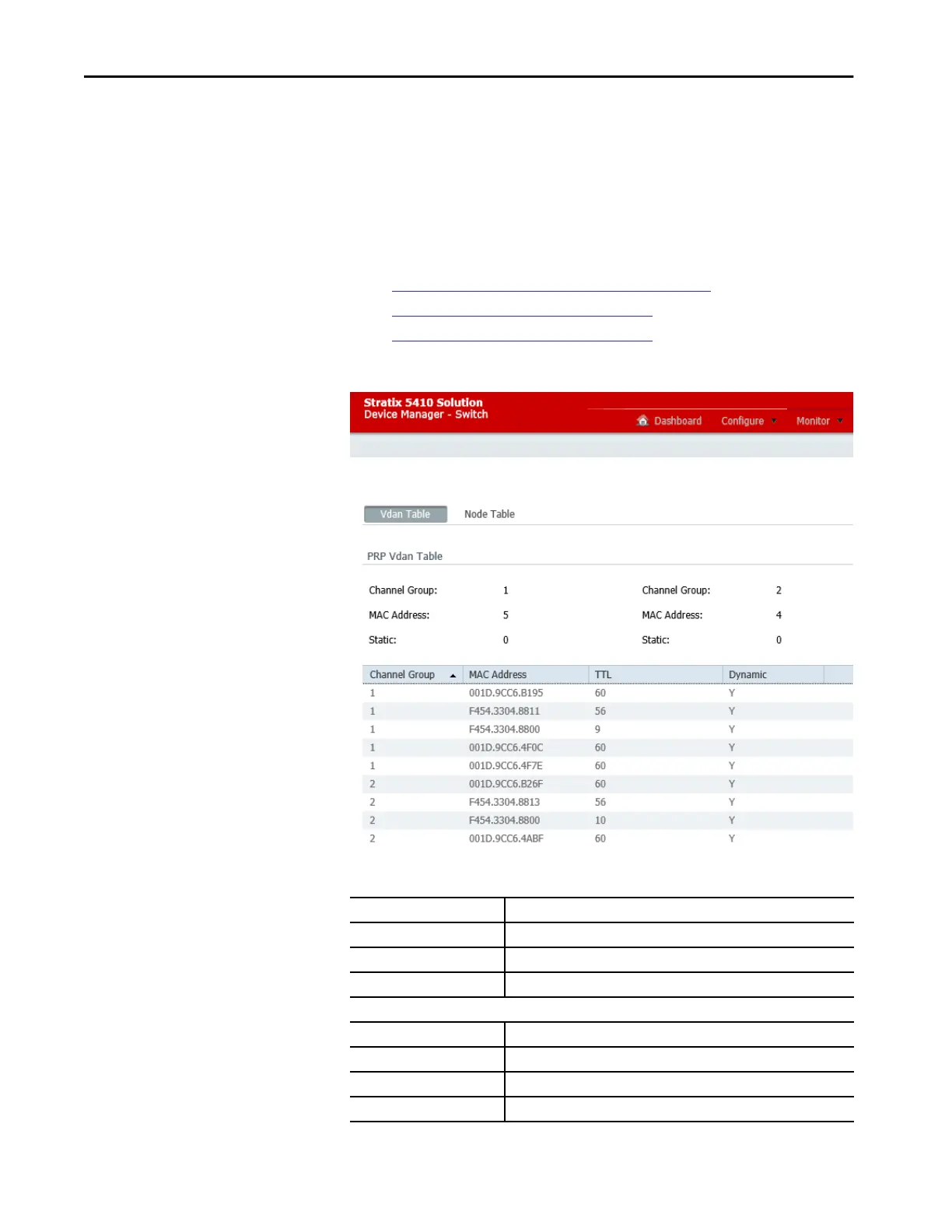410 Rockwell Automation Publication 1783-UM007G-EN-P - February 2017
Chapter 8 Monitor the Switch
PRP Status
In Device Manager, you can view statistics for configured and learned Virtual
DAN (VDAN) and node entries. The VDAN table shows the number of
MAC addresses and the number of static (user-configured) nodes for each PRP
channel group, as well as table entries. The Node table shows the total number
of MAC addresses and MAC addresses of each node type for each PRP
channel group, as well as table entries.
For more information about PRP, see the following:
•
Parallel Redundancy Protocol (PRP) on page 297.
•
Stratix 5400 Display Modes on page 377
•
Stratix 5410 Display Modes on page 380
From the Monitor menu, choose PRP.
Table 115 - VDAN Table Fields
Field Description
Channel Group 1, 2 The number of the PRP channel group.
MAC Address The number of MAC addresses (static and dynamic) for the channel group.
Static The number of static entries for the channel group.
Grid Fields
Channel Group The channel group of the associated entry.
MAC Address The MAC address of the VDAN.
TTL The amount of time before the learned MAC address expires.
Dynamic Whether or not (Y or N) the entry was added as a learned MAC address.
