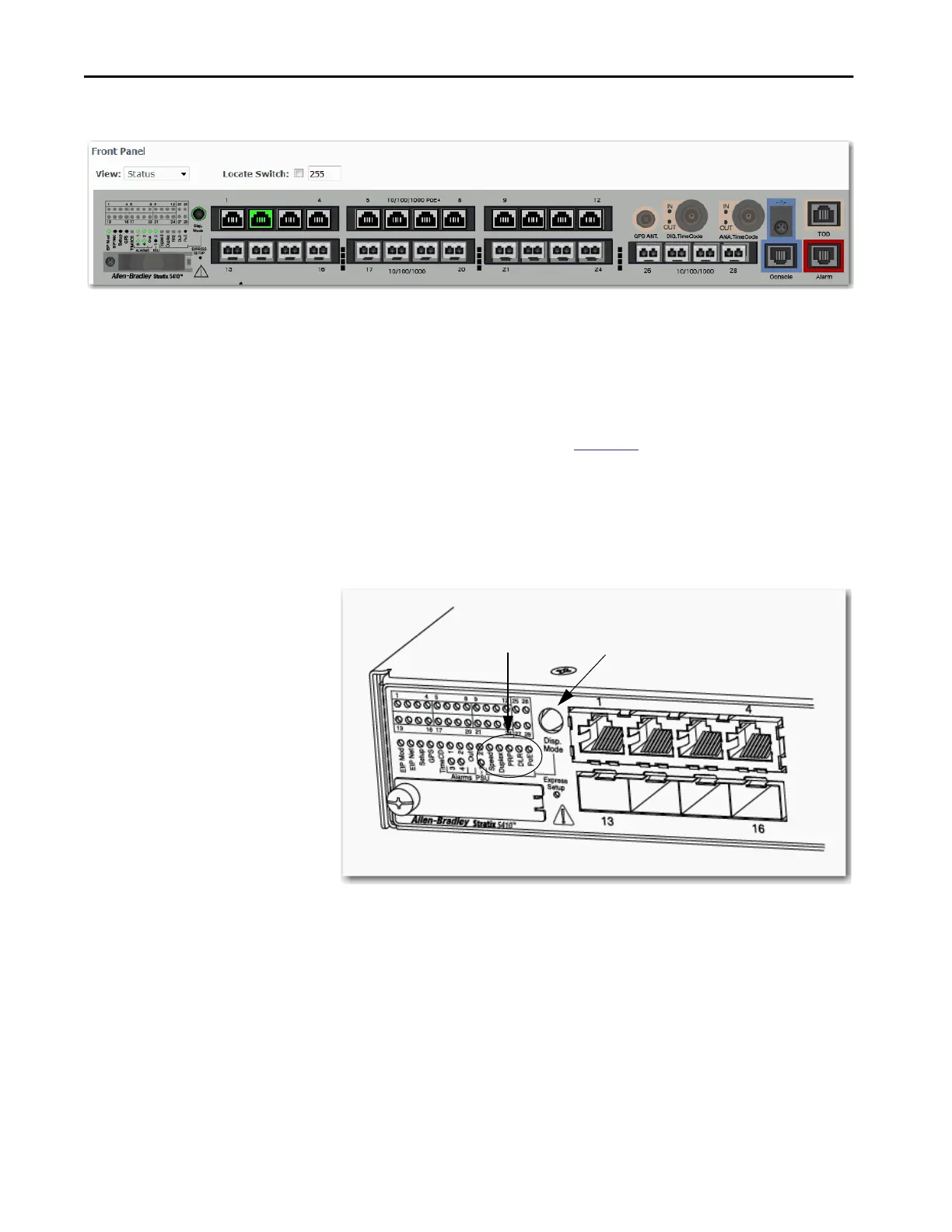380 Rockwell Automation Publication 1783-UM007G-EN-P - February 2017
Chapter 8 Monitor the Switch
Stratix 5410 Front Panel
In addition to the View modes on the Dashboard window, the Stratix 5410
switch has a Disp. Mode button on the physical switch that changes the
behavior of the port status indicators based on the selected mode. Select a
mode by pressing the Disp. Mode button on the physical switch. Each time
that you press the switch, the active mode moves from the default Status mode
to Speed, Duplex, PRP, and PoE respectively, and then back to Status mode.
For a description of the modes, see
Table 100.
When a mode is active, its mode status indicator turns on. When a mode is
inactive, its mode status indicator turns off. When all status indicators for
Speed, Duplex, PRP, DLR, and PoE are off, the switch is in the default Status
mode.
Figure 57 - Stratix 5410 Display Modes
Disp. Mode Button
Mode Status Indicators
