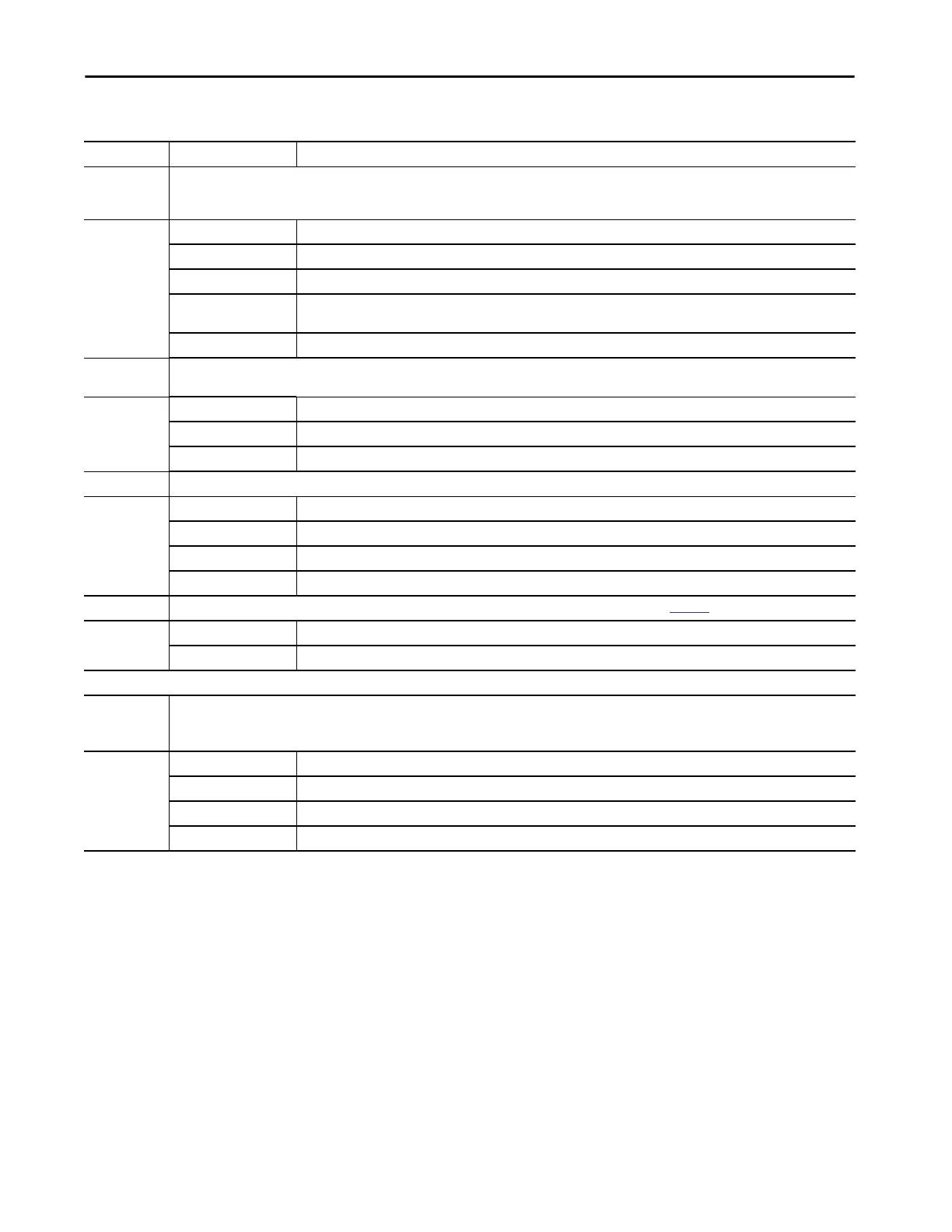Rockwell Automation Publication 1783-UM007G-EN-P - February 2017 379
Monitor the Switch Chapter 8
Table 98 - Stratix 5400 Port Status Indicators
Mode Status Description
Status In Status mode, the port status indicators show the connection and activity status of the port. Status mode is the default mode. You can choose Status mode via
the View pull-down menu in Device Manager. You can also choose Status mode by pressing the Disp. Mode button on the physical switch until all mode status
indicators on the switch turn off.
Off No link present on the port.
Solid green Port link; no activity.
Flashing green and off Link is active and healthy.
Alternating green and
amber
There is a fault or error on the link.
Solid amber The port is disabled.
Duplex In Duplex mode, the port status indicators show the Duplex mode (Full-duplex or Half-duplex) of the ports. The 10/100/1000 ports operate only in Full-duplex
mode.
Off The port is not operating.
Solid amber The port is operating in Half-duplex mode.
Solid green The port is operating in Full duplex mode.
Speed In Speed mode, the port status indicators show the operating speed of the ports.
Off The port is not operating.
Solid amber The port is operating at 10 Mbps.
Solid green The port is operating at 100 Mbps.
Flashing green The port is operating at 1000 Mbps.
PRP In PRP mode, the port status indicators show the status of Parallel Redundancy Protocol (PRP). To configure PRP, see
page 297.
Off PRP is disabled or not in use on the port.
Solid green PRP is active on the port.
DLR—Not functional as of the current release.
Power/PoE In Power or PoE mode, the port status indicators show the status of PoE on switch models with PoE capability.
The Power mode available via the View pull-down menu in Device Manager is the same as the PoE mode available via the Disp. Mode button on the physical
switch.
Off PoE is disabled on the port.
Solid green PoE is enabled on the port. The switch port is providing power.
Flashing green and amber PoE is denied because it exceeds the power capacity of the switch.
Flashing amber PoE is denied because it exceeds the configured power limit for the switch port.
